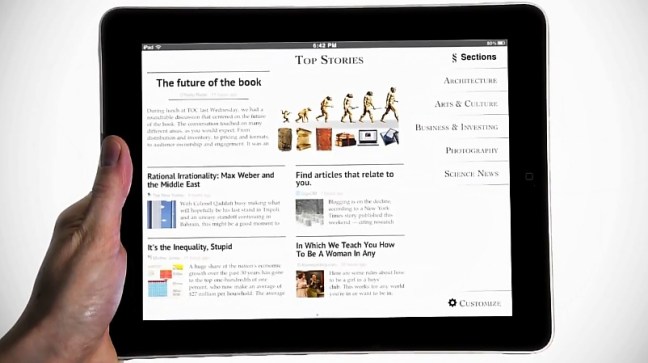
Do you love magazines, but hate that a group of “editors” get to choose your stories?! Well, we have found the app for you. Using technology by researchers at the University of British Columbia’s Laboratory for Computational Intelligence, Zite personalizes your news and article content based entirely around your interests, much like Pandora figures out your music tastes with a simple song entry. Better still, it’s free.
Here’s how it works: you link up one or more of your social accounts–Twitter, Google Reader–and Zite analyzes your feeds to create a magazine that’s customized entirely to your liking. It will pull content from Websites you like as well as interesting articles from Websites you may not know about. Once it figures out the basics, it asks you what articles you liked as well and watches to see if which article links you click on and which you don’t, further refining its knowledge of what you like.
“It’s a combination of semantic- and statistically based machine learning,” said CEO Ali Davar, of Zite’s content algorithm, to CNN. “It works by looking at the articles you click on and the characteristics of those articles. Is the article longer or shorter? Is it skewed toward one element of a topic or another? Is it a political blog? If so, does it have have a right- or left-wing slant?”
This level of customization takes it beyond competing custom magazines like Flipboard or Yahoo’s Livestand. “What’s broken is there’s so much stuff out there, and I don’t know how to get to it,” said Zite Founder and CEO Ali Devar. “There’s no automatic system that’s catching the important stuff I miss every day. Search doesn’t solve it. Social doesn’t solve it. A lot of [Zite testers] came back to us and said, ‘Thank goodness, here’s something that gives me my content and more, but filters it for me.’ People are feeling the pain, and they need it resolved.”
Giving it a try
We downloaded the app and gave it a go. It successfully pulled in interests and we’re pretty impressed with the service so far. It pulled in relevant stories and has a sleek user interface. Below are a couple screenshots from our iPad.


Editors' Recommendations
- This iPad just got a rare discount — save $100 at Best Buy
- Apple accidentally revealed a big iPad Pro display upgrade
- Hurry! This iPad just crashed back to its Black Friday price
- Buying an iPad Mini today? You need to know about this deal
- Best Apple deals: Save on AirPods, Apple Watch, iPad, MacBook


