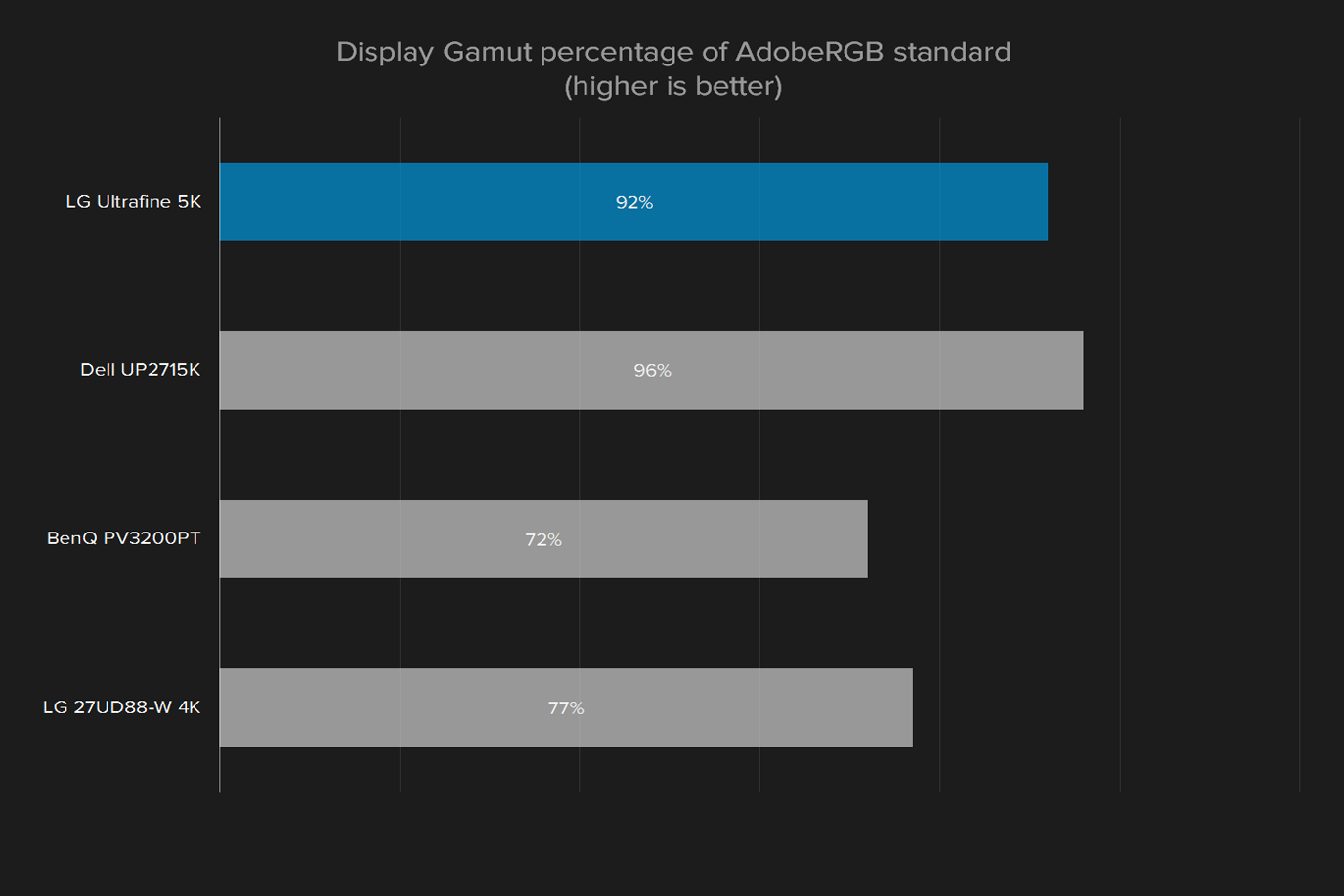“The LG Ultrafine 5K provides a uniquely intuitive user experience, but convenience has a cost.”
- Brilliant, sharp image
- Excellent contrast ratio
- Uniquely intuitive user experience
- Solid stand and durable frame
- Doesn’t work properly with Windows
- Middle-of-the-road color accuracy
- No hardware buttons
- Downright ugly design
- Short warranty
It’s finally here, the bold, beautiful 27-inch LG Ultrafine 5K. Designed as a collaboration between Apple and LG, this pixel-packed monitor was built from the ground up to be a companion to the new MacBook Pro lineup.
Featuring a remarkable 5,120 x 2,880 resolution and a unique design, the LG Ultrafine 5K inspires awe and skepticism in equal measure. Even with a 5K display, it’s not without competition, and professional grade monitors make for tough competitors. Can the upstart LG Ultrafine 5K topple the world’s first 5K monitor, the Dell UP2715K? Let’s find out for sure.
Love at first plug
For anyone with a new MacBook sitting on their desk, the connectivity offered by the LG Ultrafine 5K will seem sublime. For anyone else, well, get ready to purchase a few dongles. The LG Ultrafine 5K features four Thunderbolt 3/USB Type-C ports on the back, and nothing else, aside from a plug for the power cord. It’s a glimpse at the elegant simplicity USB Type-C offers, and it’s an absolute joy to use.
When you plug the LG Ultrafine 5K into a MacBook Pro, two things happen immediately. One, the monitor will start charging the MacBook, and two, the monitor will automatically set itself up as a second display. This monitor showcases the very best Thunderbolt 3 offers. After the LG Ultrafine 5K, using any other monitor seems like a chore, especially for MacBook users.
Additionally, the Ultrafine 5K benefits from some standard MacOS features that contribute to an already luxurious experience.
With 5K resolution, and 220 pixels per inch, even text appears inky, smooth, and as sharp as a pen stroke.
When the Ultrafine 5K is plugged into a MacBook, MacOS automatically detects and configures the monitor to act as a second display, like it does for most external monitors. Additionally, when that massive 27-inch screen-space is filled with windows and apps, MacOS will remember where they were if the laptop is unplugged and plugged back in.
To be fair, it’s important to point out these two features are handled inside MacOS, not in the monitor. Plug in a standard LG, Samsung, or Dell monitor, and the same will happen. What’s different here is the single-cord experience. It’s a small thing, but taken together with MacOS’ already intuitive second-display performance, it feels smooth and easy. Windows go back to where they were, and the monitor starts charging your laptop, as soon as a Mac is plugged in.
Using it with Windows 10 a device is another story. Windows has trouble recognizing the monitor. It defaults to the wrong resolution, putting black bars on either side of the desktop. Going into the Settings menu to change the resolution presents another issue. Windows doesn’t recognize that this monitor is capable of 5K, and caps out at 4K.
Frankly, the decision to design a monitor that only works right with MacOS is an arbitrary limitation, and it hurts the value of the monitor. If you decide to switch to Windows, or must use a Windows machine for work, the LG Ultrafine 5K becomes near-useless.
A fly in the ointment
The LG Ultrafine 5K is surprisingly robust. It’s heavy for a 27-inch monitor, in part due to its solid metal stand and base, which provide remarkable stability during everyday use. Even shaking the desk barely made this thing move.
After setting up the monitor, we gave it a once-over and wanted to make sure it was restored to factory settings, which is normally done by hitting a button on the back to bring up the hardware menus. From here, we’re normally able check resolution, refresh rate, cycle through brightness and color options.
We didn’t get far with this monitor, though, because there aren’t any buttons on the Ultrafine 5K. No power button, no menu button, no hardware brightness controls, nothing. Apple and LG have sacrificed yet another essential feature in the name of simplicity. Hardware buttons join the headphone jack and USB Type-A ports in Apple’s mass grave of prematurely abandoned hardware standards.
Aside from the conspicuous absence of buttons, it’s a bit of a surprise that the LG Ultrafine 5K is an Apple collaboration. It’s not stylish in part because the bulk of its body is made from plastic instead of a more premium material like aluminum. The bezels here are also uncharacteristically large, and the extra-thick top side — or forehead — makes the entire display look like it’s upside-down. It’s not a good look for a $1,300 monitor.
Objectively eye-catching
Full 4K displays are a feast for the eyes. Everything appears lush, hyper-real, and impossibly detailed. The LG Ultrafine 5K takes image fidelity a step further and the results are astounding.
Going back to any other monitor feels like a lesser experience.
To the naked eye the Ultrafine 5K’s display is nothing short of superb. Text appears inky, smooth, and penstroke-sharp. Photos and videos are richly detailed, vibrant, and lifelike. Not to mention, 5K content is just breathtaking on this display. Even a simple landscape wallpaper becomes a compelling argument for the Ultrafine 5K’s premium pricetag.
After running a few tests, it’s easy to see why this display is so eye-catching — because it’s good, right out of the box. At 1020-to-1 the Ultrafine 5K’s contrast ratio lends everything a unique sense of depth, and eclipses even the stellar Samsung CFG791, which came in at 910-to-1.
The Ultrafine 5K is also capable of reproducing an admirable 92 percent of the AdobeRGB spectrum. That’s not a perfect 100, but it puts the Ultrafine in the same league as its nearest competitors. The Dell UP2715K, for instance, managed 96 percent. The BenQ PV3200PT and LG 27UD88-W 4K managed 72 percent and 77 percent respectively.
For professional users, the four percent difference between the LG Ultrafine 5K and the Dell UP2715K could be a critical factor when determining which monitor to purchase, though both are just slightly short of a perfect 100.
Moving on to color accuracy, the Ultrafine 5K managed a respectable average color error of 2.75, which isn’t bad compared to a typical desktop monitor, but it’s a little high for a professional grade monitor.
Just look at how it stacks up to the competition. The Ultrafine 5K’s score of 2.75 is better than the LG 27UD88-W 4K, but significantly worse than the BenQ PV3200PT professional monitor. The Dell UP2715K is a little better, but not by much.
Overall, the LG Ultrafine 5K looks great to the naked eye. Yet when compared to other professional-grade monitors it, falls a bit short of the mark. To be clear, it’s not a bad display by any measure. It simply fights in an arena where the best
Not much room for improvement
So far, we’ve talked about out-of-the-box settings. Many professionals use calibration to enhance a monitor, so can a few tweaks remedy the LG Ultrafine 5K’s weak spots?
Its bezels are uncharacteristically large up top, making the entire display look like it’s upside-down.
Not so much. Some displays have hidden potential which can be revealed with calibration, but unfortunately the Ultrafine 5K isn’t really one of them.
After calibration, we saw a small uptick in overall color accuracy — the Ultrafine 5K’s average color error came down from 2.75 to 1.96 — but that was about it.
It’s an improvement, but it’s negligible in everyday use, and not quite enough to eclipse other pro-grade monitors. For instance, the BenQ PV3200PT and Dell UP2715K both saw significant improvement after calibration. The BenQ PV3200PT went from 1.14 to 0.98 and the Dell UP2715K went from 2.15 to 1.41.
With the Ultrafine 5K, what you see is pretty much what you get. Out of the box performance is good, but not quite good enough to stack up to other pro-grade monitors, and calibration doesn’t do much to move the needle.
Big monitor, mediocre sound
The LG Ultrafine 5K has speakers, but they won’t lavish your ears with rich, velvety sound, and they pale in comparison to the speakers in the MacBook Pro 15. Neither set of speakers, however, quite stands up to a good pair of external speakers or headphones. It’s a very narrow complaint, but it’s a little unfortunate that the included speakers aren’t at least as good as the ones in the laptop it’s designed to pair with.
Warranty
The LG Ultrafine 5K features a standard one-year manufacturer warranty, with an important caveat – it’s covered through LG, not through Apple. While meant for use with a Mac, you can’t take the Ultrafine 5K into an Apple Store for repairs. Apple recommends users contact LG instead.
Even if Apple Store repair is not considered, the warranty remains a disappointment. Most competitors offer a three-year or even five-year warranty on monitors in this price range. We’ve had this complaint with past LG
Our Take
If LG were to take the 5K panel out of this display and put it into a slimmer, better-looking frame, then the Ultrafine 5K would be nearly flawless. That might seem nitpicky, but this is a display that costs about as much as a new laptop, desktop, or half of a MacBook Pro 15.
For a desktop monitor, a $1,300 price tag demands examination with a microscope. It enlarges existing flaws that cheaper displays could easily get away with, and makes them seem bigger than they are.
Is there a better alternative?
Dell’s 5K monitor is a bit hard to find these days, but generally sells for slightly more. It works with Windows and MacOS and beats the LG Ultrafine 5K in both color gamut and accuracy, though it does lose in contrast. Ironically, it has a far more attractive aesthetic, and pairs nicely with a new Mac — though you will need a video adapter.
If 5K isn’t a must have, there’s several great 4K options on the market. We still recommend the Dell P2715Q, which is less than half the price and provides excellent all-around performance. The BenQ PV3200PT is also a solid option, if you want a larger 32-inch screen.
How long will it last?
The Ultrafine 5K will probably outlast any laptop or desktop you use with it. This 5K display panel isn’t going to reach obsolescence any time soon. And while a longer warranty from LG would be preferred, monitors tend to be reliable. They often last over a decade.
On the downside, the monitor didn’t work properly when we tried it with Windows. Buying this monitor means making a serious commitment to MacOS, one that might even outlast the lifecycle of a newly purchased MacBook Pro.
Should you buy it?
No. The LG Ultrafine 5K has a nice panel, and it looks beautiful at a glance. Yet there’s many brilliant 4K monitors available, and Dell offers a great 5K alternative. Other
Editors' Recommendations
- The best 5K monitors you can buy for max resolution
- Skipping the Apple Studio Display? LG alternative to return