If you can hear clearly, you’ll likely want to turn Netflix subtitles off so you can see the full screen distraction free. The only problem is the instructions are different for every Netflix-supported device, but we have you covered. Here’s how to turn off Netflix subtitles on the most commonly used devices.
- How to turn off Netflix subtitles on Android devices
- How to turn off Netflix subtitles on iPhone and iPad
- How to turn off Netflix subtitles on Google Chromecast
- How to turn off Netflix subtitles on Roku
- How to turn off Netflix subtitles on Apple TV
- How to turn off Netflix subtitles on Mac/PC
- How to turn off Netflix subtitles on Blu-ray Player
- How to turn off Netflix subtitles on most consoles (PS5, Xbox, etc.)
How to turn off Netflix subtitles on Android devices

- Step 1: While your show or movie plays, tap on your screen.
- Step 2: A Dialogue icon should appear. When it does, select it.
- Step 3: Your audio or subtitle options will pop up. Select the off option under Subtitles.
How to turn off Netflix subtitles on iPhone and iPad
- Step 1: While your show or movie plays, tap on your screen.
- Step 2: A dialogue icon should appear. When it does, select it.
- Step 3: Your preferred audio or subtitle options will pop up. Select the Off option under Subtitles.
- Step 4: Tap the X icon to continue playback.
How to turn off Netflix subtitles on Google Chromecast
- Step 1: While your show or movie plays, tap on your screen.
- Step 2: A Dialogue icon should appear. When it does, hover over it.
- Step 3: Your preferred audio or subtitle options will pop up. Select the Off option under Subtitles.
- Step 4: Tap OK or the X icon to continue playback.
How to turn off Netflix subtitles on Roku
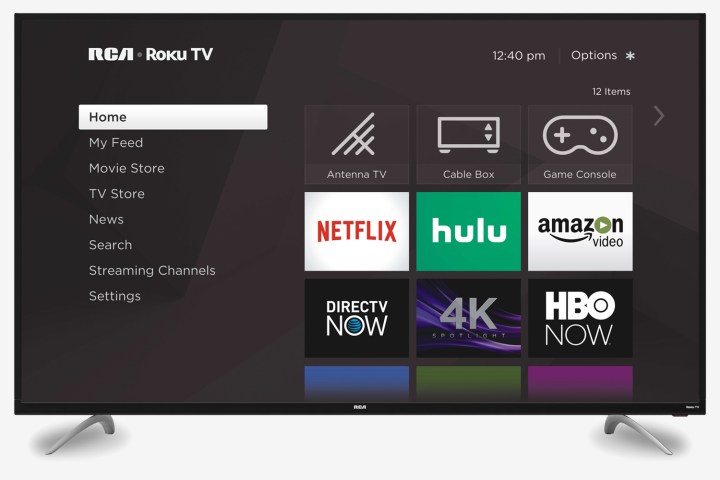
- Step 1: Once you’ve chosen a show or movie to watch, select Audio & Subtitles from the description page.
- Step 2: Choose Off for subtitles.
- Step 3: Press the back button to exit out of the description page.
- Step 4: Hit Play to start your movie or show.
If you have a newer Roku device, you can also turn off subtitles while your movie or show is playing.
- Step 1: While your show or movie plays, press Up or Down on your remote.
- Step 2: Select Audio & Subtitles.
- Step 3: Your preferred audio or subtitle options will pop up. Select the Off option under Subtitles.
How to turn off Netflix subtitles on Apple TV
- Step 1: While your show or movie plays, swipe down on your remote. (for Apple TV 2 and 3, hold down the Center button on your remote).
- Step 2: Your preferred audio or subtitle options will pop up. Select the Off option under Subtitles.
How to turn off Netflix subtitles on Mac/PC
- Step 1: Open Netflix and pick a show or movie to watch.
Step 2: Move your mouse around as your show or movie plays.
Step 3: A Dialogue icon should appear. Select it.
Step 4: Your preferred audio or subtitle options will pop up. Select the Off option under Subtitles.
How to turn off Netflix subtitles on Blu-ray Player
Note: Hundreds of different Blu-ray players exist throughout homes right now. It’s possible that the following steps will not have the same results for all devices.
- Step 1: Press the Down button on your remote while a video is playing on your device.
- Step 2: A Dialogue icon should pop up. Highlight it and tap it.
- Step 3: Different audio or subtitle choices will then appear. Under Subtitles, select the Off option to disable the feature.
How to turn off Netflix subtitles on most consoles (PS5, Xbox, etc.)
- Step 1: Pull up the in-player menu while your movie or show is playing.
- Step 2: Select the dialogue menu.
- Step 3: On the screen that appears, toggle “Subtitles” off. This may appear under a special ‘audio and subtitles’ submenu.
If, after these adjustments, you still see subtitles during your show or movie, you may have closed captioning turned on in your console’s accessibility settings. To turn those off, head to your Xbox One’s main settings. Choose the “Ease of Access” submenu from the list and then adjust the “Closed Captioning” toggle to “Off.”
Want to disable subtitles on your other streaming services? Here’s a step-by-step guide for turning off subtitles for both Disney+ and HBO Max.
Editors' Recommendations
- ESPN+ Free Trial: Can you sign up for free in 2024?
- How to convert your VHS tapes to DVD, Blu-ray, or digital
- The most common Hulu problems and how to fix them
- How to download movies from Netflix for offline viewing
- How to download movies and shows from Apple TV+




