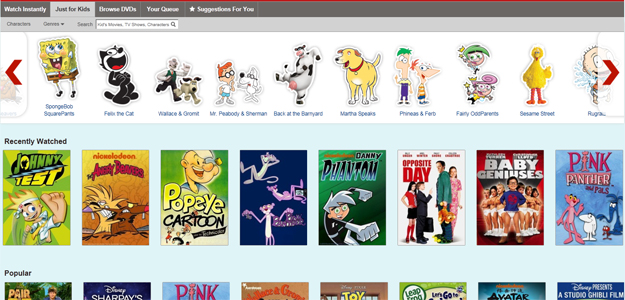 Half of children under 8 now have access to a mobile device of some kind, be it a tablet or smartphone. With Christmas just around the corner, it’s probably safe to assume that statistic will leap even higher in the next week as more kids find their first iPad or Galaxy Nexus under the tree.
Half of children under 8 now have access to a mobile device of some kind, be it a tablet or smartphone. With Christmas just around the corner, it’s probably safe to assume that statistic will leap even higher in the next week as more kids find their first iPad or Galaxy Nexus under the tree.
Not surprisingly, Netflix has quickly become the busy parent’s best friend. Whether on a tablet, smartphone or TV, many small children can now navigate through Netflix’s vast collection on their own. No wonder Netflix struck a deal with Disney for the exclusive rights to stream Disney content starting in 2016.
For well-meaning parents, allowing kids “screen time” comes with some inherent guilt. Although TV or apps on a gadget are sometimes a necessary evil (with some children, it might be the only way a parent can free themselves to cook dinner or clean the house), it’s the same time that would have been spent playing outside or with toys a generation ago. Among pediatricians, there are some very legitimate concerns about childhood obesity, irregular sleep patterns, and violence that seem to come along with increased screen time.
So what ground rules should parents have for responsible tablet and smartphone use? And how much is too much?
The official recommendation from the American Academy of Pediatrics is about two hours per day or less. Children under two should not have any screen time at all. A good idea is to accustom the kids to a balanced lifestyle: equal parts screen time and traditional playtime.
There are very few people left who are willing to argue that a lot of TV is beneficial for a child. The same cannot be said for the explosion of early childhood educational apps for tablets and smartphones. Because the birds fly at a certain speed and trajectory, the kids have to be learning physics, right? Yet the market is so new that there have been very few studies on the effectiveness of learning apps geared for small children.
The Guardian recently ran the results of a study that showed brain stimulation at age 4 could show lasting, beneficial effects in the teenage years. Again, because this was a 20-year study, apps were not part of the equation. Books and educational toys were, both of which have now been “replaced” by gadgets. Certain educational companies have run studies for their particular apps, but nothing peer-reviewed.
Keep in mind that screen time needs to be one rigid block of time that covers both TV and tablets. They should use one or the other, not both. If the kids are using the tablet, the TV goes off, and vice versa.
Keep screens out of the bedroom. It may be common sense, but children with a TV or computer in their bedroom use them more. It also makes it harder for you to monitor what they are watching or playing, and when.
Watch and play together. The temptation is for gadgets to be a cheap babysitter, but that’s not a healthy approach. Whenever possible, consume this technology together with your children. Some interesting conversations can spring from the subject matter on Netflix or the learning apps available for tablets.
No screens within an hour of bedtime. Backlit screens can interfere with our natural sleep rhythms, tricking us into a waking pattern rather than a sleeping pattern. While this is true for everybody, children are particularly susceptible.
No screens at dinner, and certainly do not eat in front of the TV. This practice has been linked to obesity, because it fosters a habit of mindless snacking in front of the TV or gadget. Use dinner as an opportunity to reconnect whenever possible. Kids learn their habits from their parents, so if they see their parents playing with their gadgets incessantly during meals, they will as well. Play the “phone stacking” game if you have to: Everyone stacks their phones during dinner, and the first person to crack and touch the pile loses.
For your own sake, use parental controls so your kids cannot download whatever they want. You’re just asking for a big, inappropriate credit card bill if you neglect to lock down the App Store or Google Play Store.
Finally, be an active parent and choose content wisely for your children. You can tell when an app is appropriate and educational, and when their time could be better spent with another activity. The distractions may have changed from when you were a kid, but common sense is as potent as ever.
Editors' Recommendations
- Forget Netflix and chill: This is the best streaming service for binge watching on weekends
- Netflix’s 3 Body Problem is missing the one thing that made Game of Thrones great
- Everything coming to Netflix in March 2024
- Is there a Sling TV free trial? Here’s what you need to know
- This streaming service was the best in 2023. Find out what it is and why it dominated


