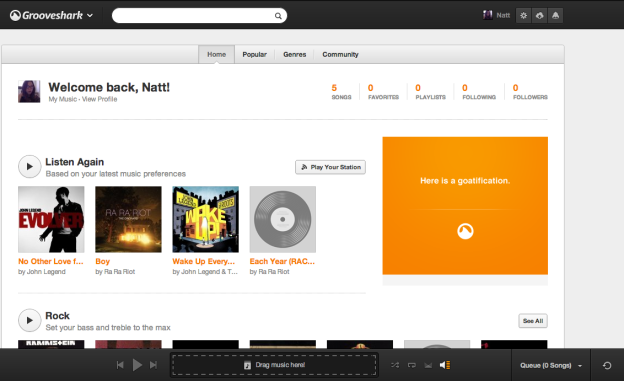
Undermined by the likes of popular music streaming services like Spotify, Pandora, and Rdio, Grooveshark has given its Web interface an overhaul to make music discovery more visual, social, and intuitive. The redesign comes after the site got notoriously banned by Facebook, Apple’s App Stores, and Google’s Play Store. It seems to be aimed at those not yet ready to give up on Grooveshark.

Another social aspect is the ability to follow an artist, friend, or just a musical influence on the Web and listen to what they’re sharing. Grooveshark maintains an edge over competitors by still offering unlimited-playlist making capability, a stream that’s uninterrupted by ads, the ability to skip tracks as often you as you desire, and the option to (controversially) upload their own music.

You can choose to create a playlist by dragging the song straight onto your browser, or searching for them then click “Add to collection” to play later. Based off the music you’ve listened to, Grooveshark will also recommend songs from particular artists or genres you might enjoy, or you can choose a station for a curated playlist based on your interest.
“We’ve retooled the Grooveshark website from the ground up,” said Grooveshark CEO and co-founder Sam Tarantino. “Under the hood, we’ve re-engineered how recommendations work to bring you music that you want to hear. We’ve also built a set of tools for artists to claim and manage their identities, and to learn about the fans who are listening to your music.”


While the new Grooveshark incorporate larger photos, more functionality, social integration, searching for music on the site can still get a little wonky. Since the site relies on users uploading their own songs, it can be hard to find the track you’re looking for especially when users upload them with the wrong song title. The new features are Grooveshark’s way of taking one step closer to winning back some credibility, but with a business model that’s still relatively shaky, it will need to do tons more to ensure copyright laws are obeyed on its platform.
The new Grooveshark will be available for public on November 1.


