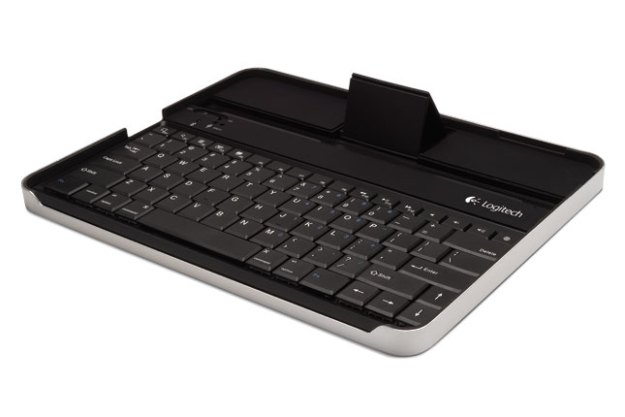
“The Logitech Keyboard Case for iPad 2 functions beautifully as a Bluetooth keyboard, but fails as a protective case.”
- Easy pairing
- Good size keyboard
- Slim design
- Special function keys
- Aluminum exterior
- Useful in portrait and landscape modes
- Difficult to open and close
- Doesn’t secure iPad
- Doesn’t protect back of iPad
- Cheap plastic hinge
Tablets like the iPad 2 are quickly sneaking up on laptops as the preferred device for computing while traveling or casual at-home use. But one of the biggest drawbacks to the functionality of the iPad is its lack of a real keyboard. Typing anything longer than a Facebook status or quick email on your iPad can seem arduous and frustrating. Logitech’s new Keyboard Case for iPad 2 aims to solve that problem by integrating a Bluetooth keyboard and a slim protective case in one item.

While the keyboard isn’t full-sized, it does have nice buttons that feel similar to those on a real keyboard. The buttons are a little more cramped and we pressed two letters at once a couple times, but for a travel keyboard it is a comfortable size and better than most. The keyboard also includes handy “special function” keys that let you quickly return to the iPad’s home page, cut, copy, paste, undo, redo, and control volume and playlist options.


Conclusion
The Logitech Keyboard Case for iPad 2 functions beautifully as a Bluetooth keyboard, but fails as a protective case. The keyboard is a nice size and has extra features that make typing on your iPad 2 easier and more convenient. We could see this case being useful for travel as it is lightweight and slim, but the case is sorely lacking in protection for your device and setting it up and returning the iPad 2 to the case is painfully awkward. Overall, we’d prefer a safer case and a separate Bluetooth keyboard to this combination of the two.
Highs:
- Easy pairing
- Good size keyboard
- Slim design
- Special function keys
- Aluminum exterior
- Useful in portrait and landscape modes
Lows:
- Difficult to open and close
- Doesn’t secure iPad
- Doesn’t protect back of iPad
- Cheap plastic hinge
Editors' Recommendations
- iPadOS 16: Everything we know about the iPad’s next update
- iOS 15 bug recorded a ‘small portion’ of Siri interactions
- iPad Air 5 getting upgraded camera, chip, and 5G in 2022
- Totallee’s $39 lightweight MagSafe case keeps a tight grip on your iPhone
- Apple could bring the infamous notch over to the iPad Pro in 2022


