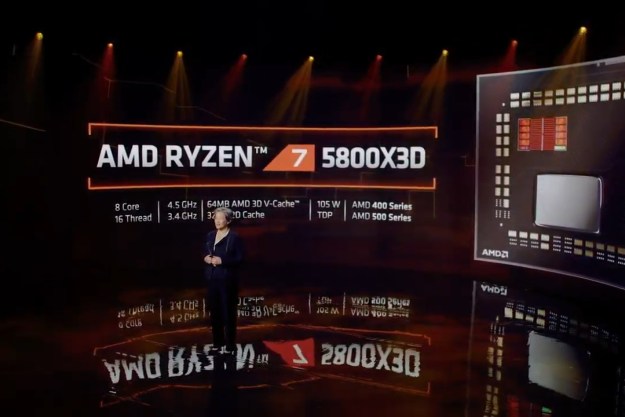“This is the best DVD camcorder I have tested to date.”
- 3 CCDs; DVD convenience; optical image stabilization
- Expensive; no hot shoe; poor GUI; battery life could be better
Summary
The Panasonic VDR-D300 was one of the most anticipated camcorders of 2006. It’s the first DVD camcorder to use three CCDs for recording video instead of a single imaging device. Panasonic has made a name for itself by incorporating three CCDs into MiniDV models for years such as the legendary PV-GS400. And now they’ve brought the technology to DVD camcorders. As digitaltrends.com readers know, I have issues with DVD camcorder quality but their convenience is undeniable. I love finalizing a disc, popping it into a DVD player and then watching videos. The “instant” thumbnails with some formats and the ability to hop from scene to scene is outstanding. But those clouds of digital noise and lack of real color oomph bug me and most other folks who care about quality. Don’t get me wrong there are some good DVD camcorders such as the Sony DCR-DVD203 reviewed some months ago as well as higher-end Sonys like the DCR-DVD505. Trouble is they’re expensive. And so is this Panasonic at close to a $1,000. The VDR-D300 is loaded though with Optical Image Stabilization, manual controls, 3.1MP snapshot capability, a Leica lens, a powerful flash and more. We couldn’t wait to charge the battery, load a disc and hit the streets. Here’s what we discovered…
Features and Design
The VDR-D300 is a very solid piece of equipment, weighing 23.2 ounces with battery and disc. Although the weight is reassuring forget about spur of the moment videos; this one–like all camcorders–requires a commitment by you, the budding director. The DVD Palmcorder has a plastic and metal silver body with dashes of dark gray. Since it uses 3-inch blank DVDs, the camcorder is quite tall. It measures 2.5 x 3.4 x 5.4 (WHD, in inches).
The standout features of this camcorder are not readily apparent other than the “3CCD” and “Mega O.I.S.” logos on the side of the lens barrel. The VDR-D300 uses a trio of 1/6th-inch 800K pixel CCDs for turning digital signals into video. Each chip handles a specific color (red, green, blue) for better results than the vast majority of single chip MiniDV and DVD camcorders. Some models like the Sony DCR-HC96 have large 1/3rd-inch CCDs rated 3.1-megapixels delivering excellent results. Remember: just as in digital cameras, the larger the imaging device the better the quality and lower the noise. Mega Optical Image Stabilization is a wonder. Rather than electronic stabilizers that have the potential to degrade image quality, Mega O.I.S. physically adjusts the lens in order to reduce jitter with no impact on video quality. Very cool.
The front of the VDR-D300 is dominated by a 10x Leica Dicomar optical zoom. It’s the only Panasonic DVD model with this higher-quality lens. You’ll also find a flash for better stills, a stereo mic and a compartment covering the A/V and USB outputs as well as mic input for an accessory microphone. The latch on this door is a bit flimsy. The right side is fairly plain because it covers the disc compartment although there is a disc eject key. The left is also clean since it’s primarily the 2.7-inch widescreen LCD monitor (rated an OK 123K pixels). Open the LCD–which is for display only not a touch screen like the Sony DCR-HC96 –you’ll find the auto/manual focus switch, a power switch to increase the brightness of the LCD and a built-in speaker. The top has a cold accessory shoe, a wide/tele switch and a Photo Shot button for taking stills (2048 x 1512 pixels is the maximum in 4:3 mode; it takes 16:9 images with a drop in resolution to 1920 x 1080). Given the hefty price of this camcorder, it was surprising there was no hot shoe. Oh well, guess you can’t have everything, even for a thousand bucks.
It’s at the rear of the camcorder that things get more interesting. Along with the usual power and record keys, there’s a very well-designed mode dial with a joystick control. This joystick lets you easily navigate through the onscreen menus that are for the most part logically designed. Panasonic engineers get a blue-ribbon for this system. There are four operating modes to choose from including recording videos and stills as well as playing them back. There’s a pullout .3-inch electronic viewfinder rated 123K pixels with a diopter control and a spot for the lithium ion battery that’s rated to last for 85 minutes in best quality video mode (XP). There are delete and menu keys too. On the bottom of the camcorder you’ll find an SD card slot (also with a flimsy latch) and a tripod mount.
The VDR-D300 really comes with everything you need including a battery/charger, DC cable, remote, shoulder strap, A/V and USB cables, a 3-inch DVD-RAM disc, a software CD ROM and a 180page owner’s manual. Of note is the A/V cable which has an S-video output for better results when viewing directly on a TV. You’ll have to buy an SD card for capturing stills.
You may have noticed Panasonic supplies a DVD-RAM disc. Unlike competing Sonys, Panasonic and Hitachi use this rewritable format in their DVD cams. Several years ago, the company had high hopes this would be the de facto DVD recording format but it never happened. To ensure compatibility with many more DVD players, the VDR-D300 also accepts DVD-R and –RW media. Loading a
Image Courtesy of Panasonic
Performance
The VDR-D300–like all DVD camcorders–is not ready in a New York minute. When you first power up, it has to read the disc and with a blank RAM platter it took about 10 seconds. Once it had done that, other starts took about three seconds, a more reasonable figure. I took a variety of shots outdoor and in, motion and still with OIS turned on. Initially I had the camcorder set in Auto at best quality. Shots were also taken using the extensive manual options as well. And the results were the best video I have ever taken with a DVD camcorder.
Before getting into the results first a comment on the 2.7-inch widescreen LCD. Although 123K pixels I had no problem using it in direct sunlight. When things got a bit washed out, a hit of LCD button bumped up the backlighting and the screen was very usable. I took the disc out and popped it directly into a Panasonic DMR-E60 DVD recorder/player (with RAM there’s no need for finalization). The video displayed on a 36-inch 4:3 Toshiba HDTV was, for the most part, superb. Evergreens were rich and dark. Cloudless blue skies did not have the digital noise I experienced with many other DVD cams. It did have some issues with tree branches rapidly moving in the wind; the green was not very vivid and in some instances the images were overly sharp. Trees silhouetted against the sky showed the true color of their bark. Indoor shots taken with available sunlight had very little noise. I could go on but suffice it to say the video was fine and dandy. Now realize this was shot in XP mode (9 Mbps) so the 30-minute disc only held 19 minutes of this best-level video. Still I’d rather spend the money on blank media and have good video.
Still photos were also quite good, in fact very similar to the Sony DCR-HC96 recently reviewed since both take 3MP files. The 4×6 prints looked quite good; even an 8.5×11 was very acceptable but on the verge of losing it if we went larger–not that many people would do that with a 3MP image.
All is not perfection with the VDR-D300 (is there any such thing in the CE world?). The wind noise filter really didn’t work and my videos shot on a breezy day sounded like I was standing in a wind tunnel. And Panasonic along with Sony et al really should do a better job with their graphic user interfaces. Although the basic menu of the Panasonic is nicely laid out, when you drill down things start to fall apart. When you try to change the Scene Mode, tiny icons appear and even if I had Ted Williams’ eyesight, I’d have trouble deciphering them especially what turned out to be a snowman (that’s the setting for Surf & Snow). Initially it looked like a guy standing under a light bulb. The 180-page owner’s manual explained it but there shouldn’t be a need for something this basic. As far as manual adjustments go, the Panasonic has plenty of them including focus, shutter speed, iris and white balance. Adjustments made with the joystick in this instance were intuitive and simple. And the OIS did as advertised, reducing the amount of camera shake even though it’s never entirely eliminated. What didn’t work as advertised was the battery which gave up the ghost before its rated 85 minutes.
Conclusion
This is the best DVD camcorder I have tested to date. I’ll try to get my hands on a Sony DCR-DVD405 or –DVD505 to give a true comparison of other high-end 2006 models. That said this one is a winner and should be high on the list of anyone who wants the convenience of DVD and three-CCD quality. If you want to give up OIS, Panasonic has the less expensive VDR-D250 for $699, also with three 800K CCDs and fewer bells and whistles (no Leica lens, no flash or built-in lens cover). If DVD-based video is singing its siren song to you, strongly consider these two.
Pros
- Excellent video quality
- Very good 3.1MP stills
- Optical image stabilization
Cons
- Expensive
- Menu system needs help
- Weak wind noise filter
- Cold shoe only
Editors' Recommendations
- YouTuber claims that this ugly 3D-printed mouse is actually the best for gaming
- AMD is ready to battle Intel with next-gen 3D V-Cache CPUs
- Amazon sues 10,000 Facebook groups over fake reviews
- FAA review of SpaceX Starship launch delayed by another month
- AMD Ryzen 7 5800X3D beats predecessor, but AMD promised more