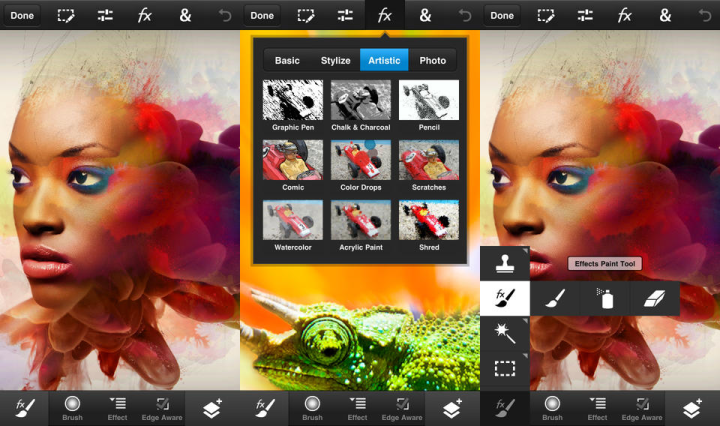
The $10 software, which offers photographers a slew of editing options and integrates with Adobe’s Creative Cloud service, arrived first on the iPad back in 2012 before landing for smartphones the following year.
The product has received little love in the past year or so, with Adobe instead rolling out a number of free mobile apps geared more toward specific tasks. Photoshop Mix, for instance, enables easy image enhancements, photo merging, and selective removal of parts of an image, while Photoshop Sketch lets you create drawings with your finger or a stylus.
Bryan O’Neil Hughes, Adobe’s principal product manager for digital imaging, said in a blog post that when Touch landed, it was an “all-in-one solution that mirrored the desktop version of Photoshop,” but that in the intervening years the company’s approach had evolved, leading it to create these new mobile offerings that “when connected together and to the desktop, vastly expand creative possibilities.”
O’Neil Hughes explained that while Adobe has been focusing primarily on iOS with the above releases, the good news is that Android users will soon be able to get their hands on the same software. “We’re actively developing new mobile applications for Android and will share those with you very soon,” he said.
The product manager revealed that Adobe is also working on “a serious retouching solution for mobile” called Project Rigel, which it hopes to make available later this year.
Tight integration
O’Neil Hughes reiterated the company’s continued focus on offering tight integration between its growing stable of mobile apps and desktop software, enabling users to easily continue working on a project from where they left off, no matter what device they’re using.
“Our new mobile apps can open files from Creative Cloud, so all of your mobile content and many of your desktop files are accessible to you on your mobile device, and the work you create while on your mobile device is accessible to you when you’re on your desktop,” he wrote. “This means you can get to what you need, wherever you are.”
Editors' Recommendations
- Photoshop may be coming to the web for free, but there’s a catch
- Adobe Photoshop now runs natively on Windows on ARM, catching up to Apple’s M1
- The best Photoshop alternatives
- How to add and edit text in Adobe Photoshop
- What Lightroom RAW photo import defaults are and how to adjust them


