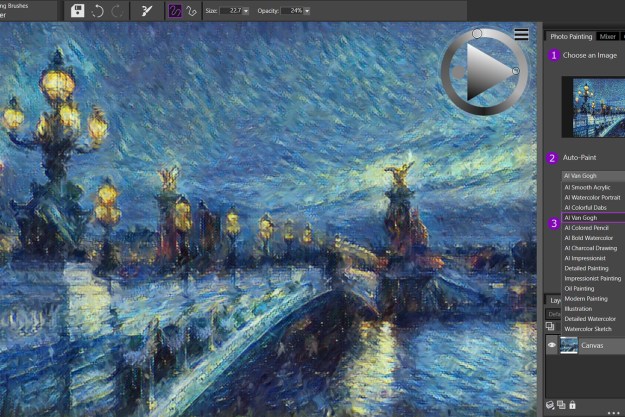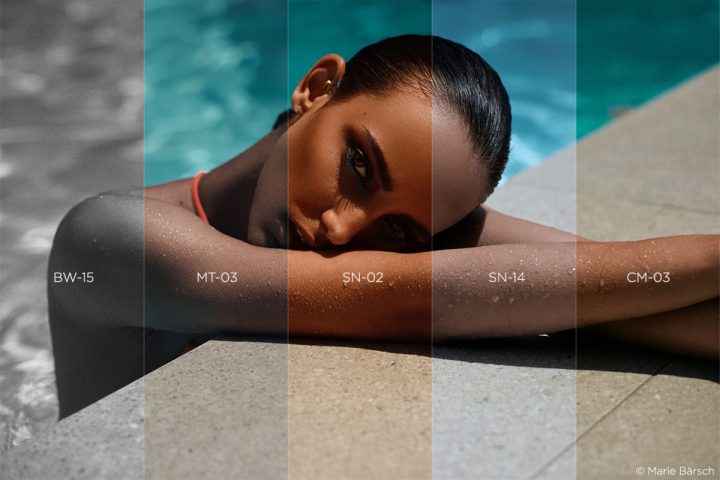
The styles are designed to adjust the image’s “look and feel” while exposure, white balance, and levels are unaffected, Phase One says. Unlike Capture One’s presets that use a single tool, styles can use multiple tools and adjustments. Along with purchasing the new style packs, users can also create their own. Styles can be applied to single images, large batches or even applied to every photo during the import process.
The initial launch includes five different style packs, containing between 15 and 18 different actions in each pack. Each pack centers on a specific theme, including cinematic, black and white, matte, and seasonal. An essentials pack combines 16 different styles from the other bundles, while a sample pack with five styles is also available for users to try before they buy.
The presets are made possible through a recent Capture One update to 10.1 that gives style collections easier previews and more organization with nested style collections. The recent updates allow the styles to be used with more speed and efficiency.
The company says the style packs were designed with all users in mind, including both experienced pros and photographers new to the software. The styles also work with PSD files opened inside of the Capture One program. Each style pack retails for $69, excluding the free five style sample pack.
Capture One is a RAW photo editor developed by the medium-format camera company, Phase One. The program is also designed to work with Media Pro SE, which is an Adobe Lightroom competitor.
Editors' Recommendations
- Google One subscribers now have enhanced photo-editing tools on iPhones
- Here’s why you should be using the iPhone’s excellent photo-editing suite
- Microsoft discontinues the Xbox One X, Xbox One S All-Digital Edition
- Beyond filters: Unlock the power hidden in Instagram’s photo editing tools
- Cull faster and recover highlights with new tools inside Capture One 20