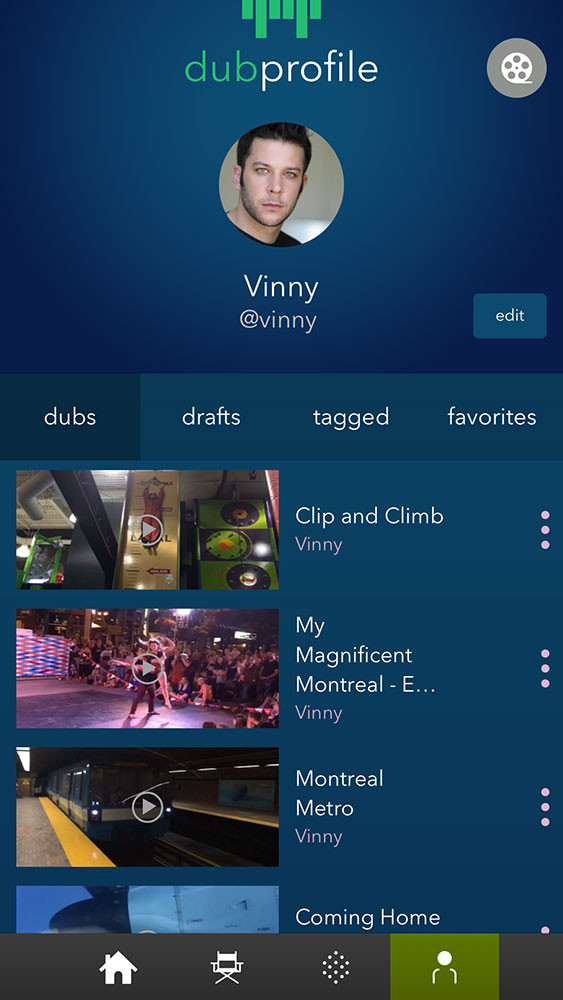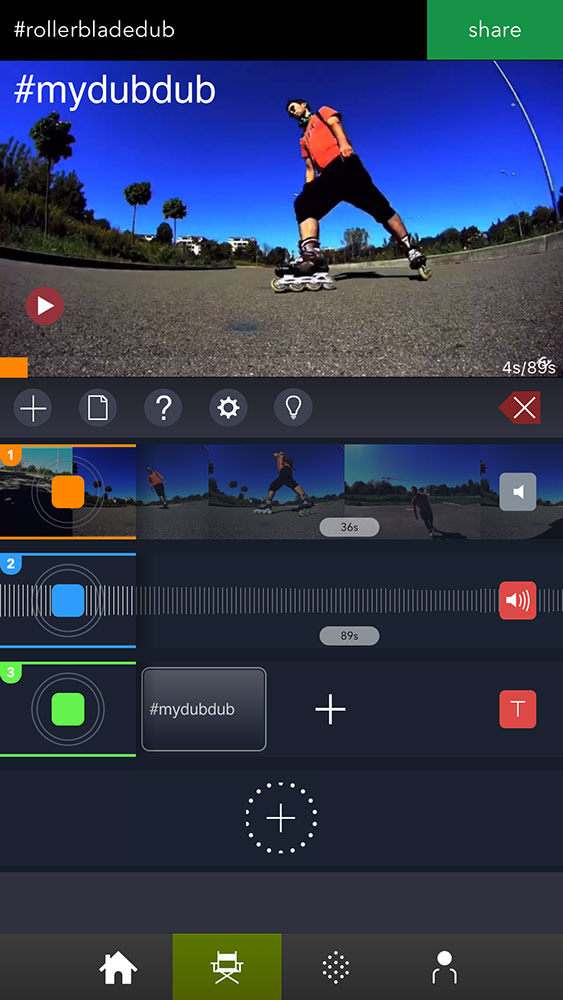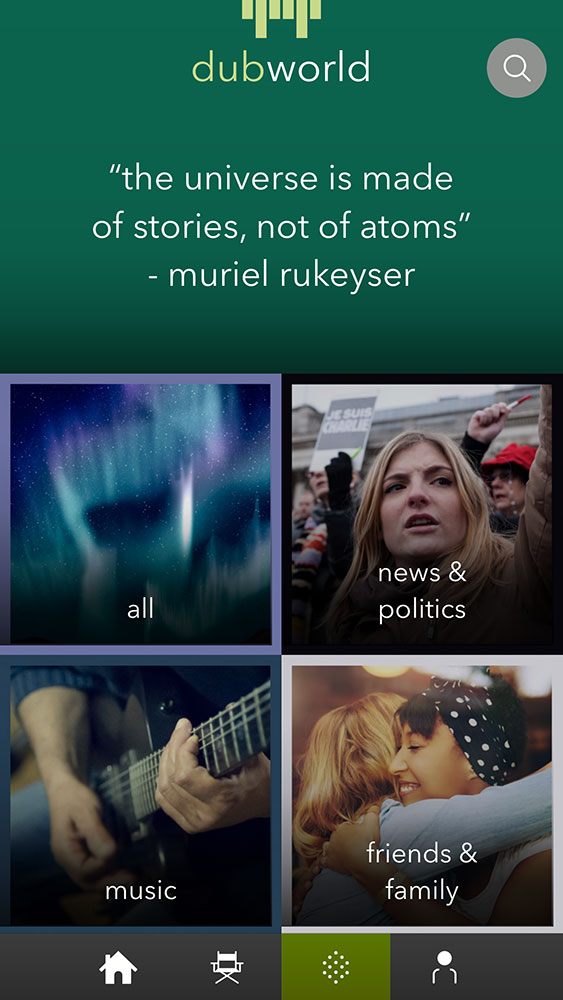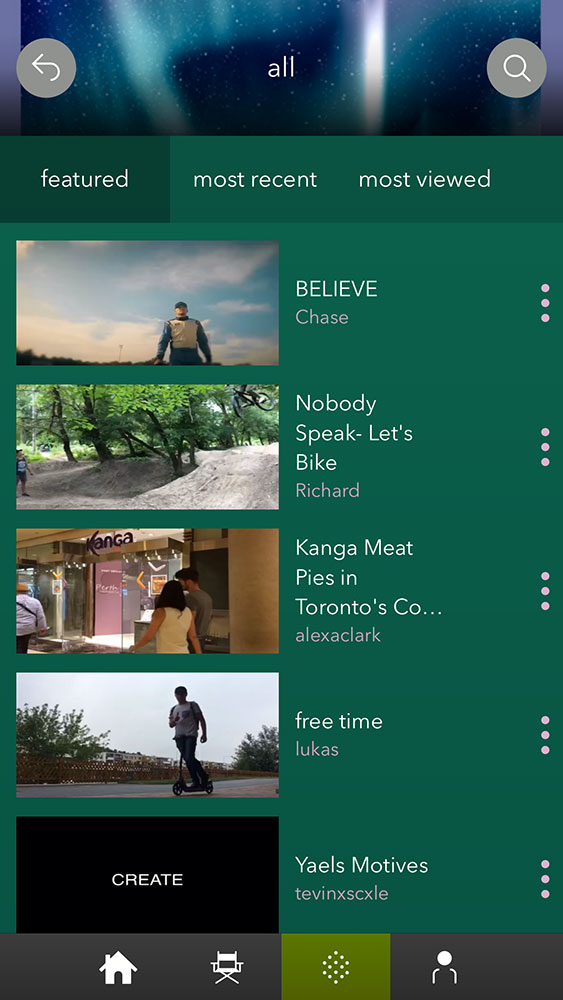Dubdub allows users to quickly piece together 90-second video clips — think Twitter’s 140-character limit, but for videos. The short size, of course, helps the overall goal of making video editing simpler, but the size is also ideal for sharing on social media, since it’s often the quick tutorials, mini movies, reviews, and other short clips that see the most response.
Dubdub is an all-mobile platform, designed for bloggers, social media influencers, and everyday consumers. Video can be cut up in segments, merged with separate clips, and easily reordered. Turning the phone to landscape mode, you can shoot a new video. A music library gives users access to music that’s free and legal to use, even commercially, or users can add their own voiceovers. The videos can also be merged with text and still images.
Along with the basic edits and access to the music library, shots can be automatically synchronized with the music. Using iPhone’s time-lapse or slow-mo camera functions, Dubdub can piece their clips together to create things like the sped-up cooking tutorials that are so popular on Facebook.
The 90-second dubs can be shared on several social media outlets, without ever leaving the app. Within it, you can discover “dubs” made by other users.
“Creating quality video content can be intimidating and costly. The easy-to-use system we’ve created will empower bloggers to harness the influence of video to get noticed in today’s saturated market, and give them a platform to be seen by more fans and potential sponsors,” said Dubdub President and CEO, Zbigniew Barwicz.
Dubdub is now available on the iTunes store as a free download. Like Musical.ly, Flipagram, GoPro’s Quik, and short-video pioneer, Vine, Dubdub is just the latest in apps designed to quickly create storytelling clips that are easy to consume on social media.
Editors' Recommendations
- Everything you need to know about the massive Apple App Store outage
- Is Temu legit? Everything you need to know about the shopping app
- Thanks to Tapbots’ Ivory app, I’m finally ready to ditch Twitter for good
- Sunbird looks like the iMessage for Android app you’ve been waiting for
- Seeing more ads in your Outlook app? You’re not alone