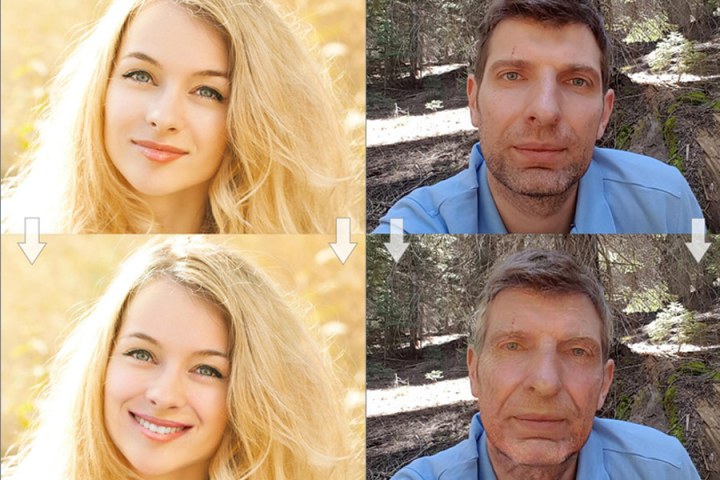
Available now as a free download for iOS and Android, FaceApp currently offers six filters: Smile, Hot, Young, Old, Male, and Female. Tired of all those duck-face selfies? Replace them with a toothy grin with just one tap. Wonder how you’ll look in twenty years? Use the Old filter to age-progress your face — or the Young filter to do the opposite. And if you’ve ever wondered what you’d look like as the opposite sex (I mean, who hasn’t?), the Male and Female filters will show you. In theory.
Since the filters use AI to analyze the image, the results should match the look of your face. This isn’t some simple copy-and-paste Photoshop job. That said, it’s impossible to know things like what your smile actually looks like if you’re not smiling in the original photo. Therefore, in practice, the output may be loosely realistic, but it is far from real (see our example below).

Neural network-based photo manipulation may not quite be there yet, but it’s not hard to see where the future lies. Beyond simple apps, companies like Adobe are pouring resources into research and development of neural nets to create professional tools. If you’re interested in getting a peek at that future, then head over to the App Store or Google Play to give FaceApp a try. It’s free, and at the very least it’s worth a good laugh with your friends.
Article originally published January 2017. Updated on 02-16-2017 by Kyle Wiggers: Added link to the Android app.
Editors' Recommendations
- iOS 18 could make my iPhone look like Android, and I hate it
- 8 iPhone browser apps you should use instead of Safari
- The best iPhone and Android apps for Black History Month 2024
- The 10 best apps for your 2024 New Year’s resolutions
- The best Mint alternatives: 10 great budgeting apps for 2024




