The megapixel war has long been over. But that hasn’t stopped Hasselblad from pushing the envelope. Hasselblad has unveiled the H6D–400c MS, a 400-megapixel camera that uses sensor-shifting technology to stitch together photos that measure in at 23,000 by 17,400 pixels.
To attain the full 400-megapixel resolution, the H6D-400c MS relies on what Hasselblad calls Multi-Shot technology. This feature takes six separate photos every time the shutter is pressed. Between each individual exposure, the sensor shifts one pixel at a time. The resulting images are then stitched together to create the monstrous 400-megapixel image.
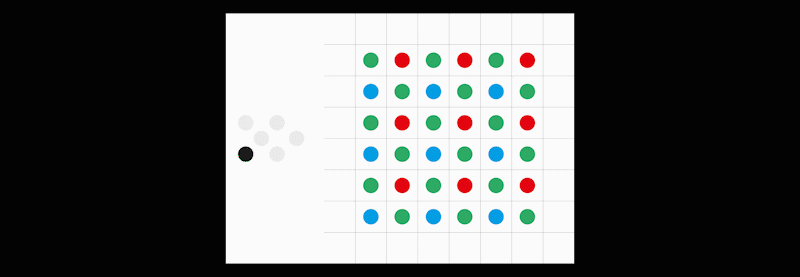
As is expected, there are limitations to using this function. The camera must be tethered via USB to a computer in order to use this functionality. And you’ll need to have it mounted to a tripod for the best accuracy.
For times when you don’t need that many pixels, the H6D-400c MS also has a 100-megapixel option, which can be captured in a single shot or done by using the same Multi-Shot technology, only with four exposures instead of six.

If you’re wondering who in the world needs 400 megapixels to work with, the answer lies in Hasselblad’s release statement. Hasselblad says it “continues to be the leading choice for institutions, organizations, and museums worldwide to record historic treasures in the highest image quality possible.” Simply put, this kind of resolution — specifically that achieved with Hasselblad’s sensor-shifting technology — is meant as a means of digitally capturing artwork and artifacts at the absolute highest resolution possible.
The camera includes dual media card slots (a CFast 2.0 and SD card), a three inch touchscreen display on the rear, and multiple ports for USB, HDMI, and audio input.
The H6D-400c MS is set to start shipping in March with a retail price of $48,000. If that’s a bit too rich for your blood, you can also rent a unit for roughly $420 a day.




