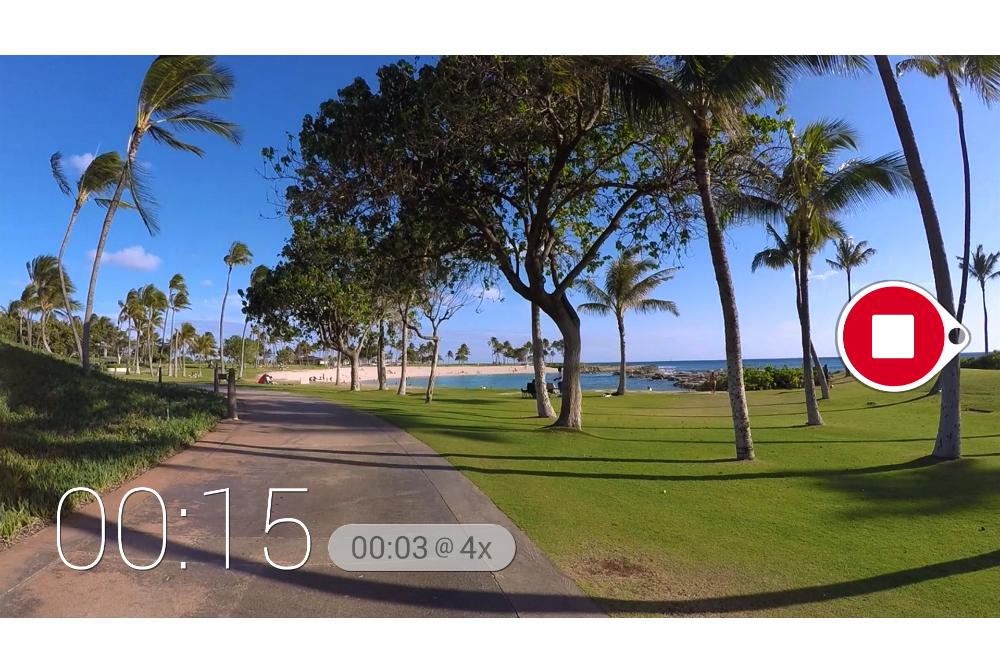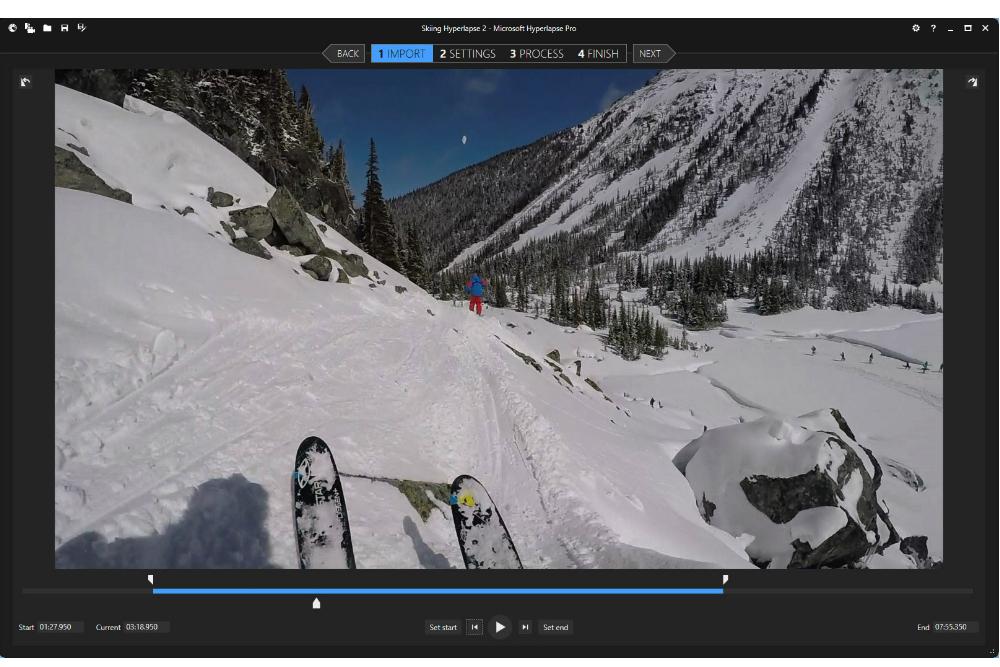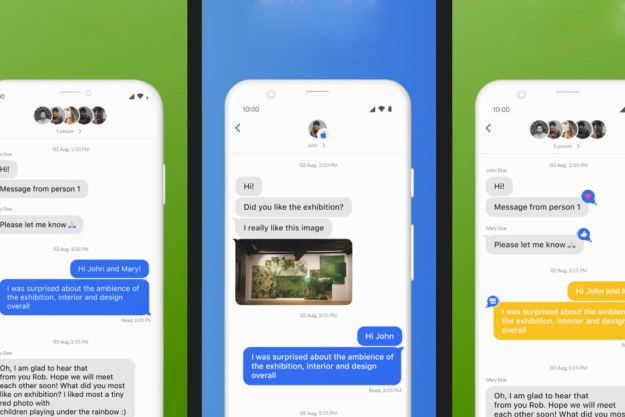The story of how Microsoft’s Hyperlapse came about indicates who will most benefit from its abilities. Mountain climber Johannes Kopf purchased his first GoPro and went for a climb in the Cascades, but wasn’t satisfied with the results. Leading a new project at Microsoft Research, Johannes went on to develop Hyperlapse, an advanced stabilization technology that eliminates camera shake and smooths out video. Johannes said, “I wanted to show my friends the full experience of getting up one of these mountains – from basecamp to summit.”
Microsoft has released Hyperlapse on Android, Windows Phone, and as a Windows app. While the company offers a free mobile version for Android and Windows Phone, which lets you create time-lapse videos, Microsoft also offers Hyperlapse Pro for Windows, which is more powerful. Hyperlapse Pro app will be available for a free trial today, but any footage will include a watermark. At a later time, Microsoft is planning to release a paid version of the app.
- 1. Microsoft’s Hyperlapse running on Android
- 2. Microsoft’s Hyperlapse Pro interface on Windows
Sadly, there isn’t an iOS app yet. Hyperlapse program manager Josh Weinberg said, “We’re evaluating iOS right now. We decided to focus on Windows Phone and Android because there was no hyperlapse solution there at all,” referring to Instagram’s iOS-exclusive offering.
If you’ve been frustrated by shaky cam footage of your adventures in the past, Microsoft’s Hyperlapse is sure to appeal. You can head on over to the Windows Store to download the Windows versions of Hyperlapse app right now, or grab the Hyperlapse Android app from Google Play Store here.
Editors' Recommendations
- Google Messages vs. Samsung Messages: Which app should you use?
- If you have one of these apps on your Android phone, delete it immediately
- Lapse app: what you need to know about the new Instagram killer
- WhatsApp finally lets you edit sent messages. Here’s how to do it
- These Android apps are spying on you — and there’s no easy way to stop them