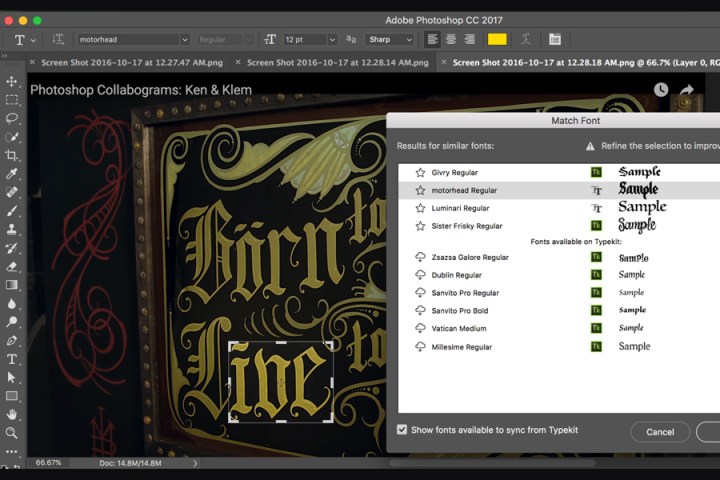
While several more minor changes were designed for the Photoshop pros, much of the software’s latest update aims to simplify the well-established graphics tool. A new universal search bar will bring up everything from help topics to the location of the crop tool. With Adobe Stock now directly integrated with the platform, the search will also bring up stock photos. The search icon is on the upper right corner and searches everything by default, but can be customized to search only within Photoshop or only within online tutorials, for example.
Getting started on new graphic design projects has also been simplified with the addition of templates to Adobe Stock. With the stock platform’s in-app integration, users can access templates simply by heading to File > New.
Adobe didn’t leave out veteran Photoshoppers in the update, and directed a few more advanced tools and enhancements their way. Photoshop is now compatible with Scaleable Vector Graphic (SVG) fonts. These standardized graphics are different from the usual fonts because they contain both color and shape information and are universally accessible across most web browsers. These SVG fonts are compatible with Adobe’s public beta app design program, Experience Design, or XD.
Because SVG fonts are more graphics than adjustable type, Adobe also included an emoji SVG, giving Photoshoppers easy access to smiley faces. Even if you don’t need emojis inside an advanced graphics program, within that emoji SVG are a few additional options. For example, Adobe’s Jullian Kost demonstrated creating the outline of Antarctica using the combination of two different options inside the Emoji SVG font.
Graphic designers can also now find similar fonts even on a flattened graphics file with Photoshop’s new font match tool. The tool is powered by artificial intelligence and recommends both fonts already installed on the system as well as those available for purchase.
Avid Photoshoppers may also be happy to learn they now don’t need to have so many panels open. The Properties panel now includes more of the most popular adjustments so there are fewer panels to dig through. For example, on an unlocked layer, users can change the size of that graphic or the entire image in general without touching anything outside the Properties options. While advanced options haven’t gone anywhere, the update aims to streamline several adjustments.
Adobe also boosted a few of the program’s more recent features. The Face Aware liquify tool, for example, can now adjust each eye separately instead of only adjusting both at once. The Select and Mask workspace now includes the Polygonal Lasso tool, and the previews are available in both high and low resolutions.
Along with updating Photoshop, Adobe also took a task that designers have relied on Photoshop for and branched it off into a completely separate program. Project Felix aims to simplify the process of getting realistic composting results by adding 3D tools and a library of 3D assets to work with.
Adobe says that 17 percent of Photoshop projects are for composting, or merging multiple graphics into one seamless image. Project Felix is a tool specifically for those types of projects and allows users to create more realistic results without 3D design knowledge. For example, the program includes an auto align tool that will detect the vanishing point, and then correct the image so the graphics appear to have been shot from the exact same perspective. The system is also expected to be able to automatically detect lighting differences in the two files.
While Project Felix isn’t completed yet, Adobe says Creative Cloud subscribers can download a beta version before the end of the year. The latest Photoshop update, however, is already available for download.
Editors' Recommendations
- 5 image-editing apps you should use instead of Adobe Photoshop
- You can finally use Adobe’s game-changing AI features in Photoshop, Premiere, and After Effects
- This new Photoshop tool could bring AI magic to your images
- Adobe adds AI magic to Photoshop and Premiere Elements
- Photoshop may be coming to the web for free, but there’s a catch




