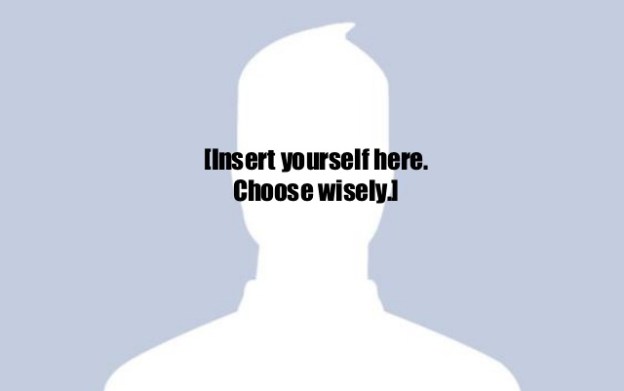 A million things pass our eyes on the Web every day, and it takes a lot to pique our interest when it comes to all things social media. Got a new follower on Twitter? Sorry, if you have a Twitter egg for a profile picture, you’re probably not getting a follow back even if your tweets are fascinating. That’s just the way we get judgmental on the Web, and it can’t be helped. With that in mind, here are some photography guidelines on how to best present yourself online with appropriate profile pictures for each social network.
A million things pass our eyes on the Web every day, and it takes a lot to pique our interest when it comes to all things social media. Got a new follower on Twitter? Sorry, if you have a Twitter egg for a profile picture, you’re probably not getting a follow back even if your tweets are fascinating. That’s just the way we get judgmental on the Web, and it can’t be helped. With that in mind, here are some photography guidelines on how to best present yourself online with appropriate profile pictures for each social network.
You’ve got a tiny 48 by 48 pixel square on a Twitter stream to work with, so make the most out of that little retail space with a simple head shot. Stand in front of a solid background to propel yourself to the foreground, and use angles to your advantage if you’re uncomfortable with close-ups of your face.
Natural light is always the most flattering, if you can manage it. Find an area where the light softly hits the photography area so the contrast transition isn’t too harsh. Strike a pose, several poses, and select your favorite. Crop the picture from your chest to the top of your head for a picture that’s not too zoomed in or far away. The rule of thirds does not necessarily apply for a Twitter profile picture.

Since you can’t add any objects of interest in the small square, play with colors to make your profile photo pop. Wear a vibrant shirt or accessory for a splash of color, or use photo filters to bring out a liveliness that best suits your personality.

The LinkedIn photo resolution is a little larger than Twitter’s at 150 by 150 pixels, so you’ve got a little more wiggle room for your profile. You’ll want to use the same strategies as Twitter profile pictures, give or take professional wear. Remember, this is a work-related image, so don’t submit pictures you wouldn’t want your potential employer to see.
Since LinkedIn is essentially a virtual resume, use a good camera for the photo. Twitter and Facebook may be an okay place to get away with webcam or iPhone photos, but you don’t want to look like there’s no effort. A lack of profile picture or low quality ones reflect poorly on your professionalism.
The last few tips may seem obvious, but we’ll note them anyway: As cool the effects are, LinkedIn is no time for Instagram filters. Also remember to avoid group shots, because it may not be clear to prospective employers who you are.
Google+

Since Google+ is a more of a casual social network, you don’t have to worry as much about photo filters and strict professionalism. However, if you use Google+ as part of Google Authorship, it’s a good idea to consider pictures that represent you as a credible writer. Would you trust an article about cyber security if the author looked like a frat brother that just got hazed? In our example, Digital Trends’ Andrew Couts looks nice and authoritative which works to his beat’s advantage. For those who cover lighter topics, such as entertainment or fashion, pictures that add a sense of personality can win you more readers.
If you aren’t planning on using Google Authorship, just remember that Google+ profile pictures are pretty large (250 by 250 pixels) so use higher resolution pictures if you don’t want any pixelation.
Airbnb

For e-commerce or house-swapping networks like Airbnb or Couchsurfer, use photos that show a sense of fun and personality. The Airbnb community, in particular, is meant for young travelers, and oftentimes hosts like to interact with visitors coming to their hometowns. Those looking for a place to stay should use photos that prove they are a real person, like a natural picture of you in your element or recent travel photos. Hosts should provide a portrait that looks welcoming and friendly. No one wants to share an apartment with a mean mugger. For more information on how to take inviting photos of your Airbnb listing, check out our guide.

If your Facebook profile is set to friends-only, profile pictures are pretty fair game as long as you have a photo that’s intriguing. Just don’t be one of those people who has a screencap of a meme for their main picture. We’re looking at your, everybody using Grumpy Cat as their default photo.
The nice thing about Facebook is you can change the thumbnail of your profile icon to fit the cropped portion of your picture, so cool pictures that utilize the rule of thirds and photo filters can definitely shine on this social giant. Just keep in mind that prospective employers may be looking for your Facebook when you apply to jobs, so don’t slap anything incriminating on the cover page.


