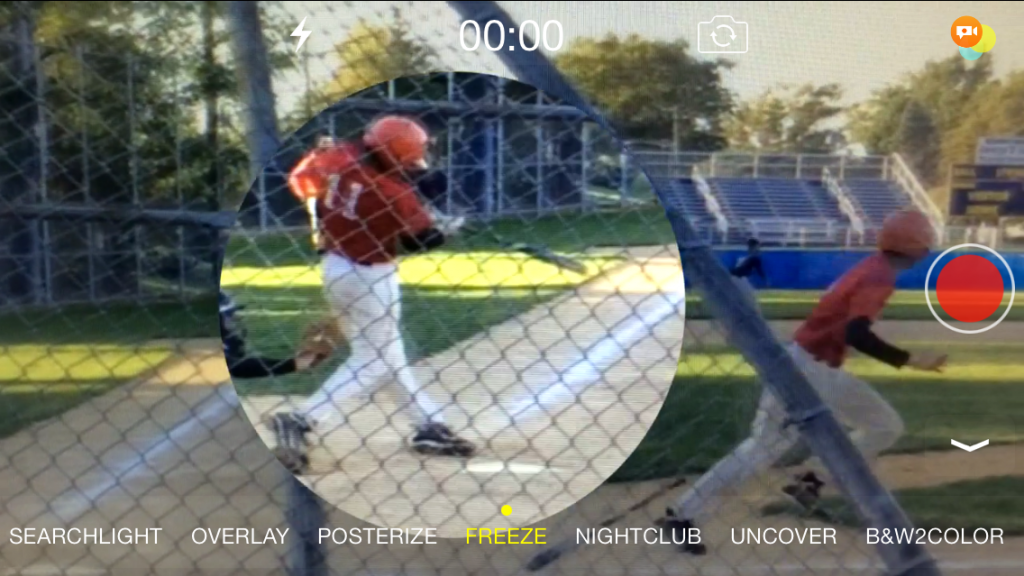Smartphones aren’t just useful for casual photos, but they’re adept at shooting videos too. However, unlike filters and special effects you can add while taking photos, the options have been fairly limited while recording video. A new free iOS app from Netomat called Spotliter, however, lets you apply “touch effects and filters” to your videos.
Made for iPhone and iPod Touch, users can magnify a portion of a scene, freeze a part of the video, switch between front and back cameras, overlay an image on top of a video, turn an object from black and white to color, and add other effects, all by pinching, tapping, swiping, or sliding your fingers on the screen during recording. Netomat says Spotliter is the first video app of its kind.
- 1. Magnify/Freeze effect
- 2. Sketch effect
- 3. Overlay effect
- 4. Freeze effect
“Our goal for Spotliter was to make a video camera app that offered powerful, sophisticated effects yet was very simple and intuitive to use,” said Netomat CEO and cofounder Kris Ramanathann. “We wanted the user’s first reaction to be, ‘yeah, this is how a touchscreen video camera should work.’ It was also extremely important to us that the touch effects themselves were not only fun but truly useful in helping people tell their stories in their own particular ways.”
Check out videos below on four such effects.
Editors' Recommendations
- How to remove location data from your iPhone photos
- How to turn off the camera sound on an iPhone
- Blackmagic releases free pro-level app for shooting video on iPhone
- Apple responds to troubling iPhone 14 Pro camera issue
- The best iPhone tripods for 2023