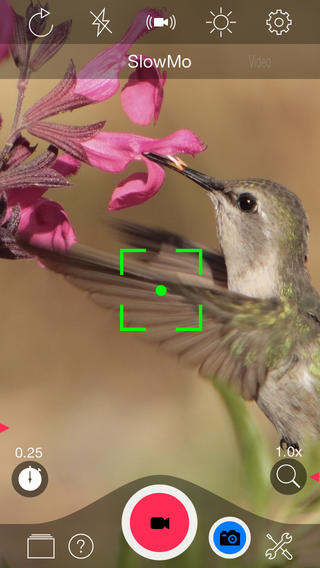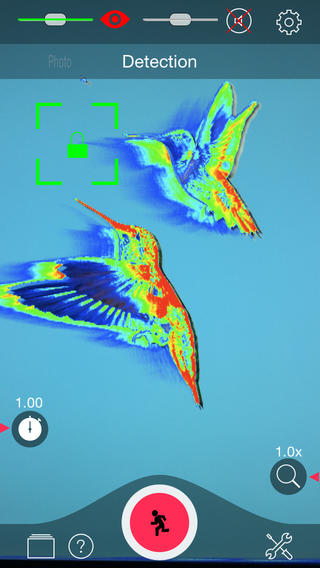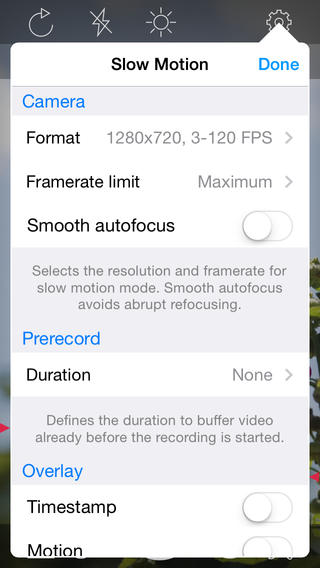We recently reviewed a gadget from Motrr called the Galileo, which rotates an iPhone 360 degree. With it, you can shoot spherical panoramas or control it remotely for video surveillance. While the list of supported apps is short, Motrr has plans to grow it: The company announced that the new Videography app from Germany-based Appologics supports the Galileo, allowing users to control the camera remotely and watch the footage in live view via a separate browser on another device, using Wi-Fi. Videography’s neat trick is that it has object/face, motion, and colored object tracking, which means the camera – when the iPhone is docked into the Galileo – can recognize and follow a moving object/subject automatically, eliminating the need for a camera operator.
“Videography offers all the features you’d expect from a professional camera, and pairing it with the Galileo allows users to capture footage without the hassle of standing behind the camera,” said Appologics founder Heiko Straulino, in a statement. “Galileo will automatically detect and follow objects, motion or specific colors that the user designates, great for capturing your one-year-old’s birthday party, recording your professor’s lecture as he walks around the classroom, and so much more.”
As for the app, Videography is a full-featured camera app for recording video, stills, time lapse, slo-mo, and motion controlled capture when used with the Galileo. It puts a 16x digital zoom into the iPhone, records CD-quality audio, and integrates with your Dropbox account. The app, which also works with iPod Touch and iPad, costs $4 from the iTunes App Store. The app works without the Galileo, but you don’t have the auto object tracking and recording feature.
Check out how the motion tracking works in the videos below. Click here to read our review of the Galileo.
Editors' Recommendations
- How to remove location data from your iPhone photos
- How to hide photos on an iPhone with iOS 17
- The best camera phones in 2023: our top 9 photography picks
- I tested the Pixel 6 Pro’s camera against the iPhone 13 Pro to see which is best
- iPhone in space: SpaceX crew shares Earth image shot on Apple’s handset