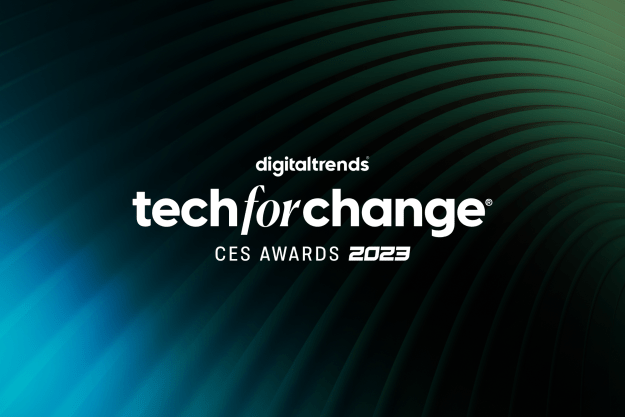“The Diamond XtremeTV PVR600 Power Pack could be a great product if they had included an IR Blaster and a full version of Beyond TV”
- Windows Media Center compatible; compact; three inputs
- Uses three USB ports; missing hardware and software; has no HDTV support
Summary
The Diamond XtremeTV PVR600 is a nice bundle of hardware and software. With a little work, you can add Personal Video Recorder abilities to your PC, and still maintain a stable system while you pause, rewind and record live TV. The package does not include everything you need, and it requires an additional $100 investment to use all the advertised features with full functionality. If you are building a home theater PC or just want to add TV to your laptop, check out the Diamond XtremeTV PVR600.
*Edit 7/14/05 – The score has been changed from a 6 to a 6.5 to reflect new information.
Diamond PVR600
Many video cards come with video in and video out capabilities, and that gets their owners thinking about the possibility of merging their PC and TV experiences. With the more recent convergence technologies found in nearly all modern consumer electronics, the field has fragmented somewhat. Many TVs have PC or DVI inputs, and many PCs have s-video in and out. Add to that the PCs based on Windows Media Center Edition, and the playing field can appear confusing.
The XtremeTV PVR600 is a simple, all-in-one solution for adding live TV and PVR capabilities to your PC, whether a desktop or notebook. What the consumer should know is that this is a package of capture hardware by Diamond with drivers, and remote plus recording software by Snapstream. What that means: You can get the same user experience with any of the supported tuner cards. Also, you can use other software with the Diamond tuner card. What is nice is the fact that each of these components is sold together. That means everything you need is included in one package, it has all been tested, and you have one source to go to with any problems.
This review is actually a review of three separate items: The Diamond PVR600 USB 2.0 tuner, the Snapstream Firefly remote, and Snapstream’s Beyond TV and Beyond Media software. These are all included in the Diamond PVR600 Power Pack, along with all required wires.
Image Courtesy Diamond Multimedia
The first component is the namesake for the package: The Diamond PVR600. The PVR600 is a USB 2.0 TV tuner with three inputs. The unit itself is very small, measuring only 4.5″x3″x1″, so it can be tucked away behind the computer or set behind the TV. The front has composite video/audio, s-video, and a power button. Why is there a power button? No idea. The back sports the USB, power, and coaxial cable connections. There is no power adapter, only a power to USB cable. That’s right. On your PC, you will be using two precious USB ports. This has an advantage for notebook users, since the dual USB connections make the unit more portable than a large power brick. Whether the unit could have been powered over a single USB connection is something only the Diamond engineers will understand, especially since most users will just plug them into the same hub that shares the same power limitation.
Image Courtesy Diamond Multimedia
The image quality from the PVR600 was decent, but doesn’t win any awards. The image clarity is good, but pixilated. Some anti-aliasing or just a slight blurring overlay or filter would have helped a lot. The colors are a little too bright, and even with the Beyond TV brightness/contrast/color controls, we never got a picture rivaling a regular cable box to TV setup. It should be noted, and with no real surprise, that the PVR600 does not support HD inputs or output, most likely due to bandwidth limitations. We installed this on a PC with an ATI All-In-Wonder 9800 to test compatibility issues. We had only one problem with the ATI, Snapstream, or Diamond software or drivers. We had to uninstall the ATI Remote Wonder software and drivers to install the Firefly software. Otherwise, we had no problems with the ATI or Snapstream TV viewing applications. The picture quality on the ATI card was clearly superior, but of course the ATI solution is entirely different in many respects and not a fair comparison.
Snapstream FireFly Remote Control
The next component is the Snapstream Firefly remote. The receiver plugs into a third USB port. At this point, we were asking ourselves why they didn’t just tie all the USB components into one box with an internal micro hub. As mentioned earlier, we were not able to install the Firefly remote on a PC with ATI’s Remote Wonder software, even though the Beyond TV software supports the ATI remote as well. So choose one remote and stick with it.
The remote itself is ergonomic and comfortable to hold. The thin plastic feels a little flimsy and did not give us the impression that it could take more than a few drops. The remote has buttons for all the standard universal commands, such as numbers, DVD navigation, play control, and device selection. In addition, there are PC-centric buttons for maximize, close, mouse clicks, and the ‘Firefly” button. The PC mouse can be operated via the remote, using the directional buttons and mouse click buttons. Because the directional buttons are four separate buttons, navigation can be tiresome for anything but the simplest tasks. The Firefly button is like a “Home” button, returning the user to the main menu of their media application, whether it be Snapstream’s Beyond Media, Windows Media Center, or myHTPC.
One thing to note is that the Firefly remote is not a universal remote. It will not control your stand-alone DVD player, cable box, etc. With that in mind, it might be better to get a great learning remote and the Firefly, and teach the high end remote the missing PC commands. This not only makes things easier by allowing one remote for your home theater and PC, but it avoids any confusion in volume levels. With the PC system volume hidden in submenus, the volume control with the Firefly can be annoying, and the remote’s volume buttons control only the active applications volume. In other words, pressing volume up will increase the volume in your DVD application, but your system volume may not be set high enough when the DVD application is set to maximum.
Image Courtesy Diamond Multimedia
If you opt to take our advice using a single remote, set the media players’ volumes to max. Then, switch your receiver over to the most used input (probably cable/satellite box) and adjust the volume to a comfortable level. Switch back over to the PC and adjust the system volume to the same comfortable level. Finally, tie the home theater remote’s volume buttons to operate the receiver’s volume for all devices. This is sometimes called locking the volume to an input. Now you can disregard the PC’s volume entirely!
Beyond TV and Beyond Media
Next on the docket is the Snapstream software package, consisting of the Beyond TV and Beyond Media applications. Beyond TV, the TV tuner front end, is very easy to install. The setup process has a straightforward interface that allows you to test your choices and set up your Snapstream.net account. This allows you to set your location and which service you want the programming for (cable, satellite, etc.). Unfortunately, you have to pay for this service after 60 days with the included version of Beyond TV. Your choices are $4.99/month, $29.99/year, or a one-time fee of $69.99. We were not impressed by this, especially since you are paying for listings that are available publicly for free. This does add the ability to add remotely scheduled recording, but this is still a phantom $70 added to the cost of the product. The box advertises the features you will end up paying more for, and they hide the cost by using the “Subscriber Edition” of Beyond TV. There is no mention whatsoever of what the Subscriber Edition includes on the Snapstream site, and you have to read user forum posts to gain any information. Without the subscription, you can only watch what one forum poster called “dumb TV”–watch and record live TV with time shifting but no programming schedules.
Another cost you will incur is for an IR Blaster. This is basically a PC-based remote that changes the channel on your cable/satellite/OTA box when a program is scheduled to be recorded. The vast majority of cable and satellite channels are encrypted, so you will still be using that old box under the TV. Add another $25 to what you will pay for a fully functional system.
The Beyond TV application is very well designed and straightforward. The homepage allows quick access to live TV, recording and scheduling options, and your Snapstream.net account. The TV application has a beautiful interface, which integrates time shifting at the bottom of the screen. We had no problems with stability, even when we tried to crash the interface by quickly shifting to several points in a recording in quick succession. Shows are recorded to MPEG 2 format with a choice between various quality settings. You can also use the ShowSqueeze function to shrink recordings down to PocketPC compatible sizes. We consider Beyond TV to be a first-rate application all around. One note to power users: Most of the technical details are hidden.

Images Courtesy Snapstream
Beyond Media is the Media Center front end. The full screen interface is easy to read and navigate, with access to Beyond TV, pictures, music, videos, DVD playback, weather, running applications, and disc navigation. Music playback is quick and easy, with iPod-like navigation, and making playlists takes seconds. One nice feature is that music does not have to be indexed. This means that navigation is slightly slower when selecting a navigation option (for example, browsing by artist), but the program launches quickly and always displays recently added music. Photo slideshows can easily be set to music as well, with smooth transitions. Photo and video navigation uses a grid system, rather than a list format, complete with thumbnails. Using Beyond TV within the Beyond Media application is seamless and does not appear to the user to be a separate program. Again, a first-rate program.
Image Courtesy Snapstream
Conclusion
The Diamond XtremeTV PVR600 Power Pack could be a great product if they had included an IR Blaster and a full version of Beyond TV. As it stands, this package lacks too much for us to recommend it highly. Half the features advertised are disabled after 60 days, and during setup you have to specify which IR Blaster you are using. In addition, you will have to use three USB ports to get that sweet television lovin’ on your PC. However, once you have a working setup, the Snapstream software is a great choice for viewing and recording TV, the picture quality is very good, and the system is stable.
Pros:
– Windows Media Center compatible
– Compact size
– Three inputs
Cons:
– Uses three USB ports,
– Missing hardware and software
– Does not support HDTV