“This robot vacuum has just about every feature you can think of crammed onto its little body.”
- Has security cam feature
- Maps rooms quickly
- Avoids objects well
- Doesn't mop well
- Can't mop and vacuum carpet simultaneously
- Misses spots and corners
- App glitches out
The Ecovacs Deebot Ozmo T8 AIVI is an innovative robot vacuum that doesn’t just suck up dust and lint, it also mops. It also uses artificial intelligence (A.I.) to map multiple rooms, avoid obstacles, and provide better cleaning. It’s compatible with Google Assistant and Alexa, but even more interesting is that its camera can even be used as a security camera. The T8 has a lot going for it at first glance. Here’s what I found when I tried it out.

Setup
After you connect the app with the bot, then you must let the bot map your entire house. The TrueMapping technology is supposed to map your home with a 2x greater range and 4x accuracy when compared to the company’s previous models. If you have a home with a second story, the T8 can also make a separate map for each floor.
Getting to the end of the mapping process can be difficult, though. If it gets caught on something and you move it, then it has to start over. If it runs out of juice before its done mapping, it has to start over. If it glitches out, it has to start over. Luckily, I didn’t run into those problems more than once.

In addition to using A.I. to help it avoid objects, the T8 has big, treaded wheels. They can drive over obstacles up to 20mm high, which means it won’t get caught on door sills or small objects, so that sped up the mapping process. Other robot vacs tend to get snagged by these obstacles, so it’s wonderful that its beefy wheels handle them like a champ — I didn’t need to run to save it from being stuck as it mapped!
It mapped incredibly fast, too. Within one minute it had two entire rooms and then some mapped on the app. The catch is that it has to clean the entire home, as well as scan the rooms, and then return to its charging dock or else it won’t save the mapping. This is a problem I had when I tried the Deebot 960, so it seems that Ecovacs still hasn’t found a solution to this problem.

Through the app, you can name different rooms. Then, you can touch the map and the T8 will trolly off to the area to start cleaning. This is a super-smart feature that gives you more control than other robot vacuuming systems. The problem is, though, you have to switch the app to Advanced Mode and then remap. I’m not sure why it can’t use the map you already made, but it’s an inconvenience to remap.
Sweeping and mopping
Ecovacs says that the enhanced AIVI (Artificial Intelligence and Visual Interpretation) technology in the T8 gives it a 200% faster recognition speed for objects and obstacles around it, as well as a 60% entanglement rate reduction when compared to other robot vacuums with LDS navigation technology. This basically means that it will run into and over objects less often. I found this to be true. It did a good job of avoiding objects and only got stuck once.
It also detects when your floors need more suction to get a better clean and adjusts accordingly. While it does map fast and avoids most objects, I’m not impressed with how well it vacuums. It seems to miss a lot of spots, runs in random patterns, and doesn’t get edges or around furniture very clean. It also doesn’t alert you when its bin is full. It runs around and thinks its cleaning, but it’s really not.

After it cleans, the app will tell you where the bot didn’t clean because it ran into obstacles. The app will suggest that you move the objects so the T8 can go back and clean the area. That’s great, but some of the objects it suggested moving was furniture. That gave me a huge facepalm moment.
The T8 kills 99.26% of the bacteria on your floors.
The moping feature consists of just snapping a mopping pad to the bottom of the bot and filling the reservoir with water. Yes, just water, according to the instructions. Can you use cleaning solutions? Probably, but the manual doesn’t say that you can. Despite that, a study by the Hygiene and Microbiology Research Center in Japan claims that the T8 kills 99.26% of the bacteria on your floors. How can that be possible? I’m no scientist, so I guess I’ll have to take their word on that one.

While mopping, the T8 doesn’t suck up a lot of water from its reservoir tank. It doesn’t leave much moisture in its wake, though, and floors dried quickly on the medium water flow setting. You can adjust the water setting using the app, but the higher setting didn’t seem to leave much more water on the floor.
Overall, the moping feature didn’t do much on my floors. My kitchen floor was still dirty when the bot alerted me that it was done, even after I tried again and upped the water flow to ultra-high.
The T8 “simultaneously vacuums and mops in one pass.” I found this to be untrue.
The T8 can detect carpet, so it will avoid it and stick to surfaces such as linoleum and tile. The T8 ran up to my carpet, but it never let the mopping pad touch it.
The cleaning feature I was most excited about was that T8 AIVI is supposed to be able to vacuum and mop at the same time. According to the Ecovac’s website, the T8 “simultaneously vacuums and mops in one pass.” I found this to be sort-of untrue. You must take off the mopping pad for the bot to be able to vacuum, according to the manual. It does sweep floors before the mop pad goes over the surface, but since it won’t approach carpets while the mopping pad is installed, don’t expect it to vacuum carpets or rugs.
Camera footage
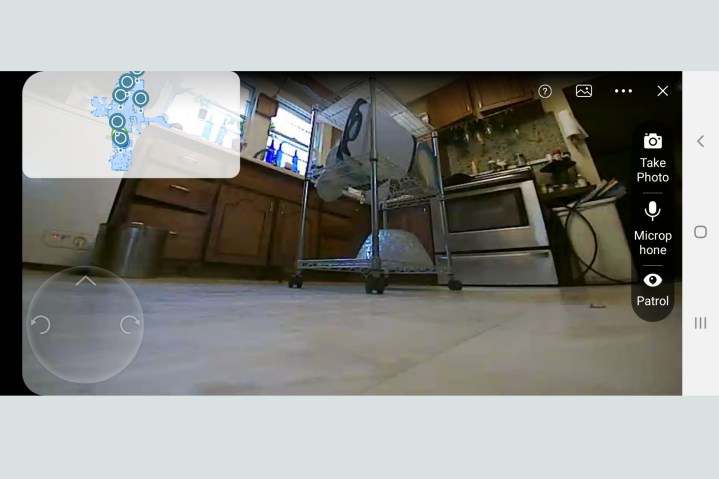
In addition to vacuuming and mopping, you can use the T8’s camera to take photos, record video, talk to people in other rooms and run a security patrol of your house. It has a remote control feature that lets you drive it through your home like a toy robot. This was actually pretty cool. I could drive it into my daughter’s room and tell her to do her chores without leaving my home office. It’s a lazy person’s dream.
As a security camera? It’s not fantastic. For starters, the view’s like that of a toddler crawling around on the ground and the video isn’t very clear. It’s able to tell you if someone was in your house, only because you could see their feet walking around. You can kind of see faces, as long as they are the perfect distance away from the camera.
There is a patrol mode that you can either manually turn on, or you can schedule when the T8 goes on patrol through your house. If your T8 isn’t in patrol mode, you can steer it around your house using the remote control on the app’s Video Manager screen. When it’s not in active use, the camera is turned toward the charging station, so it can’t see anything unless you turn it around using the app or by turning it around by hand.
This feature could be handy in so many other ways than just security. For example, you could use it to check on your pets while you’re at work, or to spy on your kids while the babysitter is watching them to be sure they’re not acting up.
Buttons

I don’t like that this robot vacuum only has a power button on top. Sometimes you don’t want to open your phone and search for an app. Tapping a button on the vacuum is just easier. For example, the Eufy RoboVac G30 has a return to base button, a power button, and a spot cleaning button on top. I found this to be super helpful when I was doing other chores. I could just tap a button and then go about my other tasks. Though the singular T8 button can pause, start and send the bot to its base, I miss the spot cleaning button.
App
The Ecovacs app isn’t great. It tends to be glitchy. Also, it has a habit of disconnecting from the bot, which is particularly annoying since it doesn’t have a button on top to send it back to the charger. So, you either need to pick up the bot and carry it to its charger, or try to reconnect the bot to the app. Restarting the app seemed to fix most problems, but it’s an inconvenience.
Battery life

Ecovacs claims that the T8 AIVI can clean more than 3 hours or up to 200 minutes on one charge using its 5,200mAh battery. I found that this wasn’t very accurate. It ran about 119 minutes on one charge. Even though it missed the mark, this is still much longer use time than many vac bots on the market. Of course, cleaning conditions can vary how long a bot can clean. When the battery gets low, it automatically returns to the charging dock, but it isn’t done. Once it’s charged it carries on and completes its cleaning routine right where it left off.
Our take
Part spy, part mop, part vacuum, the Ecovacs Deebot Ozmo T8 AIVI is innovative, but it lacks follow-through in a lot of areas. I wish it vacuumed better and for the mop to wow me a little more. The price of just under $800 would probably be worth it if those features were better because the camera abilities are awesome.
Is there a better alternative?
There aren’t many robot vacuums that can mop and has the surveillance camera option, so probably not. The European Maya Robot Vacuum Cleaner has similar features, a nicer app, and a longer warranty, but it’s not widely available.
The only other thing to closely match this is the Roborock S6 MaxV, which features a pair of cameras to avoid obstacles, vacuums, and mops simultaneously, offers a better cleaning performance, and costs a little less ($750). On the other hand, if you want a great dedicated mopper, I’d suggest the iRobot Braava Jet 240 or the iRobot Braava Jet m6.
Will it last?
The T8 is built well and seems very sturdy. The metal door that covers the bin is a good choice to protect the bot from falling objects. It also has a limited one-year warranty.
Should you buy it?
No. This is a tough one, because I’d almost say that the T8 is worth buying just for the security patrolling and the other camera abilities alone. It’s a lot of money, though, for a cleaning bot that doesn’t clean as well as it could. I’m going to have to say “pass.”
Editors' Recommendations
- Roborock S8 MaxV Ultra vs. Ecovacs Deebot X2 Combo: Which premium robot vacuum is best?
- Ecovacs Deebot X2 Combo vs. Ecovacs Deebot X2 Omni: what’s new on the X2 Combo?
- Dyson 360 Vis Nav vs. Ecovacs Deebot T20 Omni: which is the better robot vacuum?
- Ecovacs Deebot T20 Omni brings hot water washin, mop-lifting skills to Deebot lineup
- Roborock S8 Pro Ultra vs. Ecovacs Deebot T10 Omni: which is the better robot vacuum?




