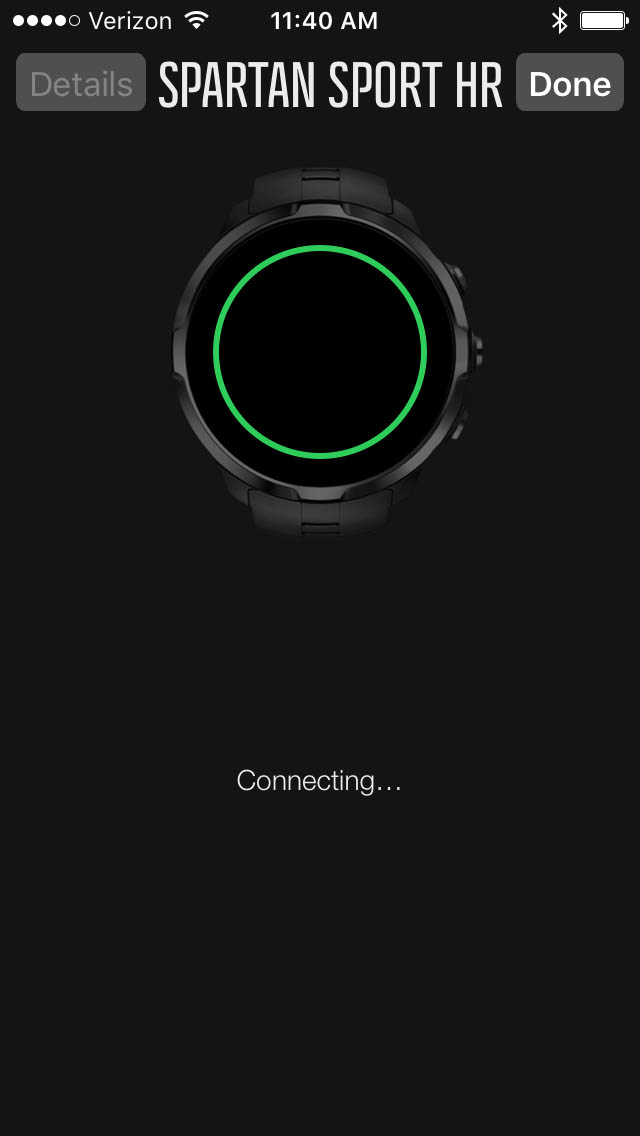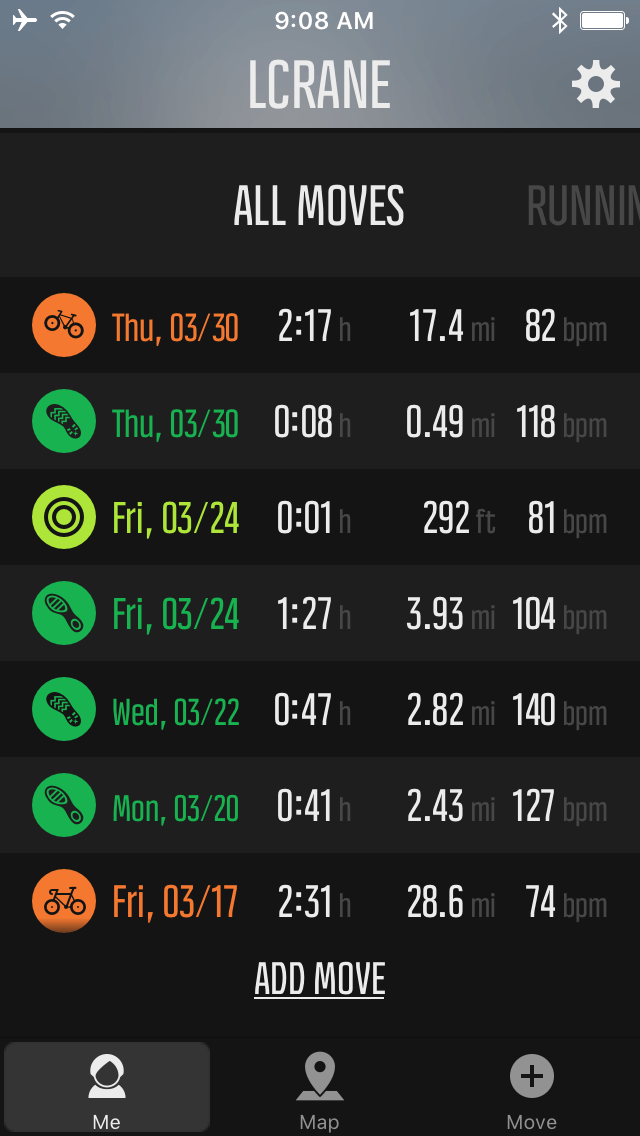“GPS and multisport functions don't save the Spartan Sport Wrist HR from syncing and notification issues.”
- Tracks 80 activities
- Vivid color touchscreen
- Wrist-based heart rate
- Movescount.com training planning
- Stunning menu graphics
- Smartphone syncing is inconsistent
- Has only one alarm with no vibration
- Weak vibration notifications
- Smart notifications disappear on you
In 2017, it takes a serious set of features to set a GPS watch apart from the crowded pack. In the past, GPS was all a watch required but now, they need to do everything well: Track activities, log heart rate, count steps, measure sleep, sync with a smartphone, receive smart notifications, and interact with an online ecosystem capable of processing and presenting the data.
The latest entry in this crowded field comes from Finnish watchmaker Suunto, who recently released a new multisport GPS watch which seems up to the tall task of competing in the industry. Dubbed the Spartan Sport Wrist HR (for heart-rate), this GPS wearable goes heavy on style while pulling back a bit on notifications. We spent some time with the device to see if its aesthetic upgrades warrant the slight lack of functionality.
What’s in the box
The Spartan Sport Wrist HR watch we tested arrived with the watch, a mag-safe style USB charging cable, and a start-up guide.
Features and design
The Suunto Spartan Sport Wrist HR is a member in good standing of our BBW (big, burly, watch) club. It’s a large, attractive multi-sport GPS watch that does nearly everything training athletes need. The watch features a vivid 320 × 300-pixel color touch display, beautifully designed graphical menus, and a customizable watch face surrounded by a blacked out stainless steel bezel and weighs in at 2.6 ounces.
Tucked into its water resistant (100 meters) polyamide body are GPS, an accelerometer, and an optical heart rate monitor with 24/7 data capture. It tracks daily step count, heart rate, calories burned, and features a digital compass, stopwatch, and programmable interval training. It comes in three colors: blue, sakura (pink), and black.
…a member in good standing of our BBW (big, burly, watch) club.
The Spartan Sport Wrist HR tracks nearly any activity (Suunto calls these “moves”) that can be done while wearing a watch and comes preloaded with 80 different sport modes such as CrossFit, walking, hiking, windsurfing, stand-up paddling, skiing, kayaking, football, and even cheerleading. Unfortunately for us, sports like skateboarding or surfing didn’t quite make the cut. Those who require additional sport specific metrics can connect the Spartan Sport Wrist HR via Bluetooth to cycling cadence sensors and power meters, running foot pods, and heart rate chest straps.
Performance and use
Getting the Spartan Sport Wrist HR running right out of the box is easy thanks to the watch’s onboard setup wizard. We chose our language from a long list (this watch speaks more languages than a Babel Fish) and answered all the personal metric questions. The watch grabbed our location, as well as time and date from the GPS satellites and it was ready to go in roughly four minutes.
To our dismay, syncing the Spartan Sport Wrist HR with a Movescount account and pairing it to the Movescount smartphone app is more complicated. It requires creating an account via the Movescount website, downloading the SuuntoLink app for PC or Mac, and then connecting the watch to a computer via the magnetic USB charging cable. Once the SuuntoLink app updates the watch’s software and syncs its settings, it’s time to download the Movescount smartphone app (for Android and iOS) and pair the watch.
We didn’t quite follow the proper install order and tried to pair the watch with our phone before syncing it with Movescount — it didn’t go well. While living with this watch, we found the most reliable way to sync the Spartan Sport Wrist HR with Movescount is to connect it directly to a computer.
After setup, we took the Spartan Sport Wrist HR straight to the hills and hiked to check out a few local mountain bike trails. The watch makes starting an activity or “move” simple — one click of the upper right button and we were quickly in exercise mode. By swiping left, we entered the Sport modes menu and then swiped up until reaching its Hiking mode. While it was a long scroll to get to Hiking mode the first time, it sat right on top of the list the next time as the watch remembers your preferences.
We were most interested in how well the heart rate monitor worked during our tests. Considering we aren’t the biggest fans of wrist-based heart rate monitors — due mainly to the fact there are so many ways to wear a watch — Suunto’s assumption that its Valencell-powered optical heart rate monitor is better than the competition had us intrigued.
During our hike, our heart rate numbers seemed significantly exaggerated. All we could figure is that the Spartan Sport Wrist HR wasn’t in the right position on our wrist. On our next activity (a mountain bike ride) we placed the watch higher on our arm and tightened the silicone strap just past comfortable. To have a comparison, we also wore a chest strap heart rate monitor. The wrist repositioning and tension increase made a huge difference in data. In fact, the heart rate data remained very close to that produced by our heart rate strap. Not close enough to ditch the chest strap entirely but well in range for most other activities.
Training with Movescount
Sure, it tracks all kinds of activities but the full training potential of the Spartan Sport Wrist HR is only realized after it’s synced with Suunto’s fitness tracking website and community Movescount. There, the watch’s captured data truly comes alive in multicolored graphs, charts, and overlays.
On the website, you can analyze your training in excruciating detail (including EPOC, estimated VO2, and more). Not good at planning training? Suunto has a library of preconfigured programs you could drop right into your calendar.
Furthermore, athletes serious enough to use professional coaching can give their coach access to their account where performance and training results are viewable, commented on, and adjusted for future training. A Suunto watch is required to access Movescount but it automatically shares performance metrics with other fitness portals like Strava, TrainingPeaks, Sports Tracker, and Preva.
Multisport training is the Spartan Sport Wrist HR’s core feature set but it also sneaks in a little smartwatch functionality as well. When paired with a compatible smartphone via Suunto’s Movescount app, the watch delivers text, email, calendar, and phone call notifications. You can answer phone calls remotely by tapping the touchscreen.
The Movescount smartphone app also delivers one of our favorite pieces of social media fitness sharing: the Suunto Movie. You have the option to turn each move you make into a shareable video that presents the route with peak speed, heart rate, and climbing depicted on a map. The professional looking movies feature automatically created titles which include the athlete’s name, location, activity, and distance traveled, and they’re perfectly packaged for uploading to Youtube, Facebook, Instagram, or Twitter.
Troublesome app syncing
Following a move, we tried posting our data quickly to dive into the details (and brag on Strava, of course), though we had a bit of trouble. The Suunto Movescount smartphone app syncs with the watch but not exactly when we wanted it to. Sometimes the app would say, “Not connected. Move closer to your watch.” Other times, it reported the sync had failed. Neither the watch nor the

This interplay between the watch, the phone app, and the Movescount website is obviously complex but trouble posting moves wasn’t our only issue — we had trouble with the settings on the watch, as well. Watch settings can be adjusted on the watch, the app, and the website, but it’s difficult to know which of the three platforms has the final word. We assumed the settings might sync across all three, but it didn’t seem to work that way.
What notifications?
We turned our audible tone alerts on using the watch settings menu and it worked fine, but the next morning, after missing several texts and a call, we realized the audible tones automatically switched off. We turned them on again, and later, they mysteriously turned off for the second time. We finally realized the
The Suunto Movescount app syncs with the watch, but it often wouldn’t do it when we wanted.
The reason having the tones on is so important is the watch’s vibration alert for smart notifications is so faint we couldn’t feel it while sitting still, let alone while running, biking, or swimming. Getting the notification immediately is also important because the Spartan Sport Wrist HR doesn’t save notifications on the watch, nor does it alert you when a notification disappears. The notifications appear on the watch face for about 10 seconds before vanishing.
In addition, the vibration alerts only work for notifications and not for the watch’s singular daily alarm. That means, there‘s no waking to a silent alarm and quietly sneaking out of bed without waking the person next to you. And only one alarm? We get up at different times each day depending on what training’s planned, so having to set and reset an alarm every night before going to bed is just too time-consuming, especially on a watch featuring as much customization as this. To us, this is almost a deal breaker.
Our Take
From a training data collection and planning perspective, the Spartan Sport Wrist HR is stellar. The display is easily readable in various lighting, the touchscreen responds quickly (even with gloved hands), and the battery held up to everything we threw at it as long as we charged it every third night. But for a watch so loaded with clever, insightful, graphically rich features, we were surprised to have trouble with some of the smaller stuff.
Multisport athletes need a watch capable of handling fitness metrics and smartwatch functions with equal aplomb. The Spartan Sport Wrist HR does well on fitness but falls short when it comes to notifications, alarms, and smartphone syncing.
Is there a better alternative?
The stunning visual data design of the Movescount website coupled with solid GPS multisport watch functionality make the Spartan Sport Wrist HR a compelling package. But when it comes to value, we still lean toward industry leader Garmin. At $500 the Suunto Spartan Sport Wrist HR is $100 less than the category-leading Garmin Fenix 5 but is the same price as Garmin’s upcoming Forerunner 935. And the Forerunner has a similar feature set, plus a built-in barometric altimeter, thermometer, and programmable alarms that the Spartan Sport Wrist HR doesn’t have.
How long will it last?
The Suunto Spartan Sport Wrist HR is a well-built watch handmade in Finland. Suunto’s made compasses since 1936, so it’s not going anywhere. It also remains committed to constantly working to improve its watches on the fly with monthly software updates. Some of the issues we originally had with the watch saw fixes after the most recent update. For all we know, Suunto may even add more daily alarms and increase the power of the vibration notification system in a future update. We can only hope.
Should you buy it?
Yes, if you’re looking for a stylish GPS multisport training watch then the Suunto Sport HR would be a great choice, just as long as you don’t mind foregoing vibration alarms and alerts. If you already own a Garmin device and are happy with the way Garmin handles training data, then it would probably be a better idea to wait and buy the Forerunner 935 instead.