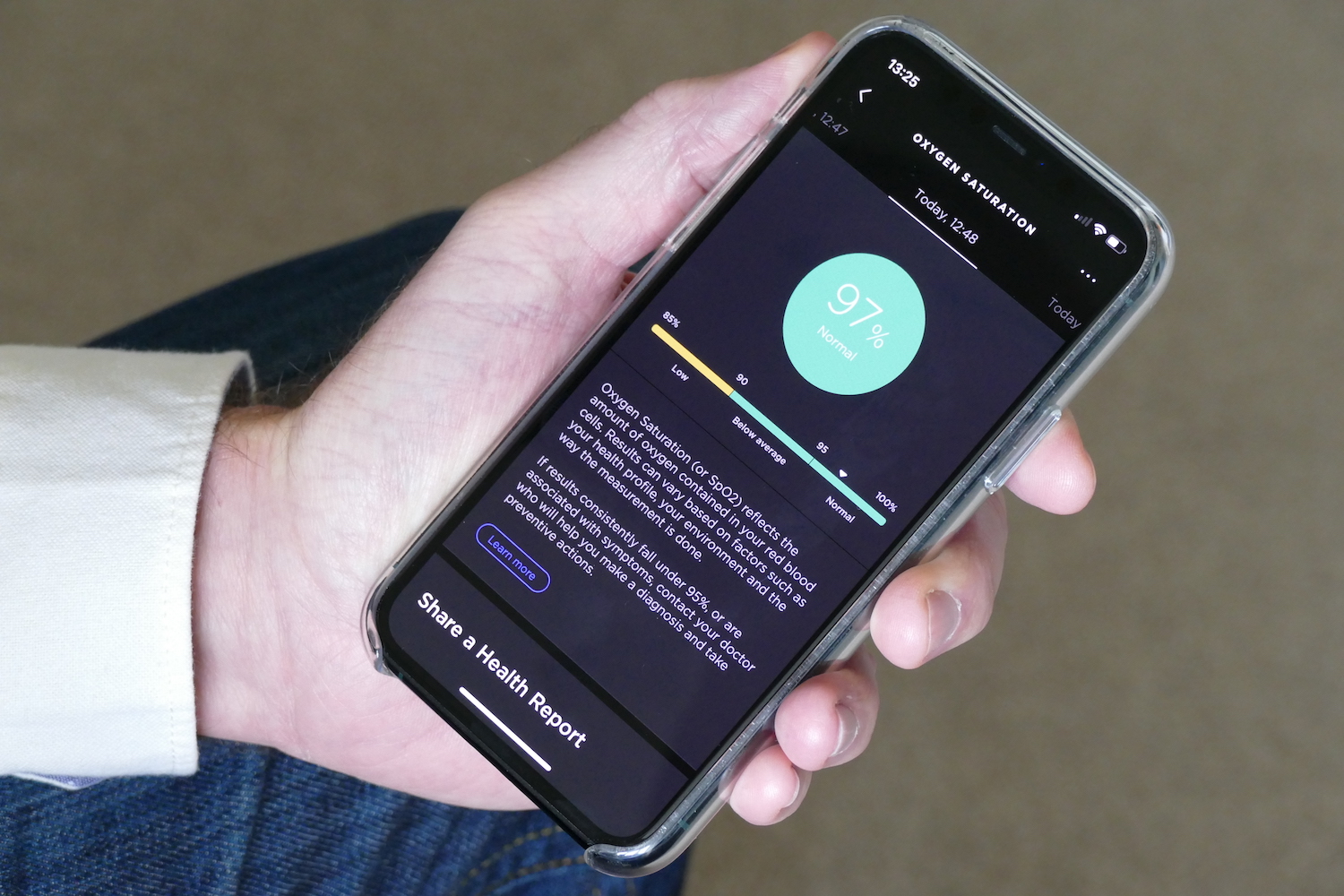“The Withings ScanWatch is a comprehensive health and wellness tracker that's also a classy, high-quality wristwatch you will be proud to wear.”
- Clinically approved ECG and SpO2 monitoring
- High-quality materials and build
- Easy to use, informative app
- Long battery life
- No sleep apnea monitoring yet
- Watch hands often obscure the screen
You’ll see a lot of hype about the Withings ScanWatch’s health-monitoring credentials, which are undeniably impressive, but don’t let it fool you into thinking it’s only designed to be worn by those with health issues. The classic design and high-quality materials neatly avoid any “medical device” stigma and make the ScanWatch an excellent day-to-day watch for anyone interested in tracking and improving their overall wellness.
Design
The Withings ScanWatch is one of the best-looking hybrid smartwatches you can buy today. Not sure what makes it a hybrid? Hybrid is used to describe when a traditional watch meets a smartwatch. The ScanWatch has a traditional analog dial with a small secondary screen where relevant data is shown. It’s not a touchscreen, the watch does not have an operating system like Google’s WearOS, and it doesn’t require charging every day.

Made from stainless steel, with a domed sapphire crystal over the dial, the ScanWatch is effortlessly classy, minimalist yet still visually interesting, and extremely well made. I’m wearing the 42mm model, but a 38mm model with redesigned lugs and a less chunky bezel is also available for smaller wrists. You can also choose either one with a black dial rather than the white dial seen here, which keeps the display from looking so obvious.

At 83 grams and 13.7mm thick, you’ll notice the ScanWatch is on your wrist at first, then quickly get used to it. I have been able to wear the watch 24 hours a day without any discomfort. The strap is made from fluoroelastomer, and it’s very long. On my 6.5-inch wrists, it’s almost too long, but the generous number of holes make it suitable for all wrist sizes.

Although fluoroelastomer is recognized as less likely to cause skin irritation than some other materials, it can cause a reaction in some. I wore the watch day and night to test all the features, and by the end of the first week, I had developed a rash where the strap sits on my wrist. This is not something I personally usually experience, but an online search reveals it’s not uncommon, and almost certainly related to heat, sweat, and other environmental factors that come with wearing a watch constantly. If you have sensitive skin, it may be worth changing the strap. Luckily, it’s easy, as the 20mm strap is attached using quick release pins.
This aside, the ScanWatch’s design is well-made and attractive. It goes with everything, looks pleasingly expensive, is constructed from high-quality materials, and if the strap isn’t for you, it’s easily changed.
Screen and operation
Examine the face and you’ll see a simple complication that shows your steps, as well as the small PMOLED screen above it. This is activated using the digital crown button on the side of the case. Press it to wake the screen, and twist to move through the menu options, then press again to select. It’s easy, accurate, and there’s a little haptic tap to confirm your actions.

It’s bright enough to be viewed in all situations, helped by the monochrome tone and an automatic brightness adjustment, but it’s unfortunate that the watch’s hands don’t move out of the way when you activate the screen. This means data is often obscured. There’s a lift-to-wake feature but it only shows the time, which isn’t really needed, and it would have been more useful if it instantly showed a configurable piece of data or a past notification.
The ScanWatch needs the Withings Health Mate app to be installed on your phone, and although I used it connected to iOS, it’s also available for Android. Connection is simple and takes just a few moments, and it has remained stable too. Synchronization of data occurs when you open the app and is fast and seamless, with no input required by you.

You can opt to have the ScanWatch show notifications. These appear with an icon related to the app, plus a short scrolling preview of the message and a subtle haptic alert. In the Health Mate app, you can select the apps you want alerts from, or just turn the feature off entirely. I found them useful, but without any way to recall one if you miss it, it can’t rival the notification system on an Apple Watch or WearOS smartwatch.
The ScanWatch quietly tracks your health and fitness. Unlike many smartwatches, it’s not needy. It doesn’t have activity alerts telling you it’s time to move around or wash your hands, you can turn the notifications off or tailor them to your liking, and there’s no battery anxiety either. If you want a wear-and-forget health-focused smartwatch, you’ll really like the Withings ScanWatch.
Health-monitoring tools
The ScanWatch has an impressive array of sensors to enable comprehensive tracking of key health stats. The heart rate sensor on the back of the watch is joined by two electrodes, plus a third on the front of the watch, to record an electrocardiogram (ECG) reading to detect atrial fibrillation. It’s the first hybrid smartwatch to be clinically approved to detect both this and breathing problems that may happen overnight. The ScanWatch also takes SpO2 oxygen saturation level readings, and other sensors detect altitude and movement. GPS is also on board.

All of these mean the ScanWatch monitors heart rate and breathing, providing alerts for heart rate irregularities and breathing disturbances. It also reports on blood oxygen levels, steps, distance covered, elevation, and pace for running and swimming. All sensors work during the night, so it can detect sleep issues. A future update will enable sleep apnea alerts, but this feature is not available at launch. The watch’s screen shows heart rate, your ECG reading, and SpO2 levels, but for more granular data, you have to open the Health Mate app.
The heart rate sensor is easy to use. It takes periodic measurements without prompting from you, and will send alerts if your heart rate is too high, too low, or if irregularities are detected. At this point, it suggests using the ECG. An ECG measurement takes 30 seconds, is performed on the watch, and only involves touching the side of the case. You get a message when it’s completed, stating if any further action should be taken. Happily, mine only ever said, “normal,” which I will take as good news and evidence the sensor is doing its job.
You take an SpO2 measurement in a similar way, but the positioning of your hand is either more difficult or the system is more fickle than with the ECG. Getting “inconclusive” results is common, and results can vary a lot. Blood oxygen level has received attention recently as being an indicator of the seriousness of a COVID-19 infection. Does this make the ScanWatch an essential tool in 2020?
Advice given by the National Health Service (NHS) in the U.K. tells patients with COVID-19 who have been recommended to monitor blood oxygen levels to take readings three times a day in order to see changes more clearly. It also recommends the use of a medical-grade pulse oximeter, and although Withings says the meter on the ScanWatch is medical-grade, my many inconclusive and varied results demonstrate how complex the process is, and how important correct positioning is to getting accurate data. A recent report by Wired also warns against relying on consumer technology as an early warning system for a serious COVID-19 infection.

If it’s not really suitable for that, what does it do? A wrist-worn SpO2 sensor is better-suited to checking blood oxygen levels when you’re at altitude, such as while hiking in the mountains, or when you’re sleeping. Understanding blood oxygen levels when you’re asleep is a key component of spotting health problems. The ScanWatch’s Respiratory Scan mode tracks blood oxygen levels, heart rate, and breathing during the night to build a comprehensive picture of your rest. Sleep tracking is one of my favorite features on the ScanWatch, as it breaks down all the collected data in a clear way, and provides a simple Sleep Score for your night. This way, it’s easy to see where improvements can be made, and to be alerted of any ongoing problems.
Fitness tracking and app
The fitness tracking on this watch is relatively basic outside of a welcome VO2 Max indicator to better judge the effectiveness of your workouts. It’s not as comprehensive or hardcore as the Suunto 7 or single-sports-focused watches from Garmin, but more like a Fitbit. Activating workouts on the watch is easy, and Withings has sensibly added long-presses to start and stop workouts, so it doesn’t happen accidentally.
The data collected for an activity like walking is restricted to duration, distance, and calories burned. Don’t expect data like cadence when running, or stroke length when swimming. It does have auto-recognition for training, but it’s not very accurate. Over the course of a few hours cleaning an apartment, the ScanWatch thought I was swimming and cycling, and I assure you I was doing neither.
The Health Mate app does a good job of presenting all your data, and while it talks a lot about helping you understand how to make improvements, don’t expect guidance to come immediately. Gaining insights and advice takes time and effort, and is perhaps the most user-intensive aspect of ownership. The app has a virtual assistant that initiates a conversation about your goals and lifestyle, and it’s through these daily interactions that the app will start to provide some advice. In my first week, it has not gathered enough information to give me anything of substance, so like all lifestyle changes, it will take time to get the full benefit from wearing the ScanWatch.
The ScanWatch is not a fitness-focused smartwatch, but it measures the key aspects of a workout and daily exercise to build a clearer picture of your overall health and lifestyle, which complements the in-depth data collected by the sensors. This makes it less relevant to the marathon runner or Iron Man trainee, but more relevant to the health-conscious individual interested in understanding and improving overall well-being.
Battery life and charging
Withings claims a battery life of 30 days between charges, depending on the features you use. I have not been testing the ScanWatch for that long, but it should be achievable. With seven days use, using day and night tracking, the battery has depleted to 63%. It’s worth noting that extended use of the SpO2 and ECG features will drain the battery much faster, as will the Respiratory Scan feature used at night. Charging takes two hours and is performed by placing the watch on the included magnetic wireless charging disc.
Price and availability
The Withings ScanWatch is available in the U.K. now for 280 British pounds if you choose the 42mm model, or 250 pounds for the 38mm model. The ScanWatch will be released in the U.S. later this year, once it has cleared the Food and Drug Administration’s approval process. It will cost $299 for the 42mm model and $279 for the 38mm ScanWatch, and be sold through Withings’ own online store, Amazon, and Best Buy.
Our take
The Withings ScanWatch is a comprehensive health and wellness tracker, as well a classy, high-quality wristwatch. Despite the medical nature of several features, it never feels inaccessible, or like it’s designed only for someone with conditions that require constant monitoring. The ease of use and continuous day and night tracking, clinical approval that inspires confidence, and a reliable and informative app mean the ScanWatch will be a helpful part of anyone’s effort to improve their health or change their lifestyle.
Is there a better alternative?
The Withings ScanWatch is a comprehensive health tracker, with general smartwatch ability thrown into the deal. The alternative is to switch those aspects around and opt for the $400 Apple Watch, which is the best smartwatch you can buy, with very strong everyday fitness-tracking features including an ECG. If you don’t own an iPhone, then the $270 Samsung Galaxy Watch Active 2 is a good choice for
If you want SpO2 monitoring for athletic purposes, then the $300 Garmin Forerunner 245 is a great choice, or if you would prefer to have the ECG feature, the $130 Withings Move ECG is a cheaper alternative with a similar style to the ScanWatch.
How long will it last?
The Withings ScanWatch is water-resistant to 30 meters and can be worn while swimming. The stainless steel body and scratch-resistant sapphire crystal should ensure it looks good for a while.
At launch, the ScanWatch does not have sleep apnea detection enabled, which is a feature Withings promoted when the watch launched at CES 2020. The company says it will arrive in Europe and the U.S. later this year, once the feature has been approved for use. No time frame has been provided.
The watch’s battery and Withings app support are the main factors that will limit the ScanWatch’s useful life, but it’s unlikely either of these will become a factor anytime soon. You can wear and use the ScanWatch with confidence that it’ll last for years.
Should you buy it?
Yes. The Withings ScanWatch is a desirable mix of stylish, classic, goes-with-everything design and extensive, easy-to-use, and clinically approved health and well-being features.
Editors' Recommendations
- Withings’ BeamO may be CES 2024’s coolest health gadget
- Withings brought a new health tracker to CES 2023 — and it wants you to pee on it
- Withings smart ScanWatch Horizon looks just like a desirable diver’s watch
- Huawei’s upscale Watch GT2 Pro puts an emphasis on health and long battery life
- The Withings ScanWatch can spot an often-undiagnosed and very serious condition