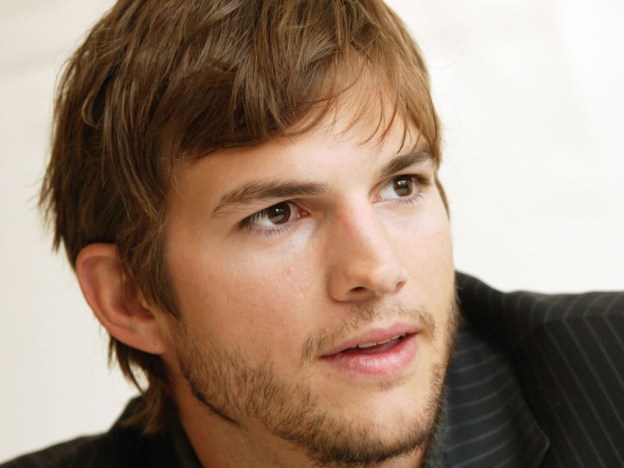
The original celebrity king of Twitter, Ashton Kutcher, has called it quits on the popular microblogging platform, at least until he gets is social media house in order. The star of “Two And a Half Men” and tech entrepreneur revealed the sad news to his more than 8.2 million followers earlier today.
“As of immediately I will stop tweeting until I find a way to properly manage this feed,” wrote Kutcher on Twitter. “I feel awful about this error. Won’t happen again.”

The “error” Kutcher mentions is an earlier tweet that defended now-former Penn State coach Joe Paterno, who, after serving as Penn State’s football coach for 46 years, was forced out on Wednesday by the university’s board of trustees following revelations that his assistant coach, Jerry Sandusky, allegedly raped a number of children.
“How do you fire Jo Pa? #insult #noclass as a hawkeye fan I find it in poor taste,” Kutcher tweeted. He later renounced this statement, saying “Heard Joe was fired, fully recant previous tweet!” Then, “Didn’t have full story. #admitwhenYoumakemistakes.”
These tweets have since been deleted.
Kutcher prefaced his sign-off tweet by declaring his unwavering support for the fight against child sexual exploitation. “As an advocate in the fight against child sexual exploitation, I could not be more remorseful for all involved in the Penn St. case,” he wrote.
It’s fairly safe to assume that Kutcher will be back on Twitter once this whole thing blows over — and once he finds a way to “properly manage his feed.” And we’re not entirely sure what that entails. Either Kutcher has someone else who tweets for him, a practice called “ghost tweeting” that a number of celebrities employ. Or he’s simply going to read the news a bit more carefully before commenting on events.
