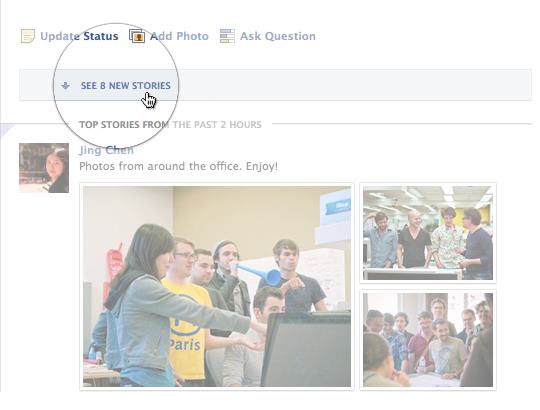
More than a few changes are slated to hit Facebook this Thursday when its f8 developers conference begins, but the site is revealing some much-anticipated updates before the event kicks off. And it’s just as well: Turns out that a ticker is hitting the site, as are a few adjustments to the News Feed.
Facebook has said time and time again (and most recently with its new Subscribe and Lists features) that its News Feed needs tinkering with. The site wants the feature to work like a digital newspaper for your social life, and the application hasn’t quite accomplished this yet. The Most Recent and Top Stories will now be merged by Facebook into one stream with what’s most interesting to you at the top.

And you can give feedback, letting Facebook now if these selected stories were important or what it missed out on. Basically, Facebook’s becoming even more personalized and there is no such thing as a single News Feed anymore: You have News Feeds based on each of your lists, should you choose to employ them. And now each person’s stream will be generated based on how often they log in as well. To us, this sounds like Facebook’s deviating from what we think of as real-time content, but the News Feed is far from perfect so we understand making it open to interpretation.
Then of course there’s the ticker. As we guessed, the ticker is indeed that dual News Feed, and in essence it functions similarly to the Google+ drop down navigation bar. In the bar you can interact in various ways to your contacts actions, and the ticker will be the Facebook equivalent.

“Now when a friend comments, asks a question or shares something like a check in, you’ll be able to join the conversation right away. Click on anything in the ticket to see the full story and chime in–without losing your place,” Facebook says. If you have a wide enough screen, you’ll be able to drag and drop the ticket between stories of your choice to comment on.
We can already see how the ticker might become somewhat obnoxious. The box will crowd your screen, making the News Feed narrower, and update every time one of your Facebook Friends does just about anything on the site. And imagine if something is being reposted in your group of friends–you won’t be able to get away from it.
But the ticker might end up besting News Feed, and its seems like this is a much better exercise in giving us access to real-time content than the News Feed itself does. It almost seems like it’s trying to get us further addicted to Facebook by adding a constantly-updating stream where we watch our friends interacting, unable to look away.
Now that this is all official, we’re just a music and media application and some “Like” button additions away from hearing all the f8 speculation play out.
Editors' Recommendations
- What does a check mark mean on Facebook Messenger?
- How to create multiple profiles on a Facebook account
- Meta already verified me to influence elections — so why do I have to pay for a checkmark?
- Instagram to soon let creators make NFTs and sell them to fans
- Reels are about to show up in yet another Facebook feature

