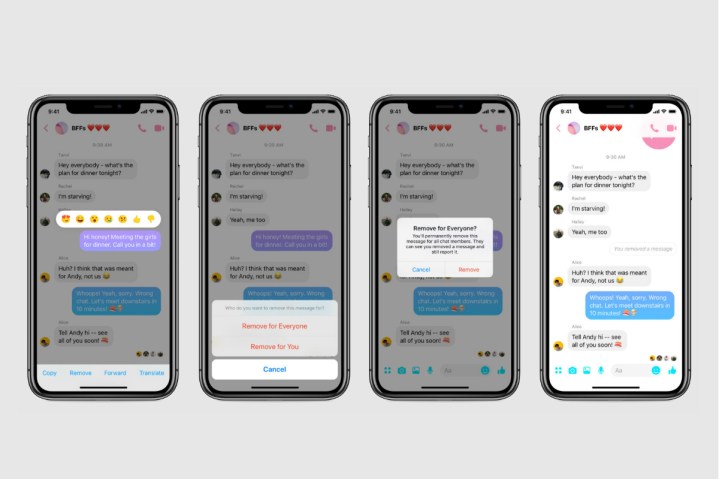
A week after Facebook teased the launch of its “remove message” feature for Messenger, the company has started to roll it out to users in several countries around the world.
Up to now, if you sent an embarrassing message or mixed up your chat threads and sent something to the wrong one, you could only remove the error from your own phone, and not from the recipients’.
But a new button accessible at the foot of chat threads now offers a way to remove a message from all devices that received it, though you only have 10 minutes to do so, according to TechCrunch.
To use the feature, all you do is long-press the message you want to get rid of and then tap on the “remove” option that appears at the bottom of the screen. After that, you’ll be asked whether you want it taken off everyone’s device or only your own. Tap on the former and you’ll see a note saying: “You’ll permanently remove this message for all chat members. They can see you removed a message and still report it.”
Finally, tap on “remove” to confirm your choice, and your original message will be replaced with a message notifying others in the thread that the message has been removed.
Now, hopefully you won’t have written something so offensive that someone in your group feels the need to report it, but Facebook says it will keep a removed message for “a short amount of time” should it need to refer to it in the event an abuse report is filed.
The feature landed for Messenger users in Poland, Bolivia, Colombia, and Lithuania on Wednesday, November 14, and will appear for users globally “as soon as possible,” according to Facebook.
The feature has been widely reported as an “unsend” tool, but this is something of a misnomer as the message isn’t delayed for 10 minutes before reaching other people’s devices. Instead, it merely gives you 10 minutes to erase it from all devices, in which time it could have been read by others.
WhatsApp, also owned by Facebook, introduced a pretty much identical feature in 2017, but at the time you only had 7 minutes to delete it. The company has since extended the timeframe to an hour, but, for the time being at least, Messenger is going with a 10-minute limit.
Facebook is also looking at the idea of adding expiration dates for specific messages or even entire threads on Messenger, though there’s no guarantee that such a feature will be landing anytime soon.
Editors' Recommendations
- Are WhatsApp and Facebook down? Here’s what you need to know
- What does a check mark mean on Facebook Messenger?
- Are Facebook and Instagram still down? Here’s what we know
- Here’s every AI feature you can use on the Samsung Galaxy S24
- I need to change how I use Apple tech in 2024. Here’s how I’m going to do it

