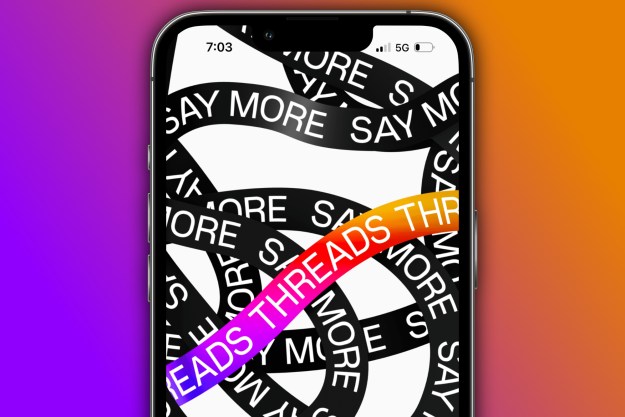Some of the secrets of the News Feed are revealed in a post on Medium’s Backchannel, which explains the process that around 600 testers go through every weekday. These men and women are asked to give detailed feedback on what appears in their News Feed: What they liked, what they didn’t and why. It’s a more elaborate version of the feedback tools available to every Facebook user, and the company thinks it’s vital in keeping the relevant stories coming.
“If you just watch people eat doughnuts, you’re like, ‘People love doughnuts, let’s bring them more doughnuts,'” product manager Greg Marra explained to Backchannel. “But if you talk to people they’re like, ‘No actually what I want is to eat fewer doughnuts and maybe eat a kale smoothie….’ Then we can give them some kale smoothies, too.”
Facebook’s human team of testers are paid for around four hours of work each day and will look at roughly 100 stories during that time. For each story, they must answer eight questions on how relevant it was and how well it connected them to the friend who posted it. Important posts from close friends and family are the ones that we most want to see, according to the testers, and it appears that clicking ‘like’ doesn’t necessarily mean we approve of what’s been posted — it’s just a way of us expressing a feeling of connection with the poster.
Facebook knows the quality of the News Feed is crucial in keeping users checking back in with the site. A few days ago it tweaked its internal code to cut down on the amount of hoax posts that were appearing, and engineers say that minor changes to the News Feed algorithm are rolled out on a daily basis. “When we asked what are the best stories… the highest percentage of impact type is a strong emotional reaction,” says News Feed product director Adam Mosseri. “People really want to see stuff that drives a laugh or makes them feel happy, not necessarily information that’s super valuable.”
Via The Next Web
Editors' Recommendations
- How to run a free background check
- How to download Instagram photos for free
- How to set your Facebook Feed to show most recent posts
- How to delete or deactivate your Facebook account
- How to use Meta Threads on the web