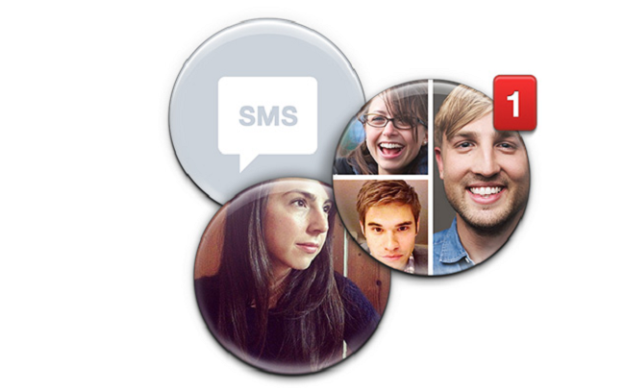 One of the most interesting aspects of Facebook Home is the company’s decision to make the product only available on Android. Apple fans aren’t used to having to wait for their apps (although we’re hearing some mixed messages on whether or not Home will show up on iOS).
One of the most interesting aspects of Facebook Home is the company’s decision to make the product only available on Android. Apple fans aren’t used to having to wait for their apps (although we’re hearing some mixed messages on whether or not Home will show up on iOS).

In case you missed the most recent public appearance of Mark Zuckerberg’s hoodie, chat heads is the new messaging feature for Facebook Home. The tool doesn’t deviate all that far from most mobile messaging apps, but now, when you get a Facebook chat or message, a circular image of your friends’ Facebook picture will pop up. The app also works with SMS messages, although they don’t retain the same profile picture visual as your other messages will. Still, their functionality remains the same, so you can continue interacting with whatever you’re using your phone to do without being bumped out to your messaging app. You can even open and read chat heads without closing leaving the screen you’re currently on.
On Android, Chat Heads appear no matter what app you’re using, since Facebook Home gets integrated into pretty much every nook and cranny of the OS. Not so with Apple – you’ll only see chat heads when you’re using the updated Facebook app. So if you want a more immersive Facebook experience, Apple still isn’t ideal.
While we’re still not sure if the full Facebook Home experience will come to Apple, this is a step in the right direction for anyone obsessed with Facebook and their iPhone. And even if you’re not, chat heads deserves a try. The update also helps Facebook assert itself over niche messaging apps that have been challenging the platform with their private-message-meets-social-network genre, which has become massively popular. Chat heads could become a fully-fledged product that stands easily on its own two feet for Facebook.
Editors' Recommendations
- What does a check mark mean on Facebook Messenger?
- You can now use the Add Yours sticker on Reels for Facebook and Instagram
- The new ways Meta will pay you to make content for Facebook and Instagram
- Facebook vs. Facebook Lite: Which is best for you?
- Targeted Facebook ads are about to lose a big audience: iPhone owners


