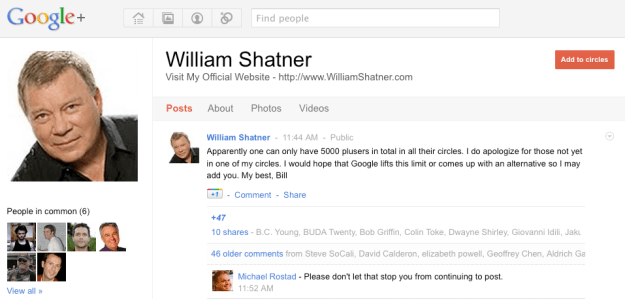
Taking a page out of Twitter’s playbook, Google+ will soon institute verified accounts for celebrities, reports CNN. The validation system will prevent users from impersonating celebrities.
The new system is part of Google’s broader “celebrity acquisition plan” for Google+, according to “Google emails” acquired by CNN. Hollywood consultant Brett Schulte furthers the rumors about Google’s star-eyed intentions, saying that Google is “very interested in having celebrities” on Google+. Schulte ads that the company is currently exploring a range of possibilities for the verification process. This may include a “button” that appears on a confirmed celebrity’s profile, similar to the “verified” stamp on official celebrity Twitter pages.
A Google spokesperson would not confirm its plans for celebrity verification, but told CNN that the company has plans “to add a lot of features and functionality to Google+ over time.”
Reports of the verification system come one day after Google inadvertently banned William Shatner from Google+, presumably because the company believed the famous actor’s profile was a fake. Shatner’s account was quickly reactivated after Google learned that it was genuine.
Like Facebook, Google+ has a site-wide policy that requires users to use their real names. The company has already begun deleting accounts that are reportedly fake or use pseudonyms. According to the Google+ profiles policy, the requirement of authentic identities is to ensure that “you can be certain you’re connected with the right person, and others will have confidence knowing that there is someone real behind the profile they’re checking out.”
It’s no surprise that Google would want real celebrities using its social network. One of the major draws to Twitter is the ability for the general public to connect with their favorite celebrities in a direct way. With users like Lady Gaga, who currently has about 11.7 million followers, Twitter has the coveted feature of proxy celebrity endorsement. Google+ could easily benefit from adding the same.
