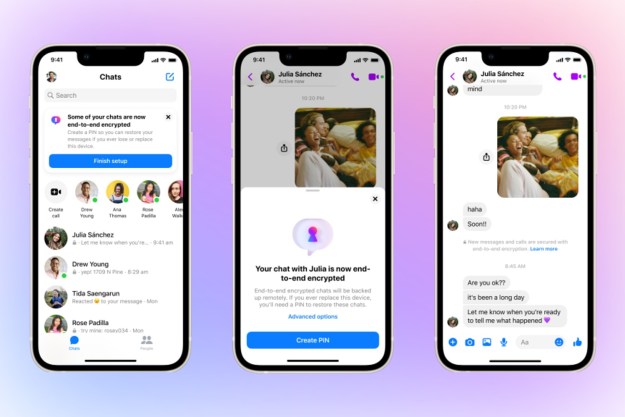Google’s new social network Google+ is only a week old, and remains closed to the public in a field-testing phase. But it’s already become easy to see that Facebook now has a fierce competitor in the battle for social network supremacy. We’ve already taken you through the best and the worst of what Plus has to offer, so far. Now, it’s time to put Google+ and Facebook head-to-head in a feature showdown. Let the games begin.
Video chat
Until Wednesday, the real-time communication functionalities of Google+ could beat Facebook’s meager offerings without breaking a sweat. But then Facebook announced built-in, Skype-powered video chat and group text chat, and the entire game changed.

Using the new one-on-one video chat feature, users can video-call each other directly from their profile pages (via a “call” button between the “message” and “poke” buttons). Obviously, we haven’t had much time to play around with the video chat feature just yet, but what we’ve seen so far looks quite solid.
Google+ also has video chat in the form of “Hangouts,” one of our favorite features. What Hangouts has that Facebook’s Skype video calling doesn’t is group-chat functionality. Facebook video calls are more like phone calls, whereas Hangouts are a video chat room in which up to 10 people can take part.

Though neither video calls nor group video chat are entirely new features, both are excellent additions to a social network. Yes, Hangouts are awesomely fun. But we have to give this round to Facebook, since one-on-one video calling will likely prove more popular and useful in the long run than group video chat, which is nothing if not novel. On top of that, Facebook’s offering comes with the excellent Skype infrastructure that’s sure to handle the massive number of users it’s about to receive. It remains to be seen whether Hangouts can hang with public-level use.
Winner: Facebook
Feeds
Both Facebook and Google+ allow users to post and share text, links, photos and video. But as a user experience, Facebook’s News Feed and the Google+ stream are two entirely different animals. Whereas Facebook curates the New Feed experience by delivering “Top News” — posts from people you connect with regularly that have generated conversation — the Stream focuses on what’s hot right now. Yes, Facebook also offers “Most Recent” posts, but those are annoyingly stowed a click away, with no way to make the latest updates feed a default setting.

There are good and bad aspects to both. While Facebook’s News Feed can often feel slow-paced and static compared to Plus’ Stream, the constantly-updating nature of the Stream (comments on Google+ appear instantly, in real-time, for instance) results in a near-endless string of posts you probably don’t care about, much like a heavily populated Twitter feed. Again, this is great for “breaking news” type scenarios, but it can make spending much time on the site feel a bit overwhelming, especially on particularly popular posts.
The one area Google+ has Facebook completely beat is in the sharing department. With the help of the “Circles” friend organization tool, posts on Plus can be shared with as few or as many of your contacts as you like, or even the public at large. On Facebook, whoever is a “friend” gets to see what you post — unless, of course, you go through the absurdly impractical process of placing your contacts into groups, and editing the privacy settings of each post you publish.

Though the high noise level on Google+ is obnoxious, it’s a well-known-enough issue that we have confidence in the Plus team fixing this before the network opens to the public. So as solid as Facebook’s News Feed is, we have to go with Google+ on this one.
Winner: Google+
Privacy
It’s no secret: Facebook has a terrible track record when it comes to privacy. Its policy currently runs somewhere around 6,000 words, in language only a lawyer could love. Setting your profile so you’re not publishing your thoughts and actions for the entire world to see is frustratingly difficult. And if you’re not careful, one of your drunken party pictures could end up in a Facebook ad campaign seen by millions upon millions of people.

Google+, on the other hand, goes out of its way to make privacy controls a front-and-center feature of the social network. The Google+ privacy policy is only about 1,000 words long, and is written in mostly plain English — though there are still some troublesome ambiguities, like whether or not Plus user activity will ever be data-mined to create targeted ads, as it does with YouTube activity.

Unfortunately, Google+ does not allow anyone to have a completely private profile, while Facebook lets users make their account completely invisible, from the public or other Facebook users. This, however, is one of the few areas where Facebook instills trust in us. Overall, Google seems to have placed privacy at the core of Plus, which is a wise move, no matter how you look at it.
Winner: Google+
Friending
Adding contacts to Facebook is a two-way street: Anyone you want to be “friends” with also must accept you as a friend. That’s not how Google+ works. Instead, anyone can follow you, and you can follow anybody, no questions asked. Because of this, Facebook and Google+ are two very different social networks, with Plus more resembling Twitter, Tumblr, or a variety of other services, more than Facebook.

Another friending aspect that sets Plus apart from Facebook is Circles, an organization tool that allows users to put their contacts into groups. (Facebook has also added a friend categorization tool, but it’s not quite as functional, yet.) Users can then communicate with one group, but not another, or all their groups at once, among other options. On this front, Google+ wins big. Still, the current system for adding contacts remains a messy affair. People who aren’t even members of Plus (which, at this point, is nearly everybody, unless you’re only friends with tech journalists) can be added to your circles. And anytime you have more than one email address for someone, that person appears multiple times in your contact list.

On top of all this, Plus users can create a profile using any name they like, which strays from Facebook’s real-name-only policy. While this might be liberating for some, it makes it potentially more difficult for finding the person you’re actually looking for.
The messiness of Plus’ contact system is likely something that Google will fix before the social network comes out of beta. But the changes are necessary to put Plus on par with Facebook in this category.
Winner: Facebook
Data liberation
When it comes to having control over your information, Google easily takes Facebook to task. This is mostly because of new tool called Google Takeout, which launched along side Google+. With Takeout, users can download all the data Google has on you, broken down into individual services, including Buzz, Contacts and Circles, Profile and Stream, and Picasa Web Albums. The information is archived, and can be quickly downloaded as a .zip file. The type of files in the folder depend on which service you’ve pulled your data from. (Buzz files are saved as HTML documents, for instance.)

Facebook also allows users to download their data, including photos, Wall posts and friends lists. But the files aren’t saved in any format that another site could use, so it may be liberated, but it’s also nearly worthless.
More telling, however, is how Facebook is responding to the launch of Google+. On Tuesday, Facebook blocked a Chrome extension that allows users to import their Facebook contacts to Google+. If that’s not tell tale of Facebook’s attitude toward data liberation, we don’t know what is.
To be frank, data liberation is a minor issue for the general public. And it’s not a topic Facebook nor Plus will win or lose the social media game over. But those who do care about it care a lot. And for them, Google+ should be placed on the pedestal.
Winner: Google+
Notifications
The notification systems for Google+ and Facebook are remarkably similar; both tell you when someone comments on one of your posts, tags you in a photo, or wants to be your friend. But Google took the notification system and went a step further with the highly useful notification bar.

Located at the top of the Plus page (or any other Google-owned page), the notification bar allows users to see when someone else has performed an activity related to them, just like Facebook’s notifications. (Though all Plus notifications are shown beneath the same tab, where as Facebook has one tab for messages, one for friend requests and one for other activity.) But Google+ also lets users publish new posts, or comment on other posts, all from the notification bar. That means if you are in Gmail, and want to post a picture you just received, you can do so without having to visit another page.
None of this is to say Facebook’s system is bad. It’s not. It’s just not as good because there are fewer features to like.
Winner: Google+
Buttons
Another aspect of Google+ that’s taken straight from the pages of Facebook is the +1 button. Similar to Facebook’s “Like” button, +1 is placed on websites (like this one), and users can click the button as a show of approval.


Winner: Facebook
Photos
Photos are a big part of social networking; one of the main reasons people trudge through the process of being part of a network in the first pace is to check out pictures of other people. So how a service handles users’ photos can be a deal breaker.
Facebook has managed to turn itself into the world’s largest photo-sharing site, making it impossible to call its photo functionality bad, per se. But we’ve never found it particularly enjoyable to use. Facebook does, however, make it fairly simple to share pictures, or download them to your computer. And uploading is as easy as it is anywhere.

The Google+ photo functionality is slick, and has some key features that Facebook lacks. For instance, users can edit their photos — like rotate, crop, add coloring and effects — directly from the photo album just by clicking the Actions tab that appears at the bottom of each picture. The photo viewer is also much more pleasant, and takes up the whole screen. Comments appear along the right side of the photos, which makes it possible to read and look at the picture without having to continuously scroll up and down — a design feature Facebook would be wise to steal.

Another photo feature that puts this ball firmly in Google’s court is mobile uploads. Users of the Google+ mobile apple (currently available for Android, but it will be headed to Apple’s iOS devices soon) can upload pictures from their smartphone while on the go, and then sort them into albums once they get back to their computer. It’s a function that I’ve found makes you want to put your pictures on Plus more than on Facebook. And that kind of behavior should have Facebook shaking in its boots.
Winner: Google+
Conclusion
Facebook remains the more polished and solid of the two social networks. And depending on what kind of user you are, either option could be the better choice, even though Google+ won five out of the eight categories listed above. In truth, I doubt the average user will have either a Facebook account or a Plus account — they’ll have both. Because Plus makes it so easy to share things to the entire Internet, we see that becoming a person’s “public” social network (much like Twitter is today), while Facebook remains valuable for connecting privately. So even though the two are definitely competing for our attention, we may let them find a way to co-exist.
Editors' Recommendations
- What does a check mark mean on Facebook Messenger?
- How to create multiple profiles on a Facebook account
- What is a Facebook Pixel? Meta’s tracking tool, explained
- Meta found over 400 mobile apps ‘designed to steal’ Facebook logins
- Facebook’s new controls offer more customization of your Feed