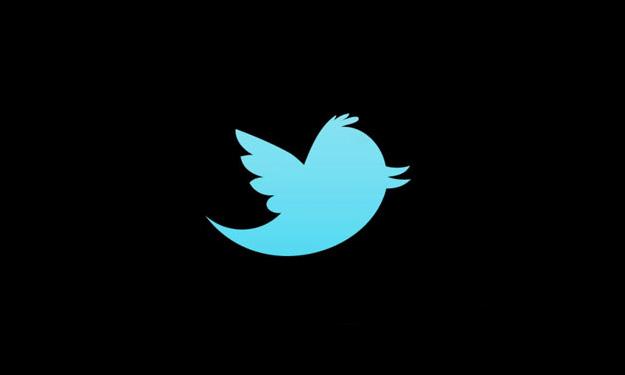
Late Monday, cybersecurity firm Dasient announced that it has been acquired by Twitter, and will be part of its “revenue engineering” team. Dasient specializes in online malware detection. In 2010, the company released the industry’s first “anti-malvertising” services, which scans online advertising networks to find malicious ads. The addition of Dasient comes as Twitter gears up to roll out new types of advertising. Unfortunately, malicious ads and other species of malware are already too prevalent on the micro-blogging platform. So in the mean time, here are a few quick ways to keep your Twitter feed parasite free.
BitDefender Safego app
Anti-virus maker BitDefender’s free Safego app for Twitter and Facebook scans your account to see if anyone you follow is a bot, a hijacked account, or is otherwise spreading malicious content. It checks individual tweets to determine the safety of links. And you can input individual accounts if you believe a user may be spreading spam.
Avoid too-good-to-be-true offers
If someone’s offering something that seems too good to be true — like, say, a free iPhone — then it most certainly is. Don’t click through to links that advertise offers like this; they are often phishing scams that could hijack your identity and wreak havoc on your life. Common fake offers include free gadgets, work-at-home schemes, government grants, get-rich-quick ploys, fake contests and discount pharmaceuticals. Stay away from all of these.
Research who’s messaging you
Scammers often send Direct Messages, @ mentions, and fake DM notification emails. If you get a DM, DM notification, or @ message from someone you don’t know, don’t assume the person is real. And definitely don’t click any links that these “people” send over — doing so could land you in a heap of spam or identity theft suckitude. If a particular users smells fishy, use BitDefender’s Safego app to see if they’re legit.
Don’t fall for increased-follower scams
Another way to hand over your Twitter account to scammers is to sign up for bogus offers to increase your follower count. They often send a message that says “I will follow you if you follow me back,” along with a link. The link will take you to a page that requires you to input your username and password in order to get the follower boost. But rather than give you more followers, the site will give you a giant identity theft hassle to deal with.
Disable JavaScript
A number of Twitter worms, like 2010’s Mikeyy worm, used JavaScript to hijack innocent Twitter accounts. One good way to defend yourself from these types of attacks is to either disable JavaScript entirely (which will block legitimate functionalities on some sites), or install a browser plug-in like the NoScript add-on for Firefox, which allows you to control which sites you allow to run JavaScript. Chrome users can block all JavaScript (options>under the hood>content settings). When you visit a site with this option on, a red “X” will appear in the right corner of the browser window. To allow the site to run Java, click the “X,” then select “Always allow JavaScript on [this site].” This will still allow third-party JavaScript content to run on that site, so only do this with pages you believe are legitimate.
Check Twitter Status
Twitter keeps a record of all the issues with the site on its Twitter Status page. Check this to stay on top of new and fast-spreading attacks on the service.
Anti-virus software
Of course, the best way to help ensure you’re not being hacked is to load up with some robust anti-virus software. While a vast number of free anti-virus programs are available, we recommend Lavasoft’s Ad-Aware Free Antivirus, which offers thorough protection from a wide-range of malicious attacks.
Have other tips and tricks for keeping Twitter from ruining your life? Leave suggestions in the comments, or send them to your author on Twitter: @andrewcouts. We’ll add the good ones to the list.
Editors' Recommendations
- You can bid for Twitter’s bird statue right now
- Yes, Twitter is down right now, and we don’t know when it’ll be back
- Twitter now lets you schedule tweets via its web app. Here’s how to do it
- Update your Twitter app right now if you’re on Android
- Twitter finally realizes that financial scams don’t belong on Twitter
