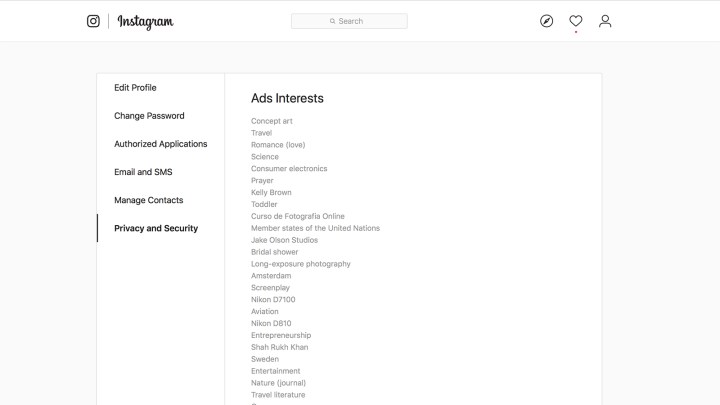
Look up what data Instagram thinks it knows about you, and you’ll likely find a list that contains places that you’ve never been, celebrities you’ve never heard of, hobbies you’ve never tried and other oddities mixed in with some actually relevant interests. But that list of ads interests is what Instagram will soon start using to deliver sponsored posts — from influencers that you don’t follow — into your feed. So how does Instagram determine what your interests are, and how do you make sure those upcoming ads are actually relevant?
Brands use Instagram influencers to reach a specific audience, like advertising makeup with a beauty vlogger, for example. But as branded content ads roll out, Instagram will also use a list of automatically generated topics to determine which non-followers to show those sponsored posts to.
Instagram says that those ad interests are generated from a handful of sources, including people that you follow and the images and videos you tap that heart button on or write a comment on. Instagram also uses data from your Facebook account — including details like your age and education — and will even track the websites that you visit and the apps that you use.
Instagram isn’t secretive about that list of interests, however. On your Instagram profile, tap the settings or gear icon (on mobile, the settings are located in the menu accessible from the icon on the upper right corner of your profile). Click on Privacy and Security on desktop or Security on mobile. On the next screen, tap on View Account Data or Access Data, then scroll down to Ads Interests and click View All. Here, you’ll find an exhaustive list of what Instagram thinks your interests are. So if you once liked a photo captured in Amsterdam or a photo of a rock climber because you liked the shot, you’ll probably find those seemingly random topics on your list.
Unlike on Facebook, you can’t tap an X button to get irrelevant topics off the list. That means if Instagram didn’t peg your interests quite right — which is rather likely — you may soon start seeing sponsored posts from influencers on topics that you would never choose to follow on your own.
There are a few other tools, however, for getting irrelevant ads out of your feed. When an ad pops up that doesn’t align with your interests, you can tap the three-dots icon and select Hide Ad, a big hint for Instagram that your ad interest list needs some work.

Instagram users can also turn off some of that data tracking — which has the opposite effect of making ads less relevant. (Sorry, you can’t turn off ads altogether). That’s done not through Instagram, but through Facebook settings. Inside Facebook ad preferences, navigate to the Ad settings section. Select Not allowed for any or all of the three types of data tracking — data from partners, data from
Editors' Recommendations
- How to make a GIF from a YouTube video
- Here’s how you can get The Last of Us for free from AMD
- Get ready: there could be more ads in Instagram’s future
- Instagram appears to be down. Here’s what we know so far
- Snapchat may owe you money just for using filters — here’s how to get paid







