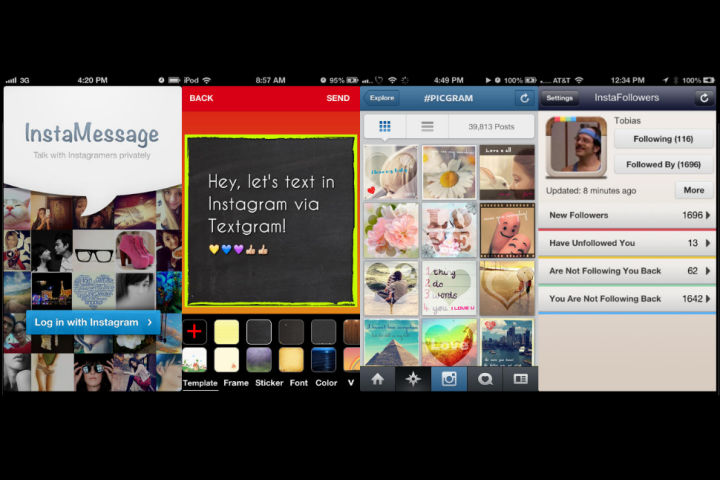
The end of the Insta-spawn is nigh. While they had a good, fortuitous, market-saturating run, apps that use the “insta” or “gram” phrases are starting to heed their inspirer’s warning and rebrand.
Back in August, Instagram announced that third-party apps needed to stop using its prefix and suffix (as well as the initials “IG”) in their product names. “While we encourage developers to build great apps with Instagram, we cannot allow other applications to look like they might be official Instagram applications or endorsed or sponsored by us,” Instagram explained.
“It is important that you develop your own distinctive brand for your applications, and use Instagram’s trademarks only as specifically authorized under our policies.”
So when were the new restrictions to be enforced? Well a firm date wasn’t mentioned; Instagram simply said the changes needed to be made “within a reasonable period” of time.

“Instagram recently changed its branding guidelines for third-party apps and to comply, we’ve changed the name to Pixsta in conjunction with this new version that adds support for Instagram video,” Pixta announced.

Munson explains that in the beginning, Instacanvas was a way for users to create and sell their work on canvases. It evolved into a platform for users to showcase their images and building an Instagram audience. “Our mission became a lot more about surfacing interesting photographer from around the world,” says Munson. “We wanted a name that embodied that.”
Still, he says the team was surprised by Instagram’s announcement this summer, saying developers were encouraged to use “insta” and “gram” before. Before what, exactly? Before Facebook acquired Instagram.
Facebook was entangled in similar snares when it barred other sites and apps from using the words “face” or “book,” and even sued a handful of sites that were using them. It strengthens its brand to “own” these product names, and given that Instagram lies under the social network’s umbrella, extending the policy to its bevy of third-party apps is no surprise.
Facebook is particularly stringent about this; while Twitter has become stingier with its API, it hasn’t been trying to stomp out the use of “twit” or “tweet” like its biggest competitor has.
For established apps, rebranding is a challenge but a less significant, dangerous one – for new apps, the territory can be trickier. Brent Murphy, creator of a new photo editing app called Instaworks, says the team has no plans to rebrand. “We are not using the Instagram font, name, or logo on our marketing materials. Our app doesn’t need the Instagram API to function and is a complete separate entity.”
This won’t necessarily keep Instaworks safe, but Murphy is sticking with it – and also reaffirms how Instagram is changing its tune post Facebook acquisition. “To me, third-party apps have benefitted Instagram and driven its value up by producing vast amounts of content for [it]. The previous branding guidelines allowed for either ‘insta’ or ‘gram’ to be used and some developers were even encouraged to use them,” he says.
“Now, developers who have spent endless amounts of time building up their brand names will have to revert back to building a new one. This may just be the start of more restrictions Instagram will place on developers … I will have to see how it unfolds and whether it really affects my app or not.”

Regardless of whether something has veteran or rookie status, rebranding is difficult. Name changes can confuse current users, your search rank can drop, and new users might not immediately understand your ties to the platform they love. These are all difficulties the “insta” and “gram” apps are facing.
There are still plenty of “insta-” and “gram-” using apps on the market: Instaprint, Postagram, Nitrogram – I reached out to each of these apps on their plans for rebranding, but have yet to hear back. And there are many, many more beyond them. It’s possible they’ll try to skirt the new restrictions until Instagram (and Facebook) lay down the law, or perhaps some of them are busy rebranding as we speak.
One thing is certain: The Instagram name spawn are slowly being eradicated from the market. Because, as we’re learning, there can be only one.
