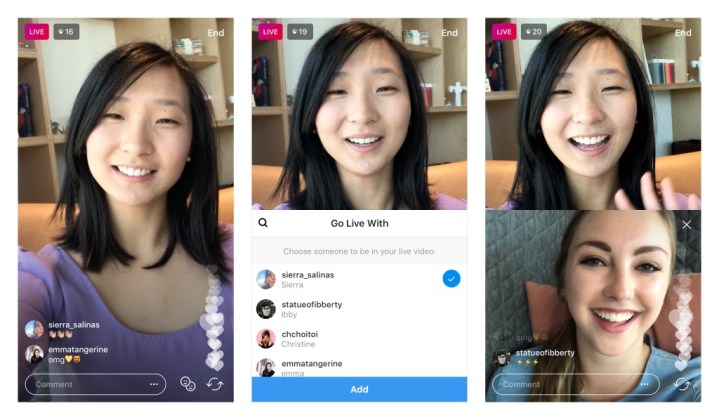
Instagram envisions its sizable user base hanging out over Live together “whether you’re just doing homework or catching up on your day.” Once you add a fellow user, your screen will split in two, and the second broadcaster will appear below you. Those viewing your now joint feed will still be able to like and comment as you interact.
If you ever want your own show back, do not worry. Instagram assures its fans that they can remove guests or add another person at any time. And similarly, if you are sharing the spotlight with an Instagram friend, you can always choose to leave. Once you are finished with your broadcast, you can either choose to share the video to Instagram Stories or tap “Discard” to erase the evidence of your two (or more) person show.
Social media influencers and celebrities could also benefit from this new feature, allowing them to interact directly with their fans in a unique fashion. “Since introducing live video in November, millions of people have used it to connect with friends and followers in an authentic way. Now, you can have even more fun connecting with people in the moment,” Instagram noted.
Currently, Instagram is testing the tool with a “small percentage” of its user base. A global rollout is expected over the next few months.
Editors' Recommendations
- Want to design your own smartphone? Thanks to Nothing, now you can
- Your Oura Ring can now help you have better therapy appointments
- Instagram finally lets you add multiple links to your bio
- If you can’t stand ads on Instagram, you’re going to hate this update
- Are your Instagram comments not showing up? You’re not alone


