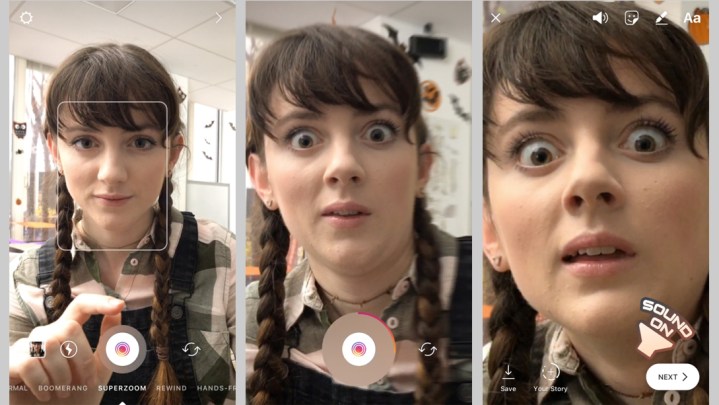
Like Boomerang, Instagram Superzoom is a video effect designed to make the clips you share on Instagram or inside of a Story a bit more fun. Inside the Instagram camera, the scroll-through options at the bottom of the screen now include Superzoom along with Boomerang, Rewind, and options for a “normal” video or going live.
While recording a video in Superzoom, the camera zooms in three times, paired with music that gets more suspenseful with each zoom. By default, the effect zooms toward whatever is in the center of the frame, but users can also tap an object before recording to zoom into that area. The result is something that is half horror movie, half comedy. With both the front and rear-facing cameras available for the effect, the tool can be used to record selfies as well as pretty much anything else, maybe to really portray that sense of horror over how tall the stack of dirty dishes is, or, as Instagram suggests, the horror of a half-eaten sandwich.
Mixed with Instagram’s new Halloween-themed video masks and stickers, users can use the latest additions to create a Story that looks straight out of a horror movie. Instagram’s available masks will include a vampire that morphs into a bat and a zombie. Additional effects create that flashlight-under-the-chin-while-telling-a-scary-story look, fog and the green effect of a night camera.
The final holiday-themed additions include new stickers, including the less scary options like candy corn emojis.
The face masks and stickers will only be available until November 1, while the Superzoom appears to join the Boomerang effect long-term. The Instagram update comes after parent company Facebook shared new augmented reality Halloween masks inside of Facebook Camera earlier this week, as well as a haunted house game that puts your face on the main character. Facebook Halloween masks also work while broadcasting live.
Editors' Recommendations
- Instagram finally lets you add multiple links to your bio
- Instagram’s new Notes feature rolls out with several others
- Having trouble accessing your Instagram account? You’re not alone
- Instagram further restricts content for new accounts under 16
- Meta confirms it’s making a BeReal clone for Instagram




