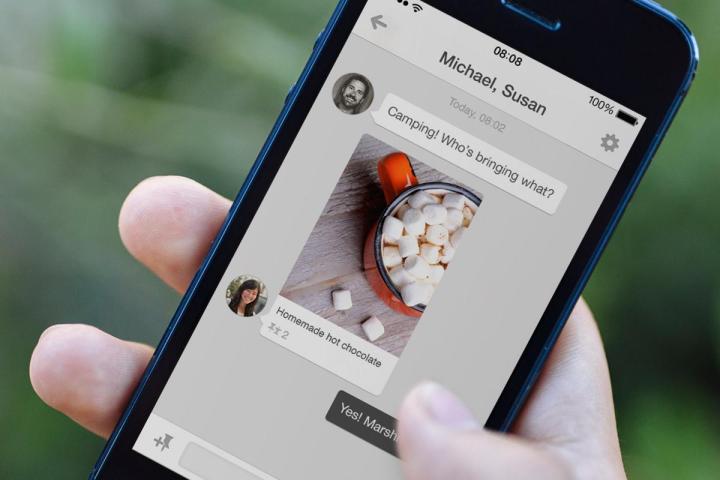
Opening up a conversation to an entire group of friends could be useful if planning an activity together. For instance, users could agree on all the items that would be served at a group dinner and each person could take responsibility for a specific dish.This would allow for a very visual debate, basically discussing which photo of a dish looks more appetizing. Of course, users could also just reply with text rather than attaching another pin to the entire conversation. This type of community discussion could also be useful for traveling, basically asking someone where a pinned photo was specifically taken in order to visit the location.
Beyond pins, users also have the ability to send user profiles as well as entire pin boards to another user. Brands may also enjoy the new feature, specifically the ability to converse directly and privately with followers as well as converse internally about what should be pinned to the company’s personal boards.
Interestingly, the growth of Pinterest shows no sign of stopping. According to the last Social Media Report from The Pew Research Center, approximately one in five Americans use Pinterest. That’s more popular than either Instagram or Twitter. In addition, women that use the Internet are five times more likely to use Pinterest than men that use the Internet.
