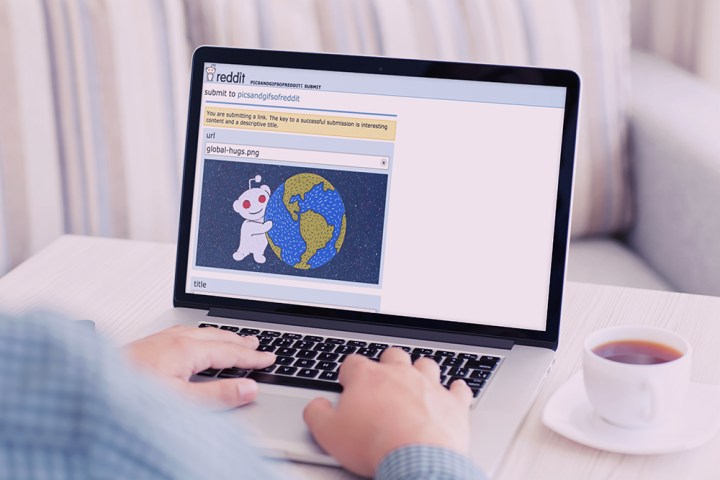
The social news aggregation site announced the update in the form of a Reddit post on Wednesday. Visitors to Reddit who don’t want to sign up or log-in will now see a more “diverse” range of content, claims the platform. What they won’t see are posts from not-safe-for-work communities and adult subreddits, communities that are commonly filtered from the default front page by members, and the subreddits that have chosen to opt out of the front page altogether.
Reddit has fittingly dubbed the new page r/popular, whereas in the past it was called r/all. For those users that still want to access the previous front page, you can select it from the gray navigation bar at the top of the site. Both versions contain overlapping results as they both focus on surfacing the most popular user submitted posts.
“r/all is “all” so it has a lot of NSFW content that logged out users don’t want to see,” explained Reddit admin Simbawulf in the announcement.
When asked by users to elaborate on the types of communities that were being filtered out, Simbawulf responded: “For example, subreddits that are large and dedicated to specific games are heavily filtered, as well as specific sports, and narrowly focused politically related subreddits, etc.”
This immediately led to accusations of censorship, which remains a sensitive subject on the site. However, Reddit insists that r/popular is more democratic than its predecessor, and offers a more “inclusive” experience by opening the door to more communities to make it on the front page. In the announcement, Simbawulf also revealed Reddit is working on an algorithmic filter for NSFW content that it may implement in the future.
Logged-in users, on the other hand, won’t be impacted by the change. Members will still see their usual front page consisting of their subscribed subreddits when they log in. Active users that wish to access the new r/popular page can do so via the navigation bar.
Editors' Recommendations
- Reddit co-founder steps down from board, calls for his successor to be Black
- Reddit bans impersonation content, including deepfakes
- 5 questions the Google Stadia team needs to answer in its Reddit AMA
