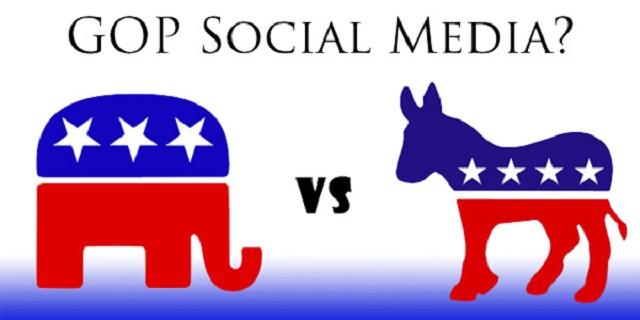
2016’s Republican presidential hopefuls are taking a page from the last place you’d think they would turn for ideas: current president Barack Obama, FoxNews.com reports. Obama was labeled by several publications as the first social media president — social media platforms were just coming of age during the beginning of his presidency. Ever since the beginning, Obama has been active on social media, regularly answering voters’ questions throughout his presidency.
Now today’s Republican candidates are looking to social media to appeal to voters, too. Only in recent years did the Republican Party start using technology and social media to woo voters. Technology is a realm that the Democrats have had a strong hold on, according to the National Journal. Republican politicians have become more active on social media to fight that democratic advantage. According to FoxNews.com, Republican candidates aren’t just using Facebook and Twitter — two of Obama’s favorite social media platforms — but are also testing out newer apps as well. Former Hewlett-Packard CEO Carly Fiorina, for example, is trying to reach voters through Periscope, a video-streaming app owned by Twitter.
Kentucky Senator Rand Paul, another Republican presidential candidate, prefers to use Meerkat, one of Periscope’s competitors. Jeb Bush, former Governor of Florida (1999-2007) and the younger brother of former President George W. Bush, is also running for the Republican nomination. Bush also used Meerkat to connect with likely voters on Twitter.
However, some candidates still didn’t have their heads in the social media game. Bush made headlines when he hired (and fired a few days later) 31-year-old Ethan Czahor as the chief technology officer of his political action committee (PAC). Czahor had a history of making negative remarks about gays, women, and minorities.
Fiorina and Texas Senator Ted Cruz failed to even register websites with their name on it, such as CarlyFiorina.org and TedCruz.com. The domains have been taken over by a Fiorina critic who called attention to her tenure as CEO of Hewlett-Packard and an Obama supporter who supports immigration reform, respectively.
The Republican National Committee hired Gerrit Lansing as its Chief Digital Officer to spearhead the social media effort. Lansing, whose resume shows his experience in Washington regarding digital and tech issues, showed that the Republican Party is serious about winning voters via social media. “Gerrit’s depth of experience has given him valuable insight into the ever-evolving world of digital campaigning, and we are fortunate to be able to take advantage of his unique knowledge,” RNC Chairman Reince Priebus told FoxNews.com.
“I’m thrilled to be joining the RNC’s digital operation, which has already taken such great strides towards victory in 2016,” said Lansing. “By expanding and adapting our digital capabilities, we will bring Republican values and ideas to more voters than ever before. I am proud to be a part of these unprecedented efforts.”

