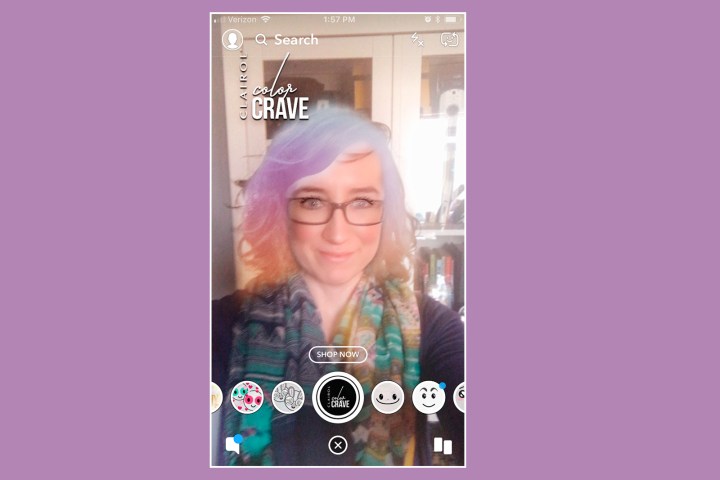
Snapchat Lenses aren’t just for making puppy dog faces anymore — now the augmented reality effects allow users to download, buy, or view a video directly from Snapchat. Snapchat’s new Shoppable AR takes Sponsored Lenses one step further and allows businesses to sell products directly from a Snapchat filter. The new lenses roll out this week.
Shoppable Lenses appear much like the platform’s Sponsored Lenses — only these filters include an actionable button. That button will allow for buying products inside Snapchat as well as other actions, like downloading an app or even watching a video. One of the first Lenses to roll out, for example, is a Clairol Color Crave filter that turns your hair different colors. Tapping on the Shop Now button takes Snapchatters to a Target page to buy the hair color.
Links to shop aren’t the only type of Shoppable Lenses, however. Another new filter for I Feel Pretty opens up the movie trailer rather than an online store. A third option is a download button for apps. Other advertisers that are part of the launch of the new format include Adidas and King, the developer of Candy Crush. Snapchat isn’t introducing a price increase with the expansion of Sponsored Lenses, which the platform originally launched in 2015.
Like other Filters, the Shoppable AR options can be used simply to send a Snap to friends. The link isn’t saved inside any images snapped with the filter.
The links open up a browser without leaving the Snapchat app. Checkout isn’t on Snapchat, according to Ad Week, but advertisers can choose to allow buyers to login to an existing account for the purchase or to enable features like Apple Pay.
The Shoppable AR could allow Snapchatters to try on a product before they buy — though not necessarily, since the sparkly hair in the Clairol filter isn’t exactly what the link prompts you to buy. Advertisers will be able to see statistics on how many users tried the Lens — and how many in turn clicked on that link.
Shoppable AR is Snapchat’s latest move to drive revenue from the platform’s focus on the camera and AR. Last year, Snapchat opened up World Lenses to sponsors and just this week opened the Lens Studio to AR masks as well as objects. Earlier this year, Snapchat started selling Snapchat merchandise with a swipe up from a Snapchat Store Story.
Editors' Recommendations
- Snapchat+ now lets you customize when Snaps on Stories expire
- Solve a creepy mystery with Snapchat’s new in-app AR game
- How to get the anime filter on Snapchat
- How to use Snapchat filters
- Watch your toes. Snapchat’s new lens turns the ground into hot lava


