Snapchat is leaning into one of its more popular features, its AR-powered Lenses, and has now launched a whole in-app AR game. And it’s called Ghost Phone.
On Thursday, Snapchat announced its new in-app game via a blog post. Ghost Phone is essentially a mystery-themed game in which players are supposed to delve into “the secrets of an abandoned phone,” and find clues to find out the fate of the phone’s last owner.
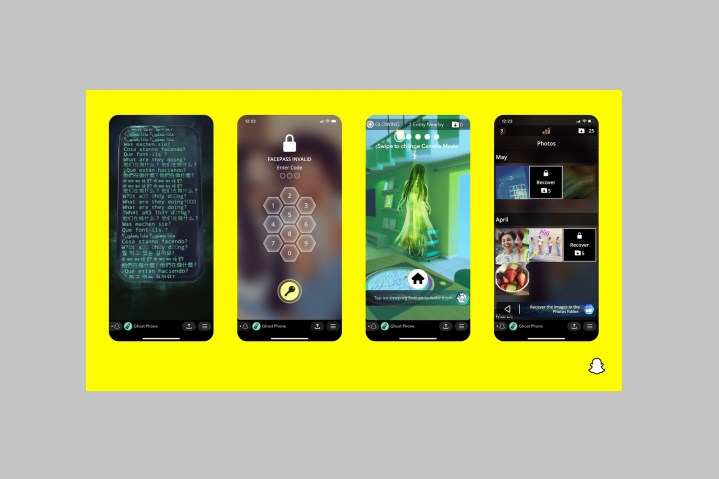
And according to the blog post and an introductory video about the game (see below), Ghost Phone is a spooky thriller in which players are expected to confront and capture different AR ghosts while they gather clues to solve the central mystery of “what happened to Lisa,” the phone’s last owner.
We tested the game on an Android phone, and it does appear to be live in the app right now. Here’s how to access it:
Step 1: Open the Snapchat mobile app on your phone and select the Magnifying glass icon at the top of your screen.
Step 2: On the next screen, enter the phrase “Ghost Phone” in the Search bar.
Step 3: The game should show up in your search results under the header Snap Games. Select the search result that says Ghost Phone.
Step 4: You should automatically be taken to the game. Follow the on-screen prompts to start playing it.
You can also find Ghost Phone via the Rocket icon in chat or in the Lens Explorer. The above instructions seem to be the most straightforward and easiest to use though. We played the game a bit and it’s fun and creepy with its ominous background music and the way some of the gameplay is overlaid on top of your actual surroundings.
Editors' Recommendations
- What does the lock mean on Snapchat?
- Twitter begins rollout of new gray check marks only to abruptly remove them
- Snapchat+ now lets you customize when Snaps on Stories expire
- Facebook’s new controls offer more customization of your Feed
- New feature shows that even Twitter wants to be like TikTok now


