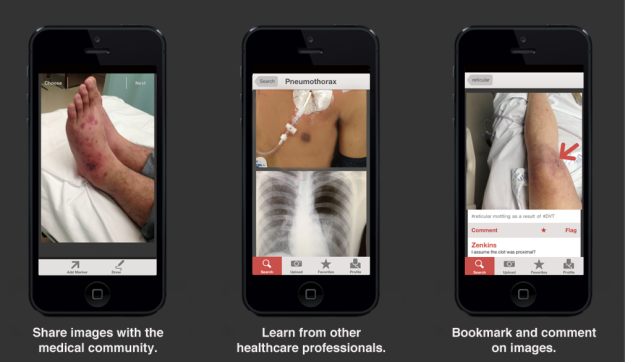
The world’s grossest social network is here – and it might also be the most helpful, as it’s more or less a crowdsourced Internet version of Dr. House, diagnosing rare diseases left and right.
Figure1, a new iOS app from Movable Science that lets medical professionals upload anonymized pictures of symptoms and treatments, already showcases some gag-inducing stuff. But even though scrolling through the app will bombard you with diseased limbs instead of the artfully filtered sunsets of Instagram, it may end up an extremely valuable medical resource. Since it launched this month, hundreds of users have logged on to share information with fellow medical professionals. Now doctors, nurses, and other caregivers have a way to reach out and consult with their peers instantaneously. The idea is that these users could find someone treating a patient with similar symptoms, and engage in meaningful dialogue about the best treatments. Even if doctors aren’t able to glean information about the case they’re sharing from other users, at the very least they will contribute an image to the Figure1 community that may become useful down the line.
Annie Williams, the Movable Science communications coordinator, says that creating a privacy policy was the most difficult part of launching the app. “We wanted to keep Figure1 simple and easy to use, while at the same time being extremely diligent in protecting patients’ privacy. So working out exactly how to do that was our biggest challenge. Once we achieved that, we were confident that healthcare professionals would be receptive to Figure 1,” she explains. And patients don’t need to worry. “We’ve been very careful to keep patient privacy at the forefront. We only accept images that have had identifying details removed, so a patient’s face, name or anything identifying won’t be included in the app. Still, if a patient changes their mind about a photo, they can inform the healthcare professional, who can easily delete the image.”
Already, all sorts of medical professionals are signing up and creating accounts. Williams said they’re interested in medical professionals of all stripes. “We’re open to any healthcare professional who finds Figure 1 useful. So far, we’re seeing people from all over healthcare download the app – from optometrists, to dentists, medical students, and paramedics.”
What about images of patients who are under 18? “This sort of thing is very jurisdiction dependent,” Williams says. “And we recommend users check the regulations that govern them, but we do provide an easy to use in-app consent form that enables a patient’s representative to give consent.”
Of course, this is wading into potentially tricky territory, since someone could always forge in-app consent. Figure1 may run into problems if they continue to expand and people who aren’t medical professionals start to put up doctored or inappropriate photos. These are some of the same issues any social app, especially an image-based one, runs into (right, Snapchat?) – however, Figure1’s more professional userbase and niche purposes could keep it safer (or at least safer) from this type of use. The network’s thorough vetting system may also be able to provide invaluable and easily accessible references to the medical community while keeping it clear of negative use. While anyone is welcome to peruse the app, it will likely find its most significant use within industry professionals.
Figure1 is on the right track right now, and it may expand into the U.K. soon. So next time you’re at the doctor and you get asked to pose your wounded knee for a snapshot, you could be contributing to a digital database that may serve as a vital medical reference cornerstone for generations of life saving professionals.
Editors' Recommendations
- How to deactivate your Instagram account (or delete it)
- Having trouble accessing your Instagram account? You’re not alone
- Instagram is building a ‘nudity protection’ tool for your DMs
- You can now use the Add Yours sticker on Reels for Facebook and Instagram
- How to change your Instagram username

