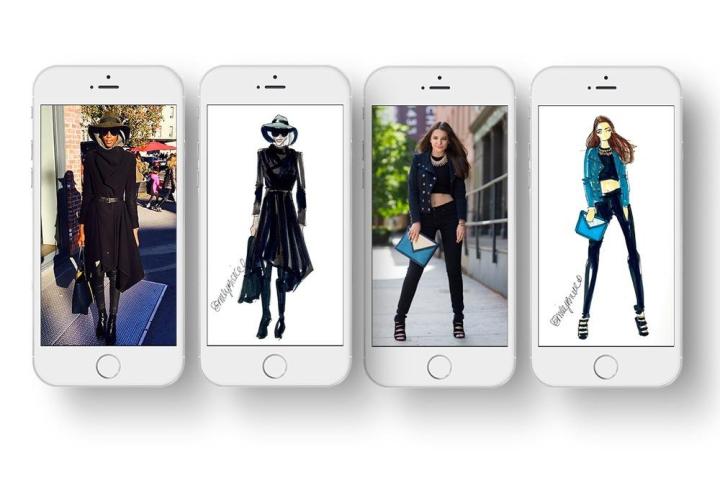
Chic Sketch is an app for turning a picture of yourself into a fashion illustration that looks those designers’ sketches. It doesn’t manage this by using clever filters and photo-manipulation algorithms, however: there’s actually fashion illustrators waiting in an office, ready to look at your picture and draw a sketch of you on the spot. First, you download the free app. After that, you either take a picture of yourself in-app or choose a picture from your photo library (it has to be a full head-to-toe shot), and upload it to a fashion illustrator. It won’t be instant, of course, since a real person is doing the sketch, but you can check out the quality of the sketches on Chic Sketch’s website.
The catch? It costs $10 per sketch – so choose your photos wisely. There’s also a social element to it with a live gallery feed, allowing you to see other people’s before-and-after sketches. You can also easily share to social media from the app. There are a limited number of fashion illustrators, so in anticipation of users becoming impatient with the process you have the option to upgrade to priority status by paying $5.
You can see examples of the before-and-after sketches on Chic Sketch’s website, and you can also take a look at the work of Chic Sketch’s co-founder and illustrator, Emily Brickel, on her site. Although there are plenty of fashionistas out there, we can’t see everyone flocking to this niche service. However, you can claim to have a very original, trendy selfie, which makes this app unique.
