Twitter’s latest offering, Twitter Communities, seems to be the microblogging platform’s response to a question for its more casual users: How can you cultivate real community around your interests without making your interests the only focus of your tweets? It can be hard to create a real sense of community around your interests on Twitter while retaining a social media identity that is still separate from them.
And it appears Twitter Communities is the bird app’s solution to that issue, which makes it easily the most exciting new service in Twitter’s future.
What is Twitter Communities for?
imagine an alternate timeline where everyone just gets you
say hi to Communities—the place to connect with people who Tweet like you. testing now on iOS and web, Android soon! pic.twitter.com/TJdKwUa4D2
— Twitter Communities (@HiCommunities) September 8, 2021
Twitter Communities is more than just a new feature — it’s an entirely new way of experiencing and contributing to the conversations happening on Twitter. Most notably, it feels like a better fit for casual tweeters like myself who want content curation and a sense of community in our Twitter experience.
The new service lets you create and join communities that are centered around a specific interest. Each Community allows members to tweet about that Community’s designated subject matter. These tweets must follow the rules stated by a given Community, and for many Communities the most important rules are to be respectful of other members and to make sure your tweets stay on topic.
So, if it’s a Community about fashion, all tweets posted in the Community should be about fashion. Community tweets generally don’t show up in the main timeline and each Community has its own timeline of posts. You can view these posts by visiting a Community or, after you’ve joined a Community, Twitter will generate a timeline of tweets that is comprised of tweets from all of the Communities you’ve joined. This timeline is also separate from the main timeline. The user interface for Twitter Community timelines still look similar to the main timeline (with some key differences), but I’ll get into that later.
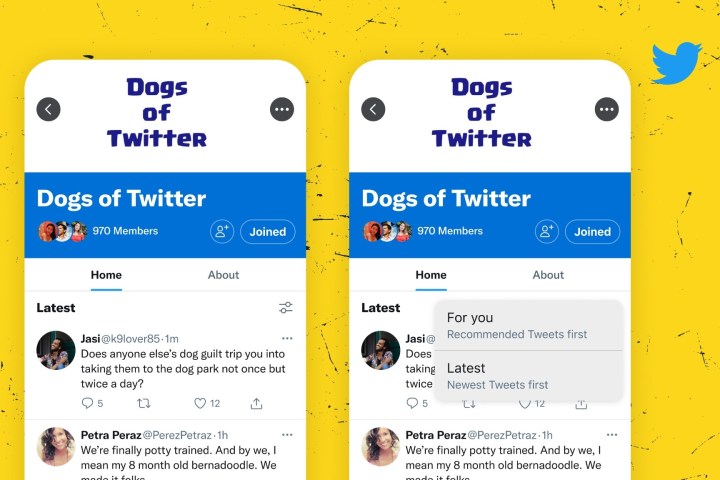
You may be wondering: Isn’t that what hashtags are for? Well, yes. But some of us are casual tweeters who want the space to tweet about all kinds of subjects, meet new people, and have the option to tweet about something we love without that subject becoming our whole identity on the site. Sometimes you just want to connect with communities centered around your interests for a little while and then hop back out into the main timeline. And Twitter Communities lets you do just that.
Twitter Communities is free to join and use, but currently appears to have limited availability as you have to either be invited to join a Community or given a link to one to see the service in action. I’ve been playing around with it for a few days now, though, and I’m excited about how it could change Twitter for the positive.
A bare-bones Reddit or a more chill Facebook group?

Each Community lets its members post tweets related to the topic the Community is centered around. And in that way, Twitter Communities is a lot like the subreddit communities of Reddit and/or Facebook Groups. Each Community feels like its own little world within Twitter. A world away from the messiness of the main timeline.
But there are ways Twitter Communities has distinguished itself from Reddit and Facebook Groups. Reddit is easy to use and navigate but it does tend to be visually chaotic (more features, longer posts). In contrast, Twitter Communities’ user interface is a bit more streamlined, aesthetically pleasing, and easier to scroll through if you’re looking for more bite-sized content about your interests.
Facebook Groups have a (deserved) reputation for being tumultuous and messy online communities, even when they, like Twitter Communities, have moderators and admins to help keep discussions orderly and respectful. So far, while trying out Twitter Communities, I haven’t seen any dramas like that unfold. And it feels a lot calmer and more laid-back than a
But it’s still early and Twitter Communities is a fairly new service in which the number of members is still growing and currently limited by the fact that you have to be invited (or sent a link to a Community) in order to join and have access to the service at all. So it’s still possible that the current peace Twitter Communities members enjoy now may not last once more people join.
But for now, it’s nice to have dedicated spaces on Twitter where you can be enthusiastic about your interests, meet new people, and not get shouted at.
Posting in a Community means tweeting directly to it

Once you a join a Community, Twitter gives you two more features to support your use of Twitter Communities: A Communities tab on the left side of your screen (on the web) so that you can visit the Communities you’ve joined and have the option to choose your desired audience for the tweets you post. Essentially, you can choose to tweet to everyone on Twitter or you can choose one of the Communities you’re a member of to tweet directly to. If you choose to tweet directly to one of your Communities, then that tweet doesn’t get posted to your profile — it tweet only shows up in the Community you selected to be your audience and nowhere else.
That is kind of nice when you think about it. If you have a lot of things to say about a personal passion of yours, you don’t necessarily need to clog up the main timeline with those tweets. You can tweet your fandom or hobby-specific tweets directly to the people who will appreciate them most. And you’ll likely receive a more enthusiastic, more relevant response to your tweets in return.
It’s easier to ask questions and actually get an answer
If you don’t have a lot of followers on Twitter (or you’re not a verified account), it can sometimes feel like sending tweets into a void. Sometimes you’ll get a response and sometimes it’s just crickets. And the latter likely happens because of a number of factors, including the fact that Twitter is a platform in which so many tweets are constantly sent out at once that it’s easy for your own tweets to get lost in the sheer volume of tweets that show up in someone else’s timeline.
But I’ve noticed in Twitter Communities, because each Community is a decidedly much smaller subplatform within Twitter’s larger platform and each Community is dedicated to a specific topic, that tweets you send can end up being much more visible. You’re not competing with as many people for attention. And so, in the Communities I’ve joined so far, I’ve noticed that most people who post questions in a Community will often get a response instead of just being ignored.
The discussions are moderated

Twitter is known for being both wonderful and a horrifying hellscape. And there are days where it seems like there is no middle ground. Content moderation has long been considered the main answer to the bird app’s problem with abusive tweets or content. But there are some that believe Twitter is more of a town square and as such would benefit from less content moderation.
Twitter Communities seems to be another answer to Twitter’s long-standing issue of balancing the need for freedom of speech with the need for responsible stewardship of a massive social media platform and keeping its users safe. In Twitter Communities, there are actual rules you need to follow and you have to stay on topic. Those rules can lead to less abuse and more relevant and engaging discussions.
Like Reddit, Twitter Communities often feature a posted set of rules members are expected to follow and Communities have moderators that enforce community rules. Twitter Community moderators can also remove members from a Community if that member breaks that Community’s rules, or they can hide posts that violate a Community’s rules.
On the main timeline, content moderation exists but it doesn’t seem as strong as the moderating you might find in a Community. Since members are expected to follow an additional set of rules on top of Twitter’s own rules, discussions and tweets tend to stay on track and are almost always related to the topics the Community was created to address.
It almost feels like Twitter Communities — and your mileage may vary depending on the Communities you choose to join — are an escape from the chaos of the main timeline and trending topics. When you’re viewing a Community timeline (or the timeline Twitter creates for you that’s made up of all the tweets from all the Communities you’ve joined), it feels quieter and more focused. It doesn’t feel like a jumble of emotions and memes and hot takes. Instead, you can peacefully scroll through a long timeline of dog photos, or food photos, or whatever tweets about whatever hobby.
How retweeting works in Twitter Communities
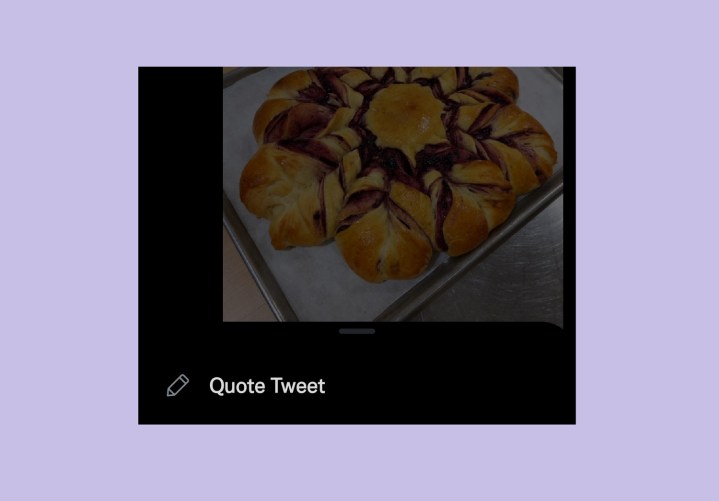
As mentioned, each Community has its own timeline of posts that are separate from the main Twitter timeline. You can tweet to a Community, but that tweet won’t show up anywhere but that Community. This limited visibility of Community tweets in other sections of Twitter also extends to retweets. You can’t really retweet a tweet you see in a Community and share it to your own profile.
So if you can’t retweet a Community tweet, what can you do? You can like it, quote tweet it, and reply to it. Liking a Community tweet doesn’t appear to show up under your profile’s Likes tab as it would for tweets from your main timeline. Your replies to others’ Community tweets will not show up on your profile either.
Twitter will sort of allow you to post a quote tweet from a Community to your own profile, but it doesn’t show up fully: The comment you added on top will be visible, but the Community tweet you’re quote tweeting will not appear. Instead, there is just a notice that says “This tweet is unavailable. Learn more.” So basically, your full quote tweet of someone else’s Community tweet will only show up in the Community itself.
Editors' Recommendations
- The 10 big ways that Threads is totally different from Twitter
- Australia threatens Twitter with huge fines over hate speech
- Over 2.5B Reddit users flee to protest API changes
- Twitter braces itself after source code leaked online
- Twitter API broke links, images on the website this morning


