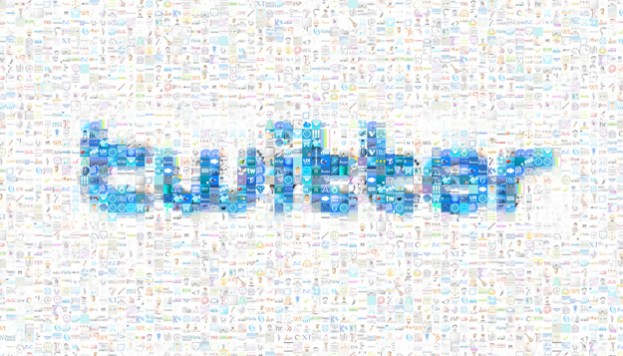
Announced in a post on the official Twitter blog this week, the social network is launching advertisements that are tailored to the Internet retailers you shop at on the Web. In order to connect Twitter accounts with an account on a retail site, the retailer uploads a file that contains encrypted email addresses or browser cookie identification. Twitter matches this information up to Twitter accounts and will display targeted ads specific to that retailer in the form of a Promoted Tweet. Advertisers won’t be able to see this connection, but may see an increase in ad performance due to the extra targeting.
Conceptually, targeted ads will help retailers increase their sales during holidays and other popular shopping periods. Within the post, Twitter Senior Director Kevin Weil describes a flower retailer advertising a Valentine’s Day special to people that have already purchased flowers from the company before. The flower company would provide all the emails of people that subscribe to their newsletter as well as tracking data for people that have visited their site recently.

If you have no interest in having your account linked to an advertiser’s data list, you can opt out of the program. After logging into Twitter, go into the settings and open the Account tab. Scroll down the page until you locate the two check boxes with the phrases “Promoted content” and “Personalization” beside them. This will stop Twitter from linking the account to ad partner data as well as personalizing ads based of your recent Web history.
However, the wording doesn’t indicate that Twitter will stop tracking a user’s Web history, only that they won’t use that data to show targeted advertising. It’s also important to note this new program is turned on by default on all accounts. The user must specifically opt out in order to halt account linking.
Editors' Recommendations
- Twitter is sharing more data with advertisers and you can no longer opt out
- How to opt out of targeted ads on Facebook
