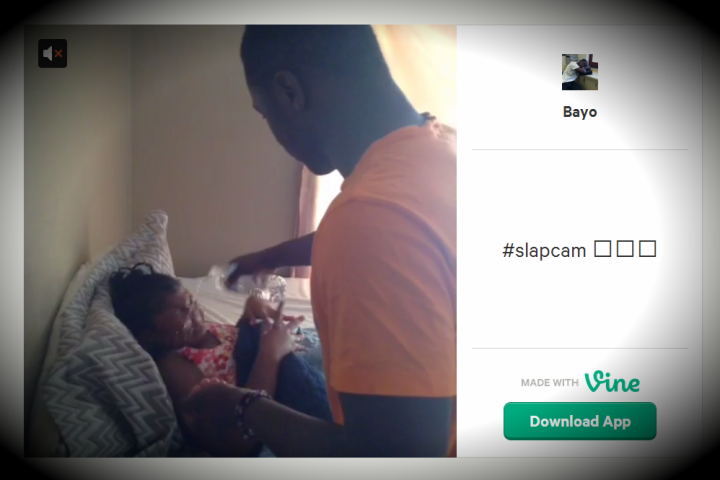
FINE – I’ll admit it! The second Instagram introduced its video feature I was like, “Welp, it’s been fun, Vine, but I’m out!” and deleted that nonsense immediately.
Actually, it hadn’t been fun. I never grasped why it was so interesting to create and watch six second looping videos. Yes, they were GIF-like but they certainly weren’t GIFs, and I didn’t find them an iota as entertaining. Sure, people did some creative things with the app, but people do creative things with apps all the time, and I didn’t find myself interested in scrolling first-hand through the feed to appreciate them myself, like I do with Instagram. That’s your job Internet: Go find the good ones, and tell me about them. Don’t make me do things myself.
So sure, I’m a hater, but at least I’m self-aware. For whatever reason, there was something I just couldn’t put my finger on that made me dislike Vine.
Well, consider that finger put – because the #SmackCam meme makes it completely clear why the platform turns me off. A brief explanation of the Vine SmackCam viral sensation: Someone, usually a teenage boy or girl (or a member of the St. Louis Rams), creates a Vine of themselves hurtling something into an unassuming person’s face or head. The victim then looks stunned, and sometimes cries. That’s the entirety of it.
It probably started out as a joke; maybe no one was even hurt. Maybe both people thought it was funny. Clearly, things have escalated. SmackCam complication videos have gone viral: In addition to individual Vines receiving tons of likes, YouTube video round ups have gotten hundreds of thousands of views.
There is demand for the SmackCam – but it’s lowest common denominator stuff. It’s just hurting people – or joking about hurting people – and then … finding it funny? Some of these videos easily border on assault and there have been warnings that people interested in being a part of the fad need to be sure not to take things to that level (because we all know people who want things to viral have an amazing amount of self restraint!). Please don’t make me be the old person here, guys, but seriously – someone is really going to get hurt.
It totally exemplifies why I never liked Vine: All the “popular,” “viral,” content and memes coming out of the platform seemed stupid, or even mildly horrible. Seriously, I just have no need for: Videos of twerking, videos of pets twerking, videos of what you’re watching on TV, or what you’re drooling (seriously, it’s the #everybodyspurts meme).
Vine seems like it was eaten up by these “too cool for school” type of social media users. The ones that use hashtags ironically and disdainfully say “Ooooooh you still use Facebook?” but then go and make a Vine where they do a voice over for an episode of “Spongebob Squarepants.” It was this weird, self-referential, social media-mocking type of humor that I’m supposed to pretend like I get and find funny because it makes me more interesting.
Well, the jig is up. You win. I don’t get it, I’m not cool, I don’t think hitting people is funny. I’m going to go send my sister a Facebook message about that dancing raccoon video making the rounds. Maybe a “Mad Men” GIF to boot. Sorry I’m not trendy and challenging pop culture like all you SmackCammers out there. Keep it up though, because if the world needed something, it was six, never-ending, looped seconds of you smashing someone’s head with a gallon of milk. And a cat doing this.
I’m sorry. You probably won’t ever be able to unsee that.
