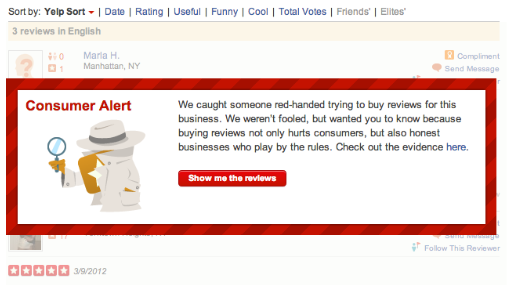
Yelp has become critical to local business’ success. Patrons consider the number of stars a vendor receives as well as user reviews on Yelp a great — and legitimate — source of first-hand feedback. Over the years, the platform has become a standard for judging the quality of services, and accordingly, small businesses have inevitably found ways to game the system and rack up the positive reviews. Now, Yelp is taking measures to crack down on companies that are resorting to these illicit tactics.
“The allure of a page full of five-star reviews can turn even the most ethical business owner starry-eyed and persuade some to attempt to game the system by paying for reviews,” Eric Singley Yelp VP of Product says.
It’s incredibly easy to find sources for faked reviews — a quick Craigslist scan reveals as much. Other more elaborate schemes involve entire businesses that are contracted by small businesses to improve visibility and ratings on the site. Such contracted organizations will use gray or black hat techniques including publishing false reviews and slandering competing businesses — the result of this being that the entire Yelp review system’s reliability is degraded.
But Yelp will start taking an unconventional approach by publicly shaming businesses through a pop-up that warns consumers of the vendors’ less-than-legitimate actions. Businesses that Yelp is certain are gaming the system will be flagged starting today, and the platform revealed that the feature is launching with nine businesses that “will have the consumer alert message posted on their profile page.” The alert will appear for a period of 90 days and be removed thereafter unless the business in question doesn’t quit its scammy ways.
Yelp reviews’ controversial history has even led to a class action lawsuit against the company for allegedly extorting businesses to place ads on its site to surface their positive reviews. These issues have also kindled interest by researchers to detect false reviews using statistics and algorithms. Last year Cornell researchers developed a computer algorithm that in field trials was 90 percent accurate in detecting false reviews. And in June, researchers from the State University of New York, Stony Brook devised a statistical technique that spotted businesses with false reviews by comparing the statistical distribution of reviews. That method was said to work with 72 percent accuracy.
Review scammers are clever and their efforts are becoming more and more sophisticated as outlets try to fight them. Yelp claims to be ahead of the game compared to competitors, and the site will soon begin identifying businesses with a “large number of reviews submitted from the same Internet Protocol (IP) address.”
Yelp assures users and businesses that play by the rules that, “we are not going to let a few bad apples spoil the bunch.”
