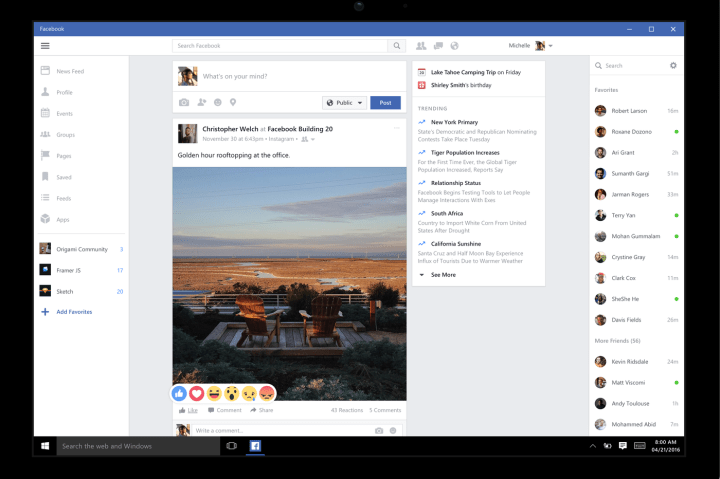
This means you no longer have to go to Messenger.com or Facebook.com on your Windows device in order to make a voice or video call via Facebook. While the desktop app for Windows isn’t quite as robust as that for Android or iOS (you can’t set a reminder or send a message when you’re receiving a call), you will receive a native desktop notification when someone’s trying to reach you, and you’ve the option of leaving a voice message, should your own call be ignored.
This update comes a few months after the Facebook app for Windows 10 allowed users to record and share Live broadcasts from their desktop and tablet. The unique feature is currently limited to Windows 10 devices. Everyone else can use
It is unclear at this stage whether Facebook will introduce the update to its apps for Apple iOS and OSX devices or Android tablets.
The update is currently rolling out, meaning not all Windows 10 users will be able to immediately access the “Go Live” option when they open up their Facebook app, according to WinBeta. The small livestreaming icon can be seen in the “update status” box, alongside other media-related features, such as image sharing and emojis.
For general users, Facebook Live has been presented as a mobile-only option, allowing you to broadcast your actions on the go. Like Periscope, the
Unique features, including support for professional cameras and multiple-camera use, have been thus far limited to Facebook’s media partners. The social network also recently launched the ability to record and share 24-hour livestreams, in the hopes of attracting nature-oriented broadcasters.
Facebook launched Windows 10 apps for its flagship platform and its Messenger chat service on April 28, promising faster loading times and the latest features.
Livestreaming from a desktop, and to a lesser extent from a tablet, will be more restrictive. However, Facebook is likely seeking all avenues of growth for its burgeoning service.
Article originally published in May, 2016. Updated on 10-23-2016 by Lulu Chang: Added news that Facebook Messenger for Windows 10 now allows voice and video calls.
Editors' Recommendations
- Microsoft plans to charge for Windows 10 updates in the future
- Windows 11 update resolves a big pain point with managing video calls
- Windows 11 is blocking an app that lets you switch browsers to Google Chrome
- Windows 10’s update screen will soon tell you if your PC supports Windows 11
- Alt+Tab broken by Windows 10 update? Here’s how to fix it


