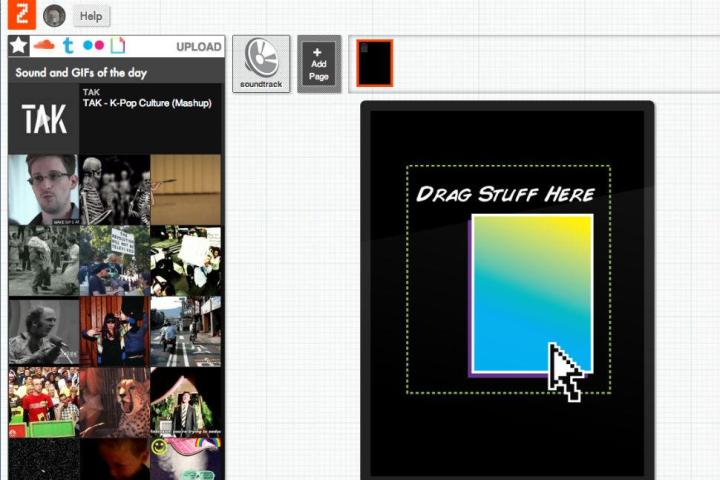
Jesse Shapins, the CEO of Zeega, has a mission. He, along with co-founders Kara Oehler and James Burns, wants to promote the easiest way to work with media that exists in the cloud. And they believe that way is Zeega.
A platform for creating multimedia stories, Zeega allows users to pull GIFs, audio, and photos from Giphy, Soundcloud, Tumblr, and Flickr. Users can also upload their own content to put a custom spin on their creations. The stories function like multimedia slideshows, and they can be shared on Twitter, Facebook, and Instagram.
“There’s so much media now being created and shared. More than ever before, and it’s only accelerating,” says Shapins. “But it’s unfortunately really difficult to access media from different sources to create something new out of it.”
Right now, Zeega is exclusively a desktop Web app, but the creators are focusing on turning it into an iOS app that also lets users record video clips. The plan for the iOS app will make Zeega easier to use, since the set-up is a natural fit for mobile devices, where you can swipe between pages more easily than clicking on your computer screen.
“We’re building an app that lets you capture moments in the world really simply, and then you can immediately combine that with a clip from pop culture or media,” says Shapins. “And it’ll be a distilled way to express something that’s happening in the world.”
Zeega has put effort into making GIFs the building blocks of the platform because, as Shapins explains it, “people are using GIFs as the emoticons of our time.”
“These condensed expressions of pop culture, these short clips, are so much easier to work with and more expressive than traditional video content,” Shapins says.
Only time will tell whether Zeega has what it takes to catch on with mainstream tech users, but it definitely deserves to be in the running. Once the app debuts, it will have to overcoming being labeled a Vine or Video for Instagram knockoff due to similarities in capturing clips. But the ability to splice in other media should help differentiate the app from its competitors, as will its three-second time limit for capturing video, which will make clips look more like traditional GIFs. Plus, the potential for cohesive narrative is much stronger here – NPR has already used the desktop tool to explain the March on Washington.
Note: To turn the sound off, scroll over the video and press the thumbnail button near the bottom-right corner. It’s a little hard to locate, which is annoying.
From what I can tell so far, Zeega’s ability to edit moments into collages that include outside media could make the app a hit. And the “remix” function, which lets other users build on your work, is an impressive collaboration tool that Shapins says lets you “have a dialogue with the original creator.”
For my first Zeega, I made a very quick homage to Scottie Pippen – nothing fancy, just a single page. But Shapins and the community manager Ahmed Kabil remixed it into a longer, way better tribute to basketball’s favorite bad boy, Dennis Rodman.
Here’s my initial Zeega:
Very simple. Now, here’s how Shapins and Kabil made it more awesome:
(Remember, turn sound off with the thumbnail in the bottom-right.)
Prior to launching Zeega, the co-founders, who started working together in Cambridge, Mass., in 2008, delved into their first venture, Mapping Main Street, a documentary media project mapping all of the streets actually called “Main Street” in North America. The trio also grew up creating edgy zines – that long-lost form of homemade storytelling – all of which, according to Shapins, brought out a “similar sensibility” between them.
This same sensibility is now being applied to Zeega. The question now is whether the rest of us share that sensibility with them. The Zeega iOS app is expected to launch within the year, and until then, you can get your Zeega fill using the Web app.
