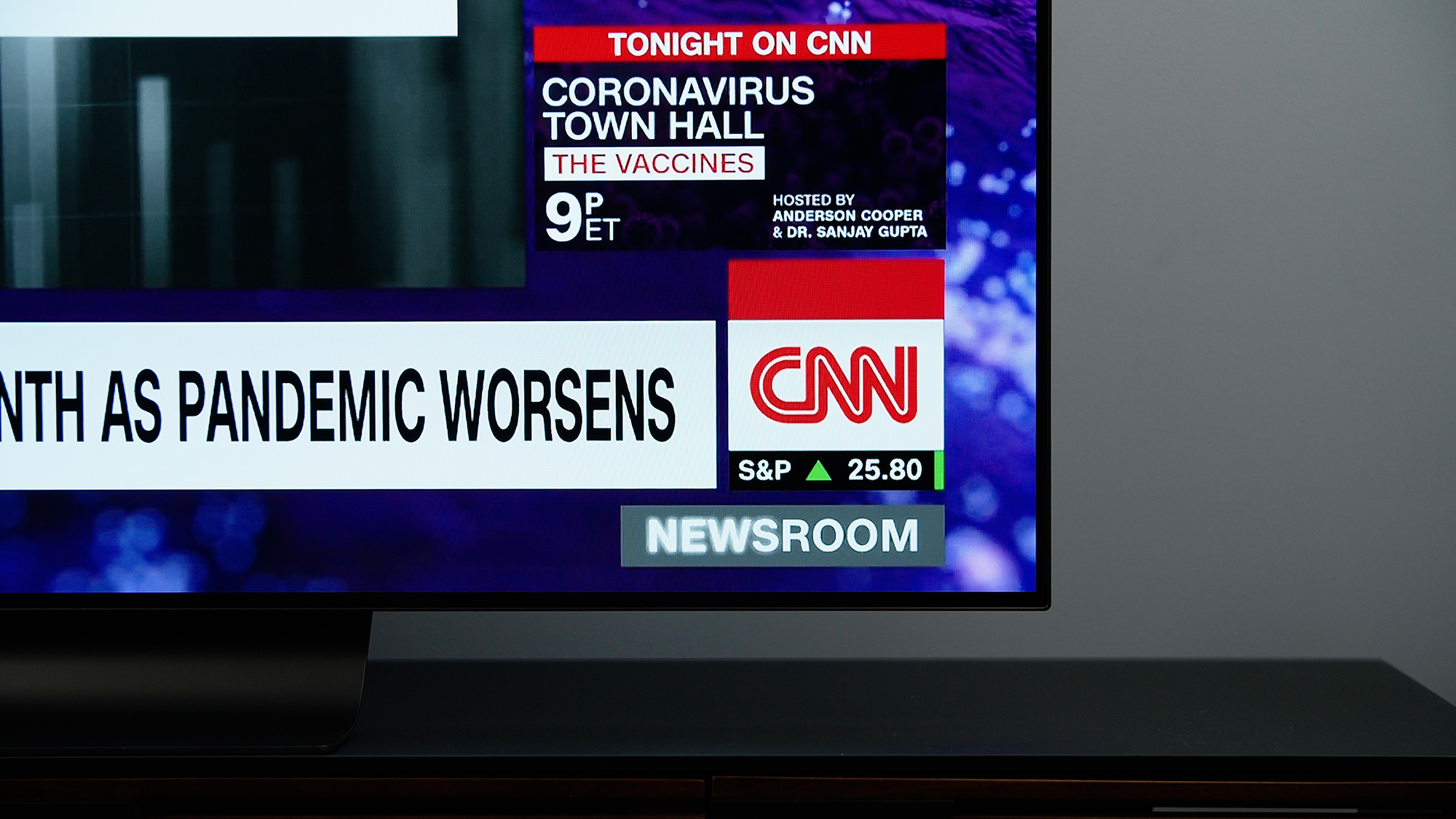“Vizio's H1 OLED is an outstanding TV at an awesome price.”
- Perfect black levels
- Excellent out-of-box color
- Great for gaming
- Slim, sleek design
- Tricky cable management
- Small risk of burn-in
It’s been over a year since Vizio unveiled the OLED65-H1 TV at the 2020 Consumer Electronics Show — and the longest we’ve ever waited for a TV to review. And while it’s been a long time coming, we still think it’s a strong competitor that has brought OLED TVs down to the lowest prices we’ve seen. So was it worth the wait?
Vizio OLED (65-H1) 4K HDR TV details
While we reviewed the 65-inch OLED65-H1 model, our review also applies to the 55-inch model.
| Screen Size | Model Number | MSRP |
| 55-inch | OLED55-H1 | $1299 |
| 65-inch | OLED65-H1 | $1999 |
Out of the Box

Inside the box, you’ll find a remote control (not a voice remote), batteries for the remote, and several pieces for the TV’s stand. While there was a product information booklet for the TV itself, we didn’t find instructions for assembling the stand. Perhaps that was an oversight for our review sample, but thankfully, we were able to sort out the assembly without too much trouble.
Physically setting up the Vizio OLED65-H1 is a two-person job. And, to be honest, that is a somewhat anxiety-fueled proposition, as evidenced by the giant stickers on the front that warn you about where you can (and can’t) hold the H1 while handling it. What it boils down to is that you have a really expensive, somewhat flexible OLED screen that needs to be laid down flat in order to assemble correctly. That can be dicey to say the least. You can feel the screen bending a bit in your hands as you handle and move it, so one needs to be incredibly careful during assembly and placement. Ideally, it’s a two-person job, as we mentioned.
Ports and cable management
The Vizio OLED65-H1 comes with three downward-facing HDMI ports (one being an eARC and the other two labeled as 4K 120 Hz). There are also a few ports on the side (composite, HDMI, and USB) for easier access. Vizio has made an effort to keep the back of the H1 neat and clean through the use of various access panels and channels to manage cables, including the power port. The channels route the cords toward the middle of the unit and down through the stand to keep it looking neat and organized. This does a great job of keeping things neat, but it also cuts your cable length in half, which can make hooking up your components a hassle.
A note on those HDMI ports: While only two are marked as
The curved stand of the OLED65-H1 looks great, although the idea of having most of the weight focused on the small foot that protrudes out the middle and back doesn’t exactly inspire confidence. And while the plastic access panels look great once they are pressed into position, they are somewhat difficult to snap into place and serve to shorten the cords, as mentioned above.
Black levels
The black levels on the Vizio OLED65-H1 are impressive — after all, this is an OLED TV, so when the pixels are turned off, you get true black perfection. But that’s not the whole story to a good picture — you also need good gradients leading into dark grays, shadow details, and blending. And that’s where the H1 struggles a little. You actually may have trouble seeing dark images unless you have a very dark room. It doesn’t transition out of the blacks smoothly, so there’s some lack of shadow detail, which makes watching really dark scenes in anywhere other than a completely dark room a challenge.
Aside from that, the black uniformity is perfect, setting the TV up for excellent contrast. The grey uniformity was nearly perfect as well.
Brightness

The interesting thing about the H1 is that the out-of-box calibrated picture preset didn’t have the TV getting very bright — only about 400 nits at the peak in
Color accuracy

Making adjustments in brightness can often have a negative effect on color accuracy. However, the OLED65-H1’s out-of-box color is fantastic in the Calibrated Picture Mode.
Motion handling

While the OLED65-H1 handles colors well, it could be doing a better job at handling motion. It struggles a bit with motion blur, and we noticed some judder in content at 24 franes per second (fps). Granted, this was with motion and judder compensation settings turned off. However, when turned on, those settings, even at their lowest level, tend to introduce the “soap-opera effect,” and that’s not worth the trade-off in our opinion.
Picture processing
Picture processing is an area where Vizio still has a little room to grow. It’s just not as pristine of an image as you’d get from LG or Sony OLED TVs. Vizio’s processing has come a long way this year, but the H1 didn’t clean up low-resolution and low bit-depth content as pristinely as some competing OLEDs. With high-res content, the H1 looks amazing, but you might notice a bit more banding in broad areas of color when streaming content from Hulu, YouTube, or other sources that are limited to 720p, or are otherwise highly compressed, than you might with other OLED TVs.
Burn-in potential
It wouldn’t be an OLED TV review if we didn’t talk about burn-in potential. While burn-in is not nearly as big of a problem as it was in the past, there are risks when running an OLED TV really hard. So if you’re the kind of person who plays the same video game for eight hours a day, or watches the same cable news channel every day/all day, then there might be an issue where graphic banners or chyrons burn into your screen. That said, the OLED65-H1 does a lot to try to combat burn-in. If you rest on a static screen for more than 30 seconds, the H1 goes dark. It also has a pixel-shifting technology and a brightness limiter to help avoid any burn-in.
Audio quality
Initially, we had a bad experience with the H1’s sound quality, but a reboot of the TV dramatically improved its audio performance. Still, we think a TV this great deserves a soundbar for a sound experience that is on par with the picture quality. Thankfully, Vizio makes some of the most affordable, high-performance soundbars on the market. Vizio’s Elevate soundbar, in particular, is an outstanding choice in our experience.
Gaming

When we plugged in our PlayStation 5, we expected a fairly automated experience. And while the H1 automatically recognized the console and labeled the input, the picture quality did not look up to par. After looking into it, we discovered we were not getting
Our take
The Vizio H1 OLED is definitely worth the wait. Kudos to Vizio for bringing the picture quality of OLED down to a more achievable price point. While Vizio does have some low-priced competition coming in the form of the anticipated LG A-series OLED later this year, Vizio got OLED down under $1,000 first, and for that we are appreciative. It took a little waiting for some firmware patches, but in the end, the Vizio H1 OLED turned out to be a fantastic TV.
Is there a better alternative?
The LG CX OLED is a reasonably priced contender to Vizio’s H1 OLED, but it does cost more. For the extra money, you’ll get slightly more refined picture processing, but we think the Vizio H1 OLED’s picture is so good that most folks would be very happy to save money while getting outstanding picture quality.
How long will it last?
Given Vizio’s track record and the H1 OLED’s inclusion of HDMI 2.1 one inputs, this TV should last for many years to come.
Warranty
Vizio provides a one-year warranty on its TV products. More information can be found on Vizio’s warranty page.
Should you buy it?
Yes. The Vizio H1 OLED is an outstanding value given its premium OLED picture quality and, relatively speaking, highly accessible price.
Editors' Recommendations
- Samsung’s new 98-inch DU9000 4K TV is just $4,000. Can it beat TCL and Hisense?
- The 6 best OLED TVs for 2024
- Best TCL TV deals: 4K TVs as low as $150
- Vizio’s first 86-inch 4K TV is coming soon, for $999
- Best Apple TV deals: Save on the Apple TV 4K and more