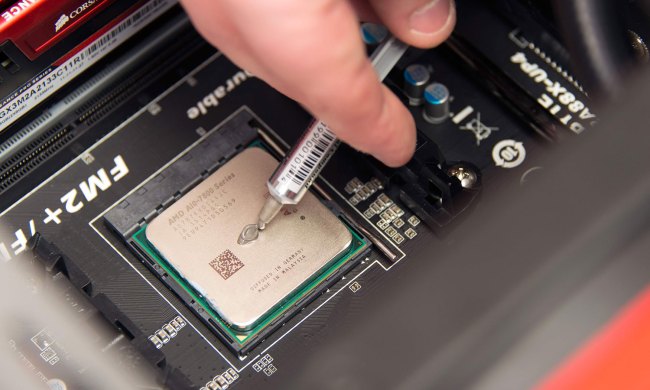The most common Google Nest Mini problems and how to fix them
Having problems with your Google Nest Mini? Our guide will take you through common issues users have with the Mini, along with the best methods to fix them.

Can you use a Blink Outdoor Camera without a subscription?
Blink's outdoor camera is affordable and has great battery life, but do you absolutely need a subscription to use it? Our guide will cover the key details.

Protect your personal data: how to secure an Alexa device
Is Alexa safe and secure? You can certainly take some precautions to better secure your Alexa device. Check out our guide to improve Alexa privacy and security.

How to turn your old phone into a security camera
Have an old phone and don’t know what to do with it? We've rounded up the top apps that allow you to turn your unused smartphone into a home security device.

How to pair or reset a Roku remote
Roku remotes come packed with features, but they don't always connect properly. Here's how to pair a remote to your Roku and how to reset if things go wrong.

How to watch Netflix in 4K if you’re not seeing the option
Just bought a new 4K Ultra HD TV, but Netflix isn't cooperating? It's troubleshooting time! This guide will help you get back to streaming in premium quality.

The best time to buy appliances (and the worst time to buy)
Looking to buy a new fridge? How about a new stove? If you buy at the right time, you could save a bundle on that new fridge, stove, or washer and dryer set.

The best Google smart speakers of 2023
Are you looking for a speaker that works with Google Assistant? These smart speakers are Google-friendly and ready to answer questions, play music, and more.

The best indoor security cameras of 2023
Looking for an indoor security camera to watch for intruders, monitor pets, and give you a live feed into your home? We rounded up the top models.

The best Amazon Alexa smart speakers
Like using Alexa to control your smart home, play music, and interact with Amazon? These are the top speakers with Alexa built-in. Find the best model for you!

Amazon Fire TV tips and tricks: 8 ways to master your streaming
Amazon Fire TV is a useful platform for accessing all your Amazon-related content in one spot, but there are plenty of ways to make it better. Try these tips!

How to set up an Amazon Fire TV Cube
Do you have a new Fire TV Cube? Amazon's set-top box is a versatile device for your home theater, but it needs to be set up properly. Here's how.