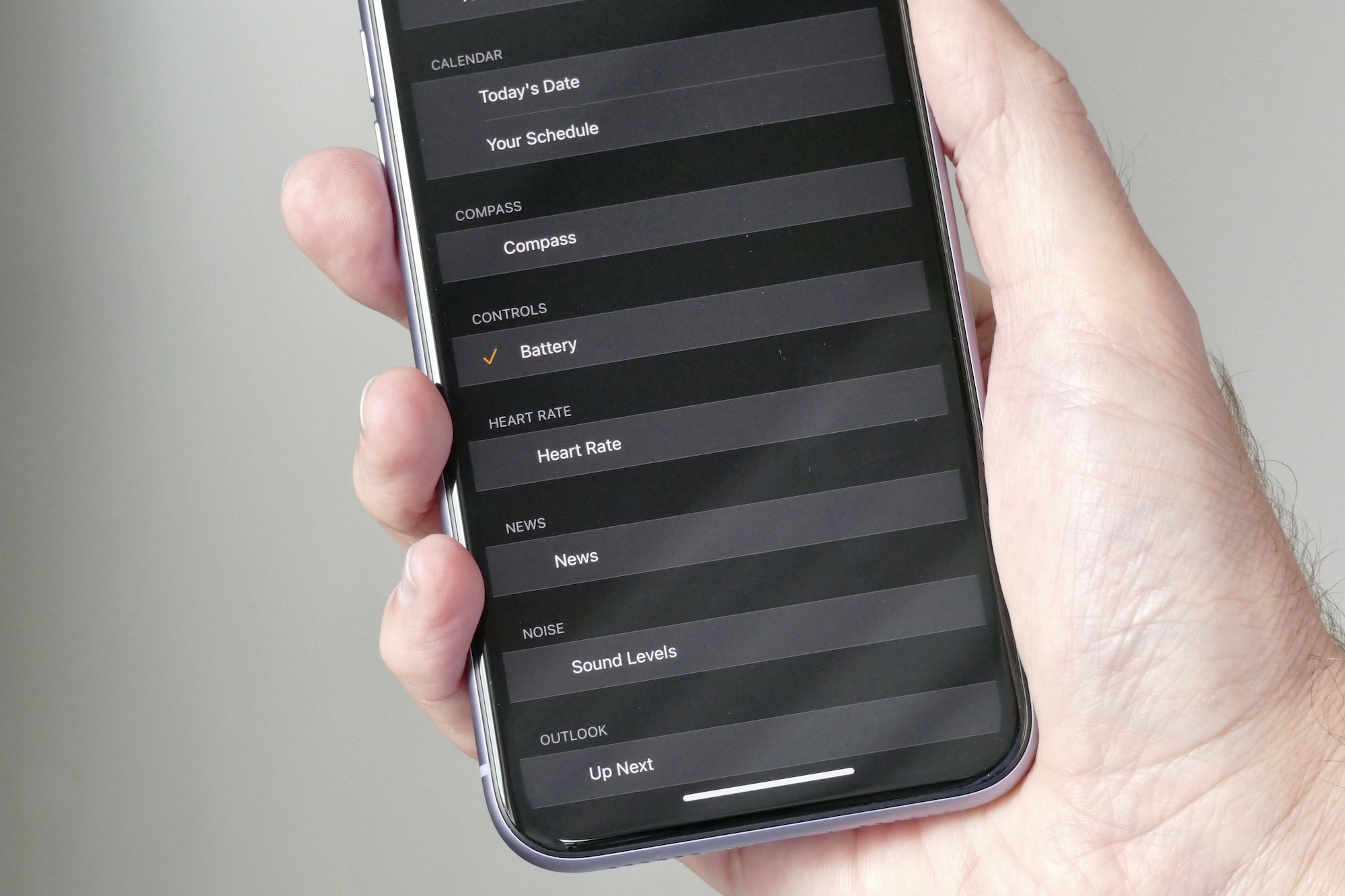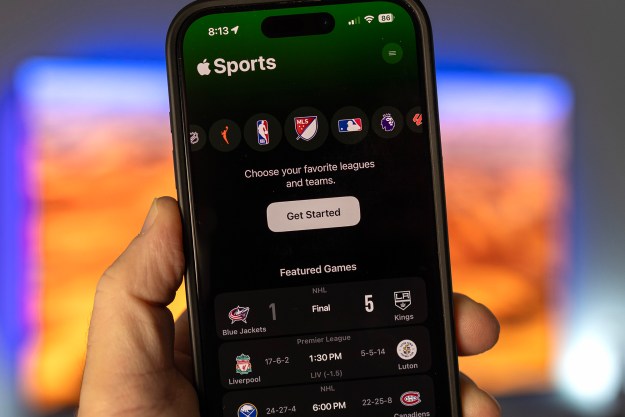Apple has released the Public Beta version of WatchOS 8 after previewing the new software during its Worldwide Developers Conference 2021 in June. WatchOS 8 is the best smartwatch operating system available at the moment, and we’ve given it a try on an Apple Watch Series 5. Although it’s not overflowing with new features, those that are there add more fun, more color, and more social potential to the smartwatch software.
Portrait watch face
This is probably the most anticipated feature in WatchOS 8, so what’s it like? It’s easily the most customizable Watch face yet to arrive on the Apple Watch, and it really does look excellent. To create a Portrait watch face, you don’t do so on the watch, but on your phone. Choose a photo taken with Portrait mode, then under the Share menu select the Create Watch Face option.
Here’s where the customization options show up. There are three basic layouts, but you can pick two different complications for each one, as well as the placement of the clock, and add a filter color. Choose the close-up version and, when you rotate the Digital Crown, it zooms in on the photo. The image also reacts with your arm movement, just like a lock screen photo with Perspective Zoom active on the iPhone.
Portrait watch faces are fun to look at, fun to create, and take the personalization found in the basic Photo watch face a step further. It’s a great addition to the watch face collection on the Apple Watch.
Mindfulness
The old Breathe app has been replaced with Mindfulness, which includes a new feature called Reflect. It’s a one-minute session where you’re supposed to think about … something. When I tried it, the Watch suggested I remember a time when I learned a new way of doing something, and consider how it made me feel. While “considering,” I stared at some kaleidoscopic images on the screen.
I like Breathe, a helpful, quick mindfulness session that really can help you relax, and it can still be found alongside Reflect in the Mindfulness app. However, Reflect is a little too hippy-dippy for my personal taste, but I’m sure it will help some people, and there’s no doubt the images on the screen look absolutely amazing. I expect the Mindfulness app will gain more relaxation features in the future, as the new layout in the app has lots of room for expansion.
Photos
A new Photos app is another way to see how beautiful the Apple Watch’s screen can be. You can sync photos from your iPhone across the the Apple Watch as usual, but it now shows Memories and Featured Photos, with the albums easily selected in the new app. Whether anyone will actually use this feature is up for debate, because pretty though the Apple Watch’s screen is, it’s also very small. I can’t see people gathering round your wrist to squint at your latest holiday snaps, for example.

What is helpful is the quick share option, where photos can be sent using Messages or Mail, plus there’s the option to create a Watch face from the photo as well. However, these are not features that are new in WatchOS 8, but are just enhanced by having more photos available on your wrist.
Messages
The Messages app is much more feature-packed than before, and is also less long-winded to use. The new main composition screen puts the Scribble, emoji, and dictation options all in one place, and it’s much quicker to swap between them. The emoji list is a presented as a grid with easy to press blocks for each one, and the Scribble panel is as large as it can feasibly be. It’s still not entirely accurate, though, so I don’t want to write a lengthy message using it.
You can send a GIF in an iMessage now, but the method is slightly confusing and, even after doing it a few times, it still feels like I access the feature the wrong way because it seems to take too many steps. In a new Message, you tap the A symbol, and then a magnifying glass icon that lets you search for and select a GIF. It doesn’t look like it’s possible to add text to a message with a GIF, but it does add another fun, creative element to the already varied Messages app.
Should you install it?
Are you eager to see how WatchOS 8 looks? Well, it retains a very similar design to WatchOS 7, but there are some little changes to look out for. When you want to add a new watch face to the list, they’re presented in a vertical scrolling list complete with explanations about each one. If you track sleep using the Apple Watch, it now makes use of the accelerometer to monitor respiratory rate, providing a breaths-per-minute estimate in the Health app on your phone. Sleep tracking on the Apple Watch is still fairly basic in WatchOS 7, so this is a welcome addition.
There are also other features I’ve not been able to try out yet, including the Wallet app that supports hotel and car keys, greater integration with smart home devices, and further Fitness+ features. It also neatly and silently works with the new Focus mode, which is an improved version of Do Not Disturb, and is controlled in iOS 15 on the iPhone.
WatchOS 8 has performed without a problem on the Apple Watch Series 5 so far, but it is still a prerelease version, so bugs may show themselves over time as the smartwatch is used more. You do need to have iOS 15 installed on your iPhone for it to work. I’ve also tried out iOS 15, and have found it’s rather power-hungry at the moment, resulting in the battery draining faster than expected. My advice is give them both a try, but do so on devices you don’t need to use every day.
WatchOS 8 itself doesn’t drastically alter the smartwatch at all, but I do like the refinements I’ve come across so far, and there’s no doubt you’ll have fun with the Portrait watch face. The new software also undoubtedly shows off the Apple Watch’s beautiful (but small) screen more than ever. Make sure to take a look at the instructions on how to download and install the public beta of iOS 15, which you need to do before moving on to install the public beta of WatchOS 8.
Editors' Recommendations
- Nomad’s new iPhone case and Apple Watch band may be its coolest yet
- Apple may stop updating one of its best Apple Watches this year
- Why you shouldn’t buy these 5 Apple Watch Series 9 alternatives
- 8 watches you should buy instead of an Apple Watch
- Apple just released iOS 17.4. Here’s how it’s going to change your iPhone