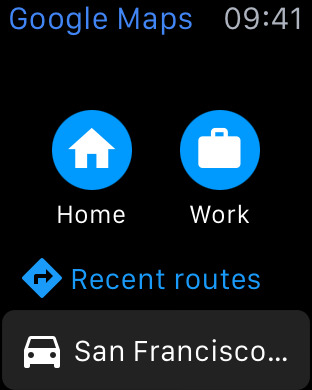While Apple Maps has come on leaps and bounds since its rocky rollout in 2012, Google Maps continues to be the go-to mapping app for plenty of iPhone users. Up to now, though, Apple Watch owners had no choice but to go with Apple Maps. From today, that all changes.
Launching Google’s new app on the smartwatch, you’re immediately offered links to turn-by-turn directions for your home or workplace, and just like Apple Maps, you can pull up directions for recent journeys, too.
One drawback with Google’s initial Maps effort for the Apple Watch is that it doesn’t appear to offer haptic taps to indicate turns while using Directions, a feature already present with Apple Maps. That’s certainly one for a future update.
Version 4.11.0 of Google Maps also enables easier viewing of estimated journey times via various modes of transport, namely car, public transit, cycling, and walking. Before now, you had to tap on each one to view timings whereas now they all show on the same page.
Maps
When Apple launched the iPhone in 2007, the Cupertino company pre-installed Google Maps as at the time it had no equivalent offering. Five years later, with the launch of iOS 6, the iPhone maker replaced Google’s effort with its own version, causing Google’s software to disappear from the app store for three months while it worked on a new version.
But Apple’s 2012 mapping software for iOS fell well short of expectations, lacking the content, functionality, and accuracy of Google Maps. However, the company has since made big efforts to bring the app up to speed.
Google’s update for Maps is available now in the iTunes store.
Editors' Recommendations
- Watch out: Google Drive may have lost months of data
- Watch all of Apple’s Wonderlust videos right here
- Hermès removes all leather Apple Watch bands from its site
- Apple Watch Series 3 could be discontinued later this year
- Google Home app to see major redesign